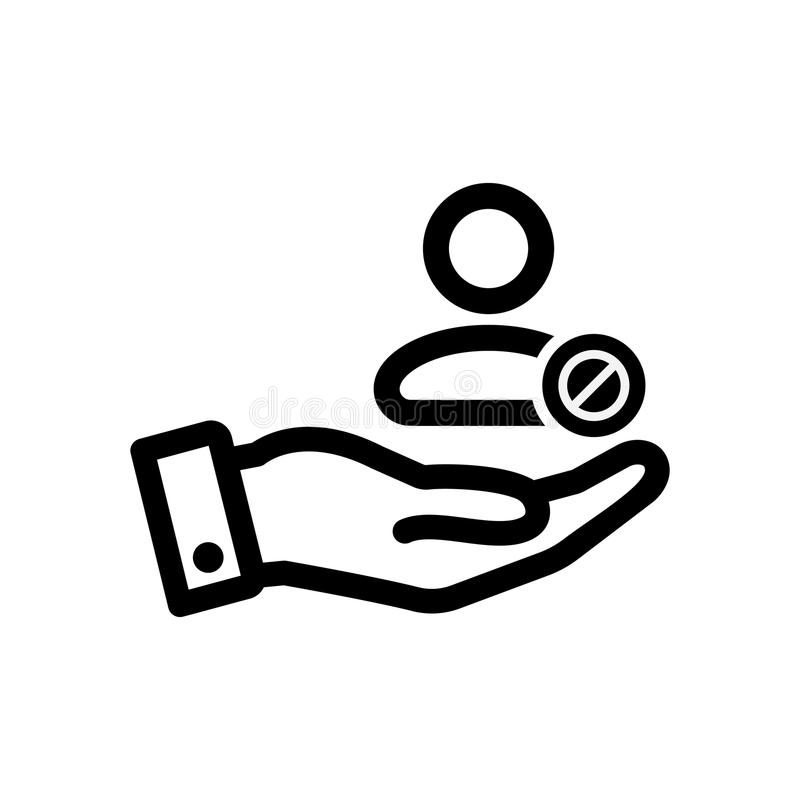Asus A8V-VM manuals
Owner’s manuals and user’s guides for Answer phone Asus A8V-VM.
We providing 6 pdf manuals Asus A8V-VM for download free by document types: User Manual

Table of contents
Product
13
1.1 Welcome!
14
ASUS MyLogo™
16
CP U F an
22
1.9 Jumpers
31
BIOS setup
43
Software
77
3.2.4 Manual
81

Table of contents
4. BIOS
37

Table of contents
Introduction
13
Support DIMM
25
1.9 Jumpers
31
(Default)
32
+5V +5VSB
32
AC 97 audio
41
PLED SPEAKER
42
ASUS A8V-VM
51
Support
77
3.2.4 Manual
81
3.2.4 Manual
81

Table of contents
1.9 Jumper
31
+5VSB_MB
41
(Standard
41
PLED SPEAKER
42
BIOS-Setup
43
DOS-Umgebung
44
XP-Umgebung
44
ASUS A8V-VM
51
Software
77

Table of contents
4. BIOS
37

Table of contents
Product
13
1.1 Welcome!
14
ASUS MyLogo™
16
CP U F an
22
1.9 Jumpers
31
+5VSB_MB
41
(Default)
41
BIOS setup
43
Software
79
3.2.4 Manual
83