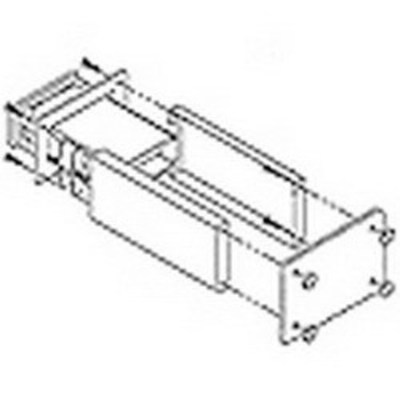Asus RS100-E4/PI2 manuals
Owner’s manuals and user’s guides for Computer hardware Asus RS100-E4/PI2.
We providing 1 pdf manuals Asus RS100-E4/PI2 for download free by document types: User Manual

Asus RS100-E4/PI2 User Manual (156 pages)
Brand: Asus | Category: Computer hardware | Size: 23.12 MB |

Table of contents
Contents
3
References
10
Conventions
10
Typography
10
SATA L-type
30
Rack screw
40
(Default)
45
Clear RTC
45
LSI RAID ROM
48
I2C_DATA
56
AUX_PANEL1
58
Type [Auto]
75
BIOS Setup
101
6.2 Intel
102
ROM Utility
102
utility
107
Utility
109
SuSE Linux
143
insmodbcm5700.o
146
makeinstall
146
7.3.2 Windows
148
2003 Server
148
7.3.3 Red Hat
148
Reference
153
A.1 Intel
154
More products and manuals for Computer hardware Asus
| Models | Document Type |
|---|---|
| RS500A-S6/PS4 |
User Manual
 Asus RS500A-S6/PS4 User Manual,
142 pages
Asus RS500A-S6/PS4 User Manual,
142 pages
|
| RS500-E6/PS4 |
User Manual
 Asus RS500-E6/PS4 User Manual,
144 pages
Asus RS500-E6/PS4 User Manual,
144 pages
|
| K8N-LR |
User Manual
 Asus K8N-LR User Manual,
120 pages
Asus K8N-LR User Manual,
120 pages
|
| RS160-E4/PA4 |
User Manual
 Asus RS160-E4/PA4 User Manual,
186 pages
Asus RS160-E4/PA4 User Manual,
186 pages
|
| RS720-E7/RS12 |
User Manual
 Asus RS720-E7/RS12 User Manual,
188 pages
Asus RS720-E7/RS12 User Manual,
188 pages
|
| AP140R |
User Manual
 Asus AP140R User Manual,
44 pages
Asus AP140R User Manual,
44 pages
|
| TS500-E2 |
User Manual
 Asus TS500-E2 User Manual,
186 pages
Asus TS500-E2 User Manual,
186 pages
|
| RS500A-S6/PS4 |
User Manual
 Asus RS500A-S6/PS4 User Manual,
116 pages
Asus RS500A-S6/PS4 User Manual,
116 pages
|
| PIKE 1068E |
User Manual
 Asus PIKE 1068E User Manual,
56 pages
Asus PIKE 1068E User Manual,
56 pages
|
| RS100-E6/PI2 |
User Manual
 Asus RS100-E6/PI2 User Manual,
156 pages
Asus RS100-E6/PI2 User Manual,
156 pages
|
| TS700-X7/PS4 |
User Manual
 Asus TS700-X7/PS4 User Manual,
200 pages
Asus TS700-X7/PS4 User Manual,
200 pages
|
| DSAN-DX |
User Manual
 Asus DSAN-DX User Manual,
162 pages
Asus DSAN-DX User Manual,
162 pages
|
| KGNH-D16 |
User Manual
 Asus KGNH-D16 User Manual,
152 pages
Asus KGNH-D16 User Manual,
152 pages
|
| DSBF-DM/SAS |
User Manual
 Asus DSBF-DM/SAS User Manual,
204 pages
Asus DSBF-DM/SAS User Manual,
204 pages
|
| RS300-E8-RS4 |
User Manual
 Asus RS300-E8-RS4 User Manual,
158 pages
Asus RS300-E8-RS4 User Manual,
158 pages
|
| Z9NR-D12 |
User Manual
 Asus Z9NR-D12 User Manual,
190 pages
Asus Z9NR-D12 User Manual,
190 pages
|
| PIKE 1064E |
User Manual
 Asus PIKE 1064E User Manual,
42 pages
Asus PIKE 1064E User Manual,
42 pages
|
| PIKE 2008/IMR |
User Manual
 Asus PIKE 2008/IMR User Manual,
72 pages
Asus PIKE 2008/IMR User Manual,
72 pages
|
| AP1600R-S5 |
User Manual
 Asus AP1600R-S5 User Manual [en] ,
50 pages
Asus AP1600R-S5 User Manual [en] ,
50 pages
|
| AP1600R-E2(CS3) |
User Manual
 Asus AP1600R-E2(CS3) User Manual,
104 pages
Asus AP1600R-E2(CS3) User Manual,
104 pages
|