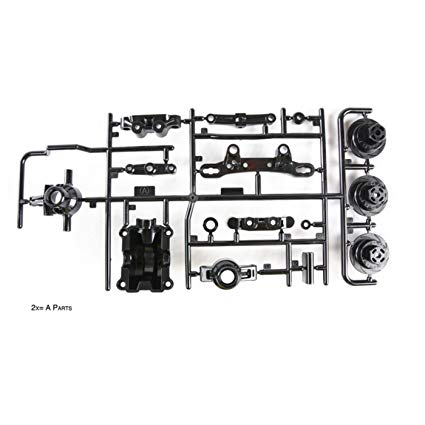Asus BP6335 manuals
Owner’s manuals and user’s guides for Computers Asus BP6335.
We providing 8 pdf manuals Asus BP6335 for download free by document types: User Manual

Table of contents
11
12
15
27
35
37
39
41
47
51
55
56
59
61
69
73
78
101

Table of contents
5
13
29
37
49
53
57
61
62
71
99
100
107

Table of contents
3
5
11
12
15
27
28
30
35
41
43
47
55
56
58
60
63
72
81
91
93
100
101
102
103
104
105
106
107
108
108
109
110
113
113
114
116
117
121
122
123
125
125
128
129
129
129
129
130
131
135
137
138
139
139
139
142
144
145
147
151
154
164
166
168
169
172
173
174
175
177
180
186
186
194
195
196
198
200
210
212
212
214
215

Table of contents
2
3
5
11
12
15
27
28
30
35
38
41
45
46
49
57
62
65

Table of contents
11
12
27
35
47
51
55
59
60
69
84

Table of contents
4
5
7
13
14
17
29
30
32
37
43
47
51
59
64
67
76
79
85
86
101
105
109
110
110
110
115
117
119
123
124
127
127
129
130
132
136
139
142
148
157
173
181
185
189
193
197
213
221
222
233
249
257
263
267
271
287
294
296
296
302
305
306
309
321
329
335
339
343
344
345
346
347
348
349
359
362
362
368
377
393
400
401
407
411
415
431
440
474
476
476
484

Table of contents
4
5
7
13
14
17
29
30
32
37
43
47
51
59
64
67
76
77
79
106
110
110
110
112
119
124
127
127
129
129
130
131
132
136
136
145
147
148
148
151
155
157
158
161
173
177
178
179
181
184
185
187
191
195
197
199
201
202
204
205
208
211
214
214
217
219
220
220
227
229
230
233
245
246
246
252
253
256
259
263
267
269
270
271
271
271
273
274
275
280
283
288
290
291
292
295
301
302
305
317
324
324
325
328
331
335
339
340
342
345
345
355
360
361
362
363
364
364
367
371
373
374
377
389
392
392
397
400
403
407
411
413
417
419
424
427
429
431
433
434
436
437
439
439
445
446
449
461
469
472
475
479
483
484
487
487
489
499
502
502
508
508
509
511
515
517
518
521
533
547
556
559
561
561
563
563
563
563
568
568
574
578
578

Table of contents
3
5
11
12
15
27
28
30
35
37
41
43
47
51
55
59
60
69
77
86
93
97
More products and manuals for Computers Asus
| Models | Document Type |
|---|---|
| BP5270 |
User Manual
 Asus BP5270 User Manual [en] ,
35 pages
Asus BP5270 User Manual [en] ,
35 pages
|
| CM1745 |
User Manual
 Asus CM1745 Manuale d'uso,
72 pages
Asus CM1745 Manuale d'uso,
72 pages
|
| Eee PC R061PT |
User Manual
 Asus Eee PC R061PT Benutzerhandbuch [en] ,
62 pages
Asus Eee PC R061PT Benutzerhandbuch [en] ,
62 pages
|
| Eee Pad Transformer TF101G |
User Manual
 Asus Eee Pad Transformer TF101G User Manual [en] ,
8 pages
Asus Eee Pad Transformer TF101G User Manual [en] ,
8 pages
|
| ET2010PNT |
User Manual
 Asus ET2010PNT Manuel d'utilisation,
38 pages
Asus ET2010PNT Manuel d'utilisation,
38 pages
|
| ET1611PUT |
User Manual
 Инструкция по эксплуатации Asus ET1611PUT,
38 pages
Инструкция по эксплуатации Asus ET1611PUT,
38 pages
|
| BP1AD |
User Manual
   Asus BP1AD User Manual,
2 pages
Asus BP1AD User Manual,
2 pages
|
| ET2221IUTH |
User Manual
 Asus ET2221IUTH Manuale d'uso,
59 pages
Asus ET2221IUTH Manuale d'uso,
59 pages
|
| MeMO Pad 10 |
User Manual
 Asus MeMO Pad 10 Manuel d'utilisation,
88 pages
Asus MeMO Pad 10 Manuel d'utilisation,
88 pages
|
| ET1602C |
User Manual
 Инструкция по эксплуатации Asus ET1602C [en] ,
38 pages
Инструкция по эксплуатации Asus ET1602C [en] ,
38 pages
|
| ET2322IUTH |
User Manual
 Asus ET2322IUTH User Manual [en] ,
58 pages
Asus ET2322IUTH User Manual [en] ,
58 pages
|
| BP6320 |
User Manual
 Asus BP6320 Manuel d'utilisation,
92 pages
Asus BP6320 Manuel d'utilisation,
92 pages
|
| ET2311IUTH |
User Manual
 Asus ET2311IUTH Manuale d'uso [en] ,
68 pages
Asus ET2311IUTH Manuale d'uso [en] ,
68 pages
|
| P2-P5945GCX |
User Manual
 Asus P2-P5945GCX User Manual,
90 pages
Asus P2-P5945GCX User Manual,
90 pages
|
| CM1745 |
User Manual
 Asus CM1745 Manuel d'utilisation [en] ,
68 pages
Asus CM1745 Manuel d'utilisation [en] ,
68 pages
|
| CP6130 |
User Manual
 Asus CP6130 Benutzerhandbuch,
70 pages
Asus CP6130 Benutzerhandbuch,
70 pages
|
| M32AL |
User Manual
 Asus M32AL Manuel d'utilisation,
76 pages
Asus M32AL Manuel d'utilisation,
76 pages
|
| ET2203T |
User Manual
 Asus ET2203T Benutzerhandbuch,
40 pages
Asus ET2203T Benutzerhandbuch,
40 pages
|
| P2-P5945GC |
User Manual
 Asus P2-P5945GC User Manual,
92 pages
Asus P2-P5945GC User Manual,
92 pages
|
| MyPal A620 |
User Manual
 Asus MyPal A620 Benutzerhandbuch,
136 pages
Asus MyPal A620 Benutzerhandbuch,
136 pages
|
Asus devices