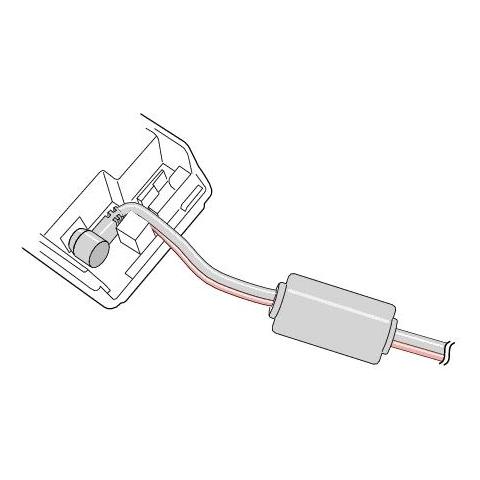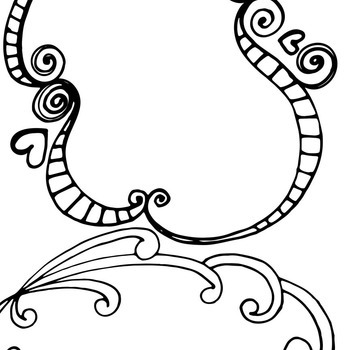Asus DiGiMatrix manuals
Owner’s manuals and user’s guides for Computers Asus DiGiMatrix.
We providing 3 pdf manuals Asus DiGiMatrix for download free by document types: User Manual

Table of contents

Table of contents

Table of contents
May 2004
2
WARNING!
6
1.1 Welcome!
12
Hand slot
22
Side hooks
22
Starting up
33
3.5 Audio DJ
51
Recorded TV
59
Schedule
60
Settings
61
TV Audio
61
Video Clips
63
Pictures
63
TV settings
65
XP Help and
79
Site Survey
89
Link State
89
Preferences
90
Help Menu
90
Change Mode
90
Event Log
97
Network Bridge
102
Motherboard Info
105
4.1 Introduction
106
P4SQ Socket 478
110
Gold Arrow
110
80 Pins104 Pins
111
(Default)
112
Clear CMOS
112
4.7 Connectors
113
CHA_FAN CPU_FAN
115
CARDER LED
116
Power LED
116
H.D.D LED
116
A_DJPANEL
118
BIOS Information
119
5.2.2 Legend bar
123
General help
124
Scroll bar
124
Sub-menu
124
5.3 Main menu
125
Type [Auto]
127
[User Type HDD]
128
PIO Mode [4]
130
5.5 Power menu
139
5.6 Boot menu
143
5.7 Exit menu
145
Discard Changes
146
Save Changes
146
Appendix
147
A.1 Subsystem
148
ASUS DiGiMatrix
153
More products and manuals for Computers Asus
| Models | Document Type |
|---|---|
| BP6375 |
User Manual
 Asus BP6375 Benutzerhandbuch,
105 pages
Asus BP6375 Benutzerhandbuch,
105 pages
|
| Eee PC 1101HA |
User Manual
 Asus Eee PC 1101HA User Manual,
50 pages
Asus Eee PC 1101HA User Manual,
50 pages
|
| Vintage-PE2 |
User Manual
     Asus Vintage-PE2 User Manual,
80 pages
Asus Vintage-PE2 User Manual,
80 pages
|
| T4-M3N8200 |
User Manual
 Asus T4-M3N8200 User Manual,
92 pages
Asus T4-M3N8200 User Manual,
92 pages
|
| ET2011ET |
User Manual
 Asus ET2011ET User Manual,
44 pages
Asus ET2011ET User Manual,
44 pages
|
| G1-P5G43 |
User Manual
 Asus G1-P5G43 User Manual,
78 pages
Asus G1-P5G43 User Manual,
78 pages
|
| CM6830 |
User Manual
 Asus CM6830 User Manual,
72 pages
Asus CM6830 User Manual,
72 pages
|
| Transformer Pad TF300TG |
User Manual
  Asus Transformer Pad TF300TG Manuale d'uso,
8 pages
Asus Transformer Pad TF300TG Manuale d'uso,
8 pages
|
| M11AD |
User Manual
 Asus M11AD Manual del usuario,
85 pages
Asus M11AD Manual del usuario,
85 pages
|
| CG8580 |
User Manual
 Asus CG8580 Benutzerhandbuch,
88 pages
Asus CG8580 Benutzerhandbuch,
88 pages
|
| V3-M2V890 |
User Manual
 Asus V3-M2V890 User Manual,
90 pages
Asus V3-M2V890 User Manual,
90 pages
|
| CM6870 |
User Manual
     Asus CM6870 User Manual,
494 pages
Asus CM6870 User Manual,
494 pages
|
| P1-P5945G |
User Manual
  Asus P1-P5945G Manuel d'utilisation,
56 pages
Asus P1-P5945G Manuel d'utilisation,
56 pages
|
| Fonepad Note 6 |
User Manual
 Asus Fonepad Note 6 Manual del usuario,
100 pages
Asus Fonepad Note 6 Manual del usuario,
100 pages
|
| V4-M3N8200 |
User Manual
 Asus V4-M3N8200 User Manual,
104 pages
Asus V4-M3N8200 User Manual,
104 pages
|
| M11AA |
User Manual
 Asus M11AA User Manual,
68 pages
Asus M11AA User Manual,
68 pages
|
| Vintage-PH1 |
User Manual
     Asus Vintage-PH1 User Manual [de] ,
80 pages
Asus Vintage-PH1 User Manual [de] ,
80 pages
|
| V7-P7H55E |
User Manual
  Asus V7-P7H55E Manuel d'utilisation [de] ,
56 pages
Asus V7-P7H55E Manuel d'utilisation [de] ,
56 pages
|
| BM1845 |
User Manual
 Asus BM1845 Manuel d'utilisation,
78 pages
Asus BM1845 Manuel d'utilisation,
78 pages
|
| CM6630 |
User Manual
 Asus CM6630 User Manual,
68 pages
Asus CM6630 User Manual,
68 pages
|