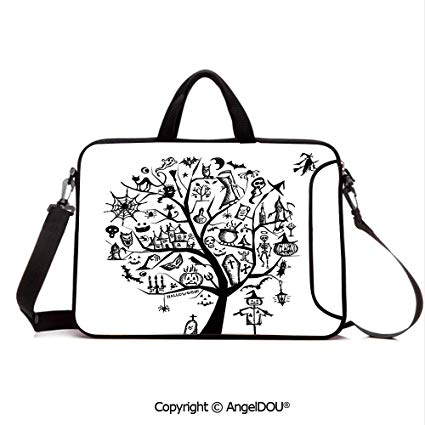Asus M11AA manuals
Owner’s manuals and user’s guides for Computers Asus M11AA.
We providing 5 pdf manuals Asus M11AA for download free by document types: User Manual

Table of contents
Функция Snap
37
USB3.0 ports
42
Foot rest
53
90˚ angles
53
RJ-45 cable
62
Wireless AP
68
Меню Tool
72
Меню Monitor
75
Меню Update
75
Процессор
89

Table of contents
Contents
3
Notices
5
Chapter 1
11
Front panel
12
Rear panel
13
Chapter 2
21
7 desktop
22
Explorer
24
Chapter 3
29
Chapter 4
37
Chapter 5
41
Wireless AP
46
Chapter 6
49
Chapter 7
61

Table of contents
Sommario
5
Capitolo 1
13
Italiano
14
Capitolo 2
31
Capitolo 3
43
USB3.0 ports
44
Capitolo 4
55
Unità ottica
58
Tastiera
61
Capitolo 5
63
RJ-45 cable
64
Wireless AP
70
Capitolo 6
73
Capitolo 7
85

Table of contents
Contents
3
Notices
5
Chapter 1
11
Front panel
12
Rear panel
16
Chapter 2
29
Hotspots
31
Charms bar
35
Snap feature
37
Chapter 3
41
USB3.0 ports
42
Chapter 4
53
Chapter 5
61
RJ-45 cable
62
Wireless AP
68
Charms Bar
69
Chapter 6
71
Chapter 7
83

Table of contents
Contents
3
Notices
5
Chapter 1
11
Front panel
12
Rear panel
13
Chapter 2
21
Hotspots
23
Charms bar
27
Snap feature
29
Chapter 3
33
Chapter 4
41
Chapter 5
45
Wireless AP
50
Charms Bar
51
Chapter 6
53
Chapter 7
65
More products and manuals for Computers Asus
| Models | Document Type |
|---|---|
| ET2010PNT |
User Manual
 Asus ET2010PNT Benutzerhandbuch,
38 pages
Asus ET2010PNT Benutzerhandbuch,
38 pages
|
| P1801-T |
User Manual
 Инструкция по эксплуатации Asus P1801-T,
64 pages
Инструкция по эксплуатации Asus P1801-T,
64 pages
|
| BP1AE |
User Manual
 Инструкция по эксплуатации Asus BP1AE [es] ,
100 pages
Инструкция по эксплуатации Asus BP1AE [es] ,
100 pages
|
| V3-P5G965 |
User Manual
 Asus V3-P5G965 User Manual [es] ,
8 pages
Asus V3-P5G965 User Manual [es] ,
8 pages
|
| Eee Pad Transformer Prime TF201 |
User Manual
 Инструкция по эксплуатации Asus Eee Pad Transformer Prime TF201 [es] ,
6 pages
Инструкция по эксплуатации Asus Eee Pad Transformer Prime TF201 [es] ,
6 pages
|
| ES5100 |
User Manual
 Asus ES5100 User Manual,
36 pages
Asus ES5100 User Manual,
36 pages
|
| Transformer Pad (TF701T) |
User Manual
 Asus Transformer Pad (TF701T) Benutzerhandbuch [es] ,
100 pages
Asus Transformer Pad (TF701T) Benutzerhandbuch [es] ,
100 pages
|
| T3-P5G965A |
User Manual
 Asus T3-P5G965A User Manual [es] ,
84 pages
Asus T3-P5G965A User Manual [es] ,
84 pages
|
| CM6870 |
User Manual
 Asus CM6870 User Manual,
352 pages
Asus CM6870 User Manual,
352 pages
|
| MeMO Pad |
User Manual
 Asus MeMO Pad Manuale d'uso [es] ,
102 pages
Asus MeMO Pad Manuale d'uso [es] ,
102 pages
|
| CM6650 |
User Manual
 Asus CM6650 User Manual,
78 pages
Asus CM6650 User Manual,
78 pages
|
| CG8270 |
User Manual
 Asus CG8270 Manuale d'uso,
74 pages
Asus CG8270 Manuale d'uso,
74 pages
|
| P1-AH1 |
User Manual
 Asus P1-AH1 User Manual,
94 pages
Asus P1-AH1 User Manual,
94 pages
|
| G30AB |
User Manual
 Asus G30AB Manual del usuario [it] ,
84 pages
Asus G30AB Manual del usuario [it] ,
84 pages
|
| M70AD |
User Manual
 Asus M70AD Manuale d'uso,
72 pages
Asus M70AD Manuale d'uso,
72 pages
|
| VivoTab RT |
User Manual
 Asus VivoTab RT Manuale d'uso,
78 pages
Asus VivoTab RT Manuale d'uso,
78 pages
|
| Asteio D22 |
User Manual
      Asus Asteio D22 User Manual,
252 pages
Asus Asteio D22 User Manual,
252 pages
|
| CM1745 |
User Manual
 Asus CM1745 User Manual,
68 pages
Asus CM1745 User Manual,
68 pages
|
| ET1612IUTS |
User Manual
  Asus ET1612IUTS Manuel d'utilisation,
36 pages
Asus ET1612IUTS Manuel d'utilisation,
36 pages
|
| Transformer Pad Infinity TF700T |
User Manual
 Asus Transformer Pad Infinity TF700T Manual del usuario,
90 pages
Asus Transformer Pad Infinity TF700T Manual del usuario,
90 pages
|