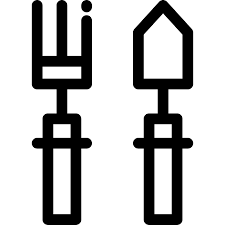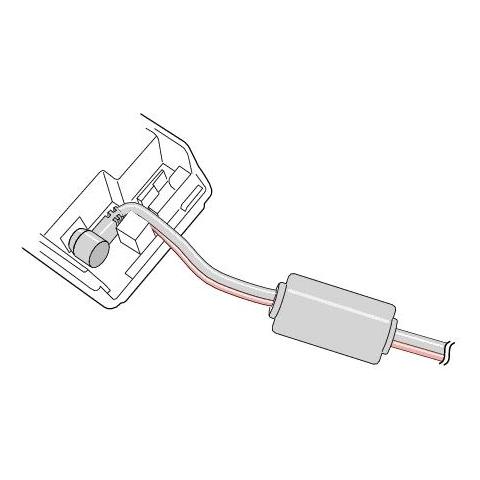Asus Rampage II Gene manuals
Owner’s manuals and user’s guides for Motherboard Asus Rampage II Gene.
We providing 2 pdf manuals Asus Rampage II Gene for download free by document types: User Manual

Table of contents
Contents
3
Typography
11
1.1 Welcome!
17
PCIe 2.0
19
CPU Level Up
19
MemOK!
19
Kaspersky
22
Anti-Virus
22
Onboard LEDs
26
2.6 Jumper
51
ACTIVITY/
52
LINK LED
52
LAN port
52
BIOS setup
69
RAMIIGEN
73
RAMIIGEN.ROM
73
3.6 Power menu
100
3.7 Boot menu
105
feature
106
3.7.3 Security
107
3.8 Tools menu
109
3.8.4 AI NET 2
112
3.9 Exit menu
113
Software
115
Chapter summary
116
4.2.6 Video menu
122
Filelist
124
Main Panel
128
Mixer Panel
130
Preferences
132
WMI browser
134
DMI browser
134
PCI browser
135
Fan prole modes
141
4.4.4 Intel
151
Multiple GPU
159
5.1 ATI
161
Goldngers
162
5.2 NVIDIA
165
SLI™ technology
165
SLI bridge
166
Appendix:
171
Debug code table
173

Table of contents
Typographie
11
PCIe 2.0
19
CPU Level Up
19
MemOK!
19
ASUS EZ DIY
21
2.6 Jumpers
51
RAMIIGEN
73
RAMIIGEN.ROM
73
3.7.3 Security
107
3.8.4 AI NET 2
112
Discard Changes
113
ASUS Update
119
ASUS PC Probe II
119
4.2.6 Menu Video
122
Filelist
124
Blaster X-Fi
127
Preference
132
Navigateur WMI
134
Navigateur DMI
134
Navigateur PCI
135
149
[ CONFIRM EXIT ]
155
Support de la
159
Multi-GPU
159
CrossFireX™
161
CrossFireX
162
Connecteurs
166
Pont SLI
166
More products and manuals for Motherboard Asus
| Models | Document Type |
|---|---|
| F1A55-M LK R2.0 |
User Manual
  Asus F1A55-M LK R2.0 Manuel d'utilisation,
12 pages
Asus F1A55-M LK R2.0 Manuel d'utilisation,
12 pages
|
| A8N-SLI SE |
User Manual
      Asus A8N-SLI SE User Manual,
43 pages
Asus A8N-SLI SE User Manual,
43 pages
|
| P8Z68-V PRO |
User Manual
 Asus P8Z68-V PRO Benutzerhandbuch,
146 pages
Asus P8Z68-V PRO Benutzerhandbuch,
146 pages
|
| ITX-220 |
User Manual
 Asus ITX-220 User Manual,
39 pages
Asus ITX-220 User Manual,
39 pages
|
| M4A78-HTPC/RC |
User Manual
  Asus M4A78-HTPC/RC Manuel d'utilisation,
69 pages
Asus M4A78-HTPC/RC Manuel d'utilisation,
69 pages
|
| P5KPL |
User Manual
        Asus P5KPL User Manual,
38 pages
Asus P5KPL User Manual,
38 pages
|
| P5N32-E SLI Plus |
User Manual
  Asus P5N32-E SLI Plus Manuel d'utilisation,
158 pages
Asus P5N32-E SLI Plus Manuel d'utilisation,
158 pages
|
| P5S-MX SE |
User Manual
  Asus P5S-MX SE Manuel d'utilisation,
29 pages
Asus P5S-MX SE Manuel d'utilisation,
29 pages
|
| A7S266-VM/U2 |
User Manual
 Asus A7S266-VM/U2 User Manual,
60 pages
Asus A7S266-VM/U2 User Manual,
60 pages
|
| M4A78 |
User Manual
 Asus M4A78 Benutzerhandbuch,
62 pages
Asus M4A78 Benutzerhandbuch,
62 pages
|
| SABERTOOTH X79 |
User Manual
 Asus SABERTOOTH X79 Benutzerhandbuch [ru] ,
148 pages
Asus SABERTOOTH X79 Benutzerhandbuch [ru] ,
148 pages
|
| P5QL |
User Manual
 Asus P5QL User Manual [en] ,
136 pages
Asus P5QL User Manual [en] ,
136 pages
|
| A7VI-VM |
User Manual
 Asus A7VI-VM User Manual,
96 pages
Asus A7VI-VM User Manual,
96 pages
|
| M5A78L-M LX |
User Manual
 Asus M5A78L-M LX User Manual,
64 pages
Asus M5A78L-M LX User Manual,
64 pages
|
| P5E Deluxe |
User Manual
 Asus P5E Deluxe User Manual,
174 pages
Asus P5E Deluxe User Manual,
174 pages
|
| Application Manual |
User Manual
 Asus Application Manual Manuel d'utilisation,
3 pages
Asus Application Manual Manuel d'utilisation,
3 pages
|
| AT3GC-I |
User Manual
  Asus AT3GC-I Manuel d'utilisation,
39 pages
Asus AT3GC-I Manuel d'utilisation,
39 pages
|
| M4A88T-M/USB3 |
User Manual
  Asus M4A88T-M/USB3 Manuel d'utilisation,
68 pages
Asus M4A88T-M/USB3 Manuel d'utilisation,
68 pages
|
| N4L-VM DH |
User Manual
  Asus N4L-VM DH Benutzerhandbuch [en] ,
148 pages
Asus N4L-VM DH Benutzerhandbuch [en] ,
148 pages
|
| P5G41C-M |
User Manual
 Asus P5G41C-M User Manual,
62 pages
Asus P5G41C-M User Manual,
62 pages
|