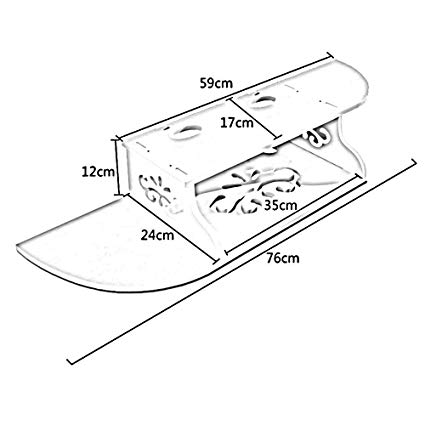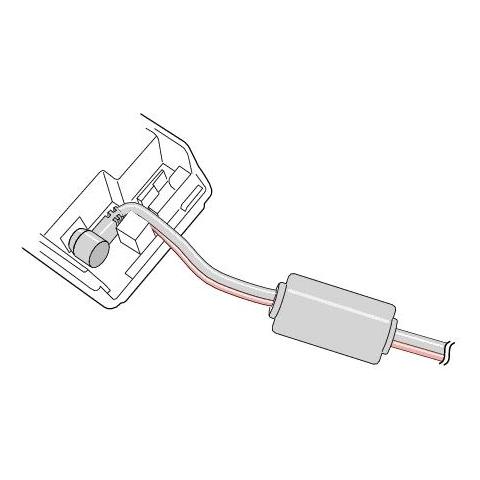Asus MYPAL A636 manuals
Owner’s manuals and user’s guides for PDAs Asus MYPAL A636.
We providing 13 pdf manuals Asus MYPAL A636 for download free by document types: User Manual

Table of contents
Top features
11
The stylus
12
Power button
17
Start menu
19
Pop-up menus
19
Calculator
43
Solitaire
45
Microsoft
59
Calendar
60
Contacts
63
Pocket Word
78
Excel Mobile
82
Signing up
90
Chapter 6
94
To add a folder:
101
Get connected
102
Introduction
103
End a connection
107
Bluetooth
111
Bluetooth icon
112
Accessibility
113
Services
114
Chapter 9
126
Using Wi-Fi
127
Turning on Wi-Fi
128
Wi-Fi Status
133
Site Survey
135
Excellent
136
Chapter 10
138
Appendix
139
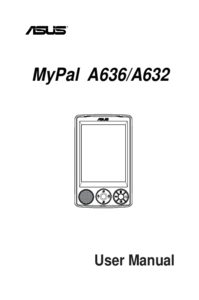
Table of contents
Label side
13
Power button
14
Start menu
16
Pop-up menus
16
Menu bar
16
Select an
18
Calculator
33
> Settings
36
Chapter 3
37
Chapter 4
45
Microsoft
45
Contacts
48
Task details
52
Chapter 5
59
Excel Mobile
62
Chapter 6
71
Wi-Fi icon
95
Site Survey
99
Appendix Notices
101
THE INSTRUCTIONS
102
Appendix
104

Table of contents
Introduzione
11
Menu Avvio
16
Solitario
34
Stato ASUS:
36
Capitolo 3
37
Capitolo 4
45
Microsoft
45
Contatti
48
Attività
51
Capitolo 5
59
Excel Mobile
62
Pocket MSN
66
Capitolo 6
71
Bluetooth
94
Ricerca Siti
99
ATTENZIONE:
102
Appendice
104
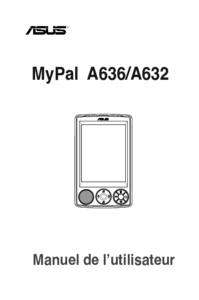
Table of contents
Démarrer
11
Etiquette
13
Etiquette
13
Calculatrice
33
Chapter 3
37
Chapitre 3
44
Chapitre 4
45
Microsoft
45
Contacts
48
Messagerie
54
Chapitre 5
59
Excel Mobile
62
Pocket MSN
66
Chapitre 6
71
Services
86
Paramètres
99
Infos IP
99
Site Survey
99
Instructions
103
Appendice
104
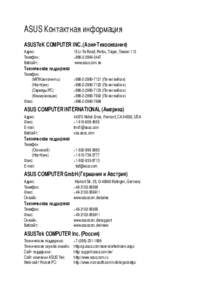
Table of contents
Экран Today
16
Меню Пуск
17
Калькулятор
31
> Настройка
34
Глава 3
35
Глава 4
43
Microsoft
43
Контакты
46
Заметки
50
Сообщения
52
Глава 5
57
Excel Mobile
60
Глава 6
66
Приложение
96
Приложение
99
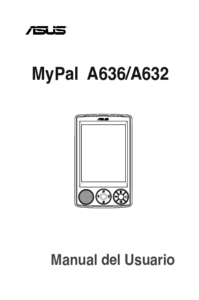
Table of contents
Introducción
11
Menú Inicio
16
Solitario
33
Capítulo 3
36
en su PC
37
Capítulo 4
44
Microsoft
44
Contactos
47
Mensajería
53
Capítulo 5
59
Excel Mobile
62
Pocket MSN
66
Capítulo 6
71
Capítulo 7
76
Conéctese
76
Capítulo 8
84
Bluetooth
84
Servicios
86
Buscar Redes
99
Apéndice
101

Table of contents
Démarrer
12
Calculatrice
34
Chapter 3
38
Chapitre 4
46
Microsoft
46
Contacts
49
Messagerie
55
Chapitre 5
60
Excel Mobile
63
Pocket MSN
67
Chapitre 6
72
Services
87
Paramètres
100
Infos IP
100
Site Survey
100
Instructions
104
Appendice
105
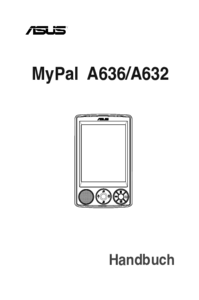
Table of contents
Aufkleber
13
Startmenü
16
Popup-Menüs
16
Menüleiste
16
Hochformat
27
Querformat
27
Solitär
34
Kapitel 3
37
Erweitern
37
auf Ihrem
38
Computer
38
Kapitel 4
45
Microsoft
45
Kontakte
48
Aufgaben
51
Notizen
52
Posteingang
54
Kapitel 5
59
Excel Mobile
62
Documents
63
Pocket MSN
66
Kapitel 6
71
Terminal
81
DFÜ-Netzwerk
89
Einstellung
99
Anhang - Notizen
101
More products and manuals for PDAs Asus
| Models | Document Type |
|---|---|
| Transformer 3 Pro T303UA |
User Manual
 Asus Transformer 3 Pro T303UA User Manual,
108 pages
Asus Transformer 3 Pro T303UA User Manual,
108 pages
|
| Transformer 3 Pro T303UA |
User Manual
 Asus Transformer 3 Pro T303UA Manuale d'uso,
102 pages
Asus Transformer 3 Pro T303UA Manuale d'uso,
102 pages
|
| Transformer 3 Pro T303UA |
User Manual
 Asus Transformer 3 Pro T303UA Benutzerhandbuch,
101 pages
Asus Transformer 3 Pro T303UA Benutzerhandbuch,
101 pages
|
| Transformer 3 Pro T303UA |
User Manual
 Asus Transformer 3 Pro T303UA Manuel d'utilisation,
104 pages
Asus Transformer 3 Pro T303UA Manuel d'utilisation,
104 pages
|
| Transformer 3 Pro T303UA |
User Manual
 Asus Transformer 3 Pro T303UA Manual del usuario,
102 pages
Asus Transformer 3 Pro T303UA Manual del usuario,
102 pages
|
| ZenPad 10 (Z300M) |
User Manual
 Asus ZenPad 10 (Z300M) User Manual,
126 pages
Asus ZenPad 10 (Z300M) User Manual,
126 pages
|
| M20 |
User Manual
 Инструкция по эксплуатации Asus M20,
114 pages
Инструкция по эксплуатации Asus M20,
114 pages
|
| M10 |
User Manual
 Инструкция по эксплуатации Asus M10,
128 pages
Инструкция по эксплуатации Asus M10,
128 pages
|
| A626 RU |
User Manual
 Инструкция по эксплуатации Asus A626 RU,
106 pages
Инструкция по эксплуатации Asus A626 RU,
106 pages
|
| A50 |
User Manual
 Инструкция по эксплуатации Asus A50,
134 pages
Инструкция по эксплуатации Asus A50,
134 pages
|
| A632N RU |
User Manual
 Инструкция по эксплуатации Asus A632N RU,
98 pages
Инструкция по эксплуатации Asus A632N RU,
98 pages
|
| A10 |
User Manual
 Инструкция по эксплуатации Asus A10,
134 pages
Инструкция по эксплуатации Asus A10,
134 pages
|
| MyPal A639 RU |
User Manual
 Инструкция по эксплуатации Asus MyPal A639 RU,
106 pages
Инструкция по эксплуатации Asus MyPal A639 RU,
106 pages
|
| P565 |
User Manual
 Инструкция по эксплуатации Asus P565,
187 pages
Инструкция по эксплуатации Asus P565,
187 pages
|
| MyPal A626 |
User Manual
 Инструкция по эксплуатации Asus MyPal A626,
106 pages
Инструкция по эксплуатации Asus MyPal A626,
106 pages
|
| MyPal A632N |
User Manual
 Инструкция по эксплуатации Asus MyPal A632N,
98 pages
Инструкция по эксплуатации Asus MyPal A632N,
98 pages
|
| WAVI |
User Manual
       Asus WAVI User Manual,
197 pages
Asus WAVI User Manual,
197 pages
|
| M10 |
User Manual
 Инструкция по эксплуатации Asus M10,
28 pages
Инструкция по эксплуатации Asus M10,
28 pages
|
| A632N |
User Manual
 Asus A632N User Manual,
104 pages
Asus A632N User Manual,
104 pages
|
| MyPal A639 |
User Manual
 Asus MyPal A639 User Manual,
104 pages
Asus MyPal A639 User Manual,
104 pages
|