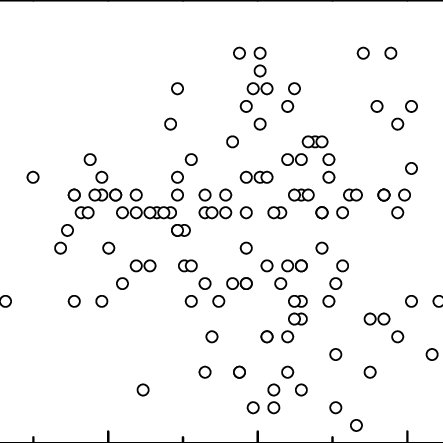Asus P8P67 WS Revolution manuals
Owner’s manuals and user’s guides for Server/workstation motherboards Asus P8P67 WS Revolution.
We providing 1 pdf manuals Asus P8P67 WS Revolution for download free by document types: Specifications

Asus P8P67 WS Revolution Specifications (160 pages)
Brand: Asus | Category: Server/workstation motherboards | Size: 16.90 MB |

Table of contents
Contents
3
Typography
10
1.1 Welcome!
17
AI Suite II
21
ASUS EZ DIY
21
2.2.7 Jumper
41
3. Marvell
45
BIOS setup
73
OC Tuner
84
3.5.7 APM
97
3.7 Boot menu
102
3.8 Tool menu
103
3.9 Exit menu
106
Software
117
Chapter summary
118
4.3.2 DIGI+ VRM
122
4.3.3 TurboV EVO
124
Auto Tuning
126
4.3.4 EPU
129
4.3.5 FAN Xpert
130
4.3.6 Probe II
131
4.4.4 Intel
135
Multiple GPU
147
5.1 ATI
149
150
5.2 NVIDIA
153
SLI™ technology
153
SLI bridge
154
5.3 NVIDIA
159
CUDA™ technology
159
More products and manuals for Server/workstation motherboards Asus
| Models | Document Type |
|---|---|
| P8B-E/4L |
Specifications
 Asus P8B-E/4L Specifications,
154 pages
Asus P8B-E/4L Specifications,
154 pages
|
| P4SE |
User's Guide
 Asus P4SE User guide,
70 pages
Asus P4SE User guide,
70 pages
|
| M2V-X |
User's Guide
 Asus M2V-X User guide,
118 pages
Asus M2V-X User guide,
118 pages
|
| P5K-VM |
Specifications
 Asus P5K-VM Specifications,
98 pages
Asus P5K-VM Specifications,
98 pages
|
| S1-P111 |
User's Guide
 Asus S1-P111 User guide [en] ,
106 pages
Asus S1-P111 User guide [en] ,
106 pages
|
| P5N32-SLI Premium WiFi-AP |
Specifications
 Asus P5N32-SLI Premium WiFi-AP Specifications [en] ,
114 pages
Asus P5N32-SLI Premium WiFi-AP Specifications [en] ,
114 pages
|
| P5V800-MX |
Specifications
 Asus P5V800-MX Specifications,
90 pages
Asus P5V800-MX Specifications,
90 pages
|
| H-97-PRO |
Specifications
 Asus H-97-PRO Specifications,
86 pages
Asus H-97-PRO Specifications,
86 pages
|
| H81-PLUS |
Specifications
 Asus H81-PLUS Specifications,
73 pages
Asus H81-PLUS Specifications,
73 pages
|
| P5WD2 Premium |
Specifications
 Asus P5WD2 Premium Specifications [en] ,
174 pages
Asus P5WD2 Premium Specifications [en] ,
174 pages
|
| Motherboard P4GE-VM |
User's Guide
 Asus Motherboard P4GE-VM User guide,
64 pages
Asus Motherboard P4GE-VM User guide,
64 pages
|
| P4T533 |
User Manual
 Asus P4T533 User manual,
136 pages
Asus P4T533 User manual,
136 pages
|
| P5LD2-DH |
Specifications
 Asus P5LD2-DH Specifications,
96 pages
Asus P5LD2-DH Specifications,
96 pages
|
| P5GL-MX |
Specifications
 Asus P5GL-MX Specifications,
94 pages
Asus P5GL-MX Specifications,
94 pages
|
| F1A55-M LE |
Specifications
 Asus F1A55-M LE Specifications,
79 pages
Asus F1A55-M LE Specifications,
79 pages
|
| KR External HDD |
Specifications
 Asus KR External HDD Specifications,
120 pages
Asus KR External HDD Specifications,
120 pages
|
| M2N |
Specifications
 Asus M2N Specifications [en] ,
146 pages
Asus M2N Specifications [en] ,
146 pages
|
| P4T533-C |
User Manual
 Asus P4T533-C User`s manual,
128 pages
Asus P4T533-C User`s manual,
128 pages
|
| K8N |
User's Guide
 Asus K8N User guide,
128 pages
Asus K8N User guide,
128 pages
|
| C8HM70-I |
Specifications
 Asus C8HM70-I Specifications,
62 pages
Asus C8HM70-I Specifications,
62 pages
|
Asus devices