Asus LS248H User's Guide
Browse online or download User's Guide for TVs & monitors Asus LS248H. Asus LS248H User guide User Manual
- Page / 20
- Table of contents
- TROUBLESHOOTING
- BOOKMARKS
- User Guide 1
- Contents 2
- Safety information 4
- Care & Cleaning 5
- Wheretondmoreinformation 6
- 1.1 Welcome! 7
- 1.2 Package contents 7
- 1.3 Monitor introduction 8
- 1.3.2 Back view 9
- 2.2 Adjusting the monitor 11
- 2.3 Connecting the cables 12
- 2.4 Turning on the monitor 12
- 4 Chapter 2: Setup 14
- 3.1.1 Howtorecongure 15
- 3.3 Troubleshooting (FAQ) 19
Summary of Contents
LS248 Series LED MonitorUser GuideDownloaded from ManualMonitor.com Manuals
1-4 Chapter 1: Product introductionDownloaded from ManualMonitor.com Manuals
2-1ASUS LS248 Series LED Monitor 2.1 Assembling the monitor baseTo assemble the monitor base:1. Have the front of the monitor face down on a table.2
2 Chapter 2: Setup2.3 Connecting the cables1. Connect the cables as the following instructions: HDMIVGAFOR HDMIDC-INVGAHDMIFOR HDMITo connect the
3ASUS LS248 Series LED Monitor 2.5 Turning on Light-In-Motion1. Tap MENU and turn the control wheel to select System Setup.2. Tap MENU again and tu
4 Chapter 2: SetupDownloaded from ManualMonitor.com Manuals
3-1ASUS LS248 Series LED Monitor 3.1 OSD (On-Screen Display) menu 3.1.1 HowtorecongureTap the MENU button to activate the OSD menu. 1.Turn the co
3-2 Chapter 3: General Instruction 2. Image You can adjust brightness, contrast, sharpness, saturation, position (VGA only), and focus (VGA only) fr
3-3ASUS LS248 Series LED Monitor 4. Input Select In this function, you can select your desired input source.5. System Setup Allows you to adjust the
3-4 Chapter 3: General Instruction 3.2 Specicationssummary(LS248H)Panel Type TFT LCDPanel size23.6" (59.9 cm, 16:9) wide screenMax. Resoluti
3-5ASUS LS248 Series LED Monitor 3.3 Troubleshooting (FAQ)Problem Possible SolutionPower LED is not ONTap the button to check if the monitor is in
iiContentsNotices ... iiiSafety information ...
3-6 Chapter 3: General Instruction 3.4 Supported operating modesResolution FrequencyHorizontalFrequency(KHz)Vertical Frequency (Hz)Pixel (MHz)72
iiiNoticesFederal Communications Commission StatementThis device complies with Part 15 of the FCC Rules. Operation is subject to the following two con
ivSafety information• Before setting up the monitor, carefully read all the documentation that came with the package. • To prevent fire or shock h
vCare & Cleaning• Before you lift or reposition your monitor, it is better to disconnect the cables and power cord. Follow the correct lifting te
viWheretondmoreinformationRefer to the following sources for additional information and for product and software updates.1. ASUS websitesThe ASU
1-1ASUS LS248 Series LED Monitor 1.1 Welcome! Thank you for purchasing the ASUS® LS248 Series LED monitor!The latest widescreen LED monitor fro
1-2 Chapter 1: Product introduction1.3 Monitor introduction1.3.1 Front view1. button:Selects a desired preset mode.Exits the OSD menu or goes back
1-3ASUS LS248 Series LED Monitor 4. Power button/power indicatorTurns the monitor on/off.The color definition of the power indicator is as the below
More documents for TVs & monitors Asus LS248H



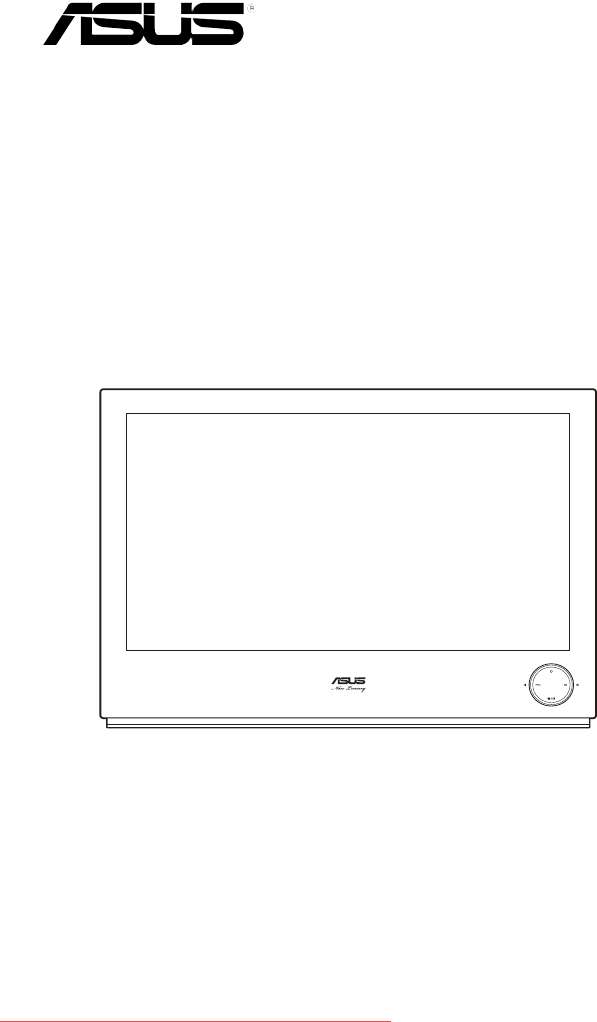
 (24 pages)
(24 pages) (23 pages)
(23 pages) (132 pages)
(132 pages)







Comments to this Manuals