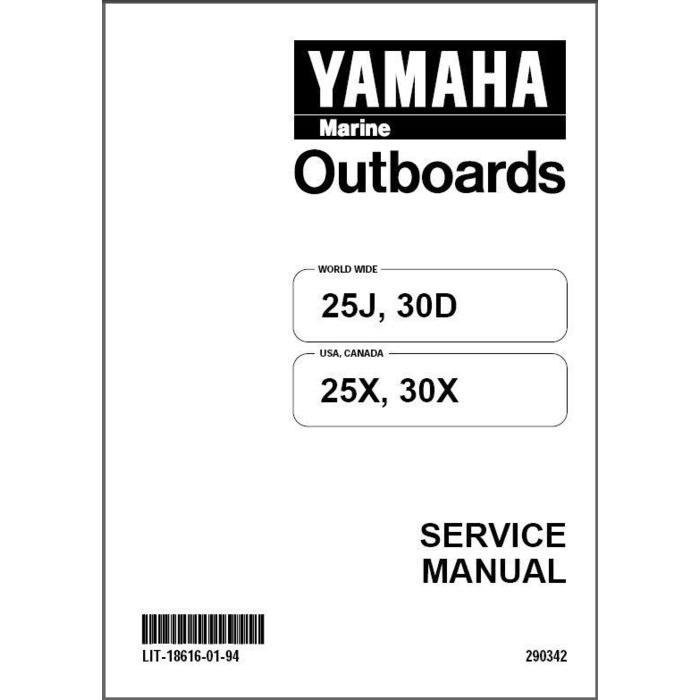Asus CG8480 manuals
Owner’s manuals and user’s guides for Computers Asus CG8480.
We providing 6 pdf manuals Asus CG8480 for download free by document types: User Manual

Table of contents
Chapitre 1
11
Français
12
Chapitre 2
21
Barre Snap
29
Chapitre 3
33
Chapitre 4
43
Chapitre 5
55
Réseau local
56
Câble RJ-45
56
Chapitre 6
63
Chapitre 7
93

Table of contents
Contents
3
Notices
5
Chapter 1
11
Chapter 2
21
Hotspots
23
Charm bar
27
Snap feature
29
Chapter 3
33
Chapter 4
43
Chapter 5
55
RJ-45 cable
56
Wireless AP
60
Charm Bar
61
Chapter 6
63
Sensor panel
69
AI Security
76
My Favorites
77
Information
78
Settings
80
Burning les
86
Chapter 7
103

Table of contents
Kapitel 1
11
Kapitel 2
21
Hotspots
23
Mit Windows
25
Charms-Bar
27
Kapitel 3
33
Kapitel 4
43
Kapitel 5
55
RJ-45 cable
56
Kapitel 6
63
Technologie
84
Kapitel 7
97
Stromversorgung
100
ASUS CG8480 101
101
ASUS CG8480 103
103

Table of contents
Contents
3
Notices
5
Chapter 1
11
Chapter 2
21
Hotspots
23
Charm bar
27
Snap feature
29
Chapter 3
33
Chapter 4
43
Chapter 5
55
RJ-45 cable
56
Wireless AP
60
Charm Bar
61
Chapter 6
63
Sensor panel
68
Chapter 7
91

Table of contents
Contents
5
Notices
7
Chapter 1
13
Chapter 2
23
7 desktop
24
Explorer
26
Chapter 3
31
Chapter 4
39
Chapter 5
55
Chapter 6
59
Sensor panel
65
My Favorites
74
Settings
77
83
Chapter 7
99
ASUS CG8480 99
101
ROG TYTAN CG8480
107
Benutzerhandbuch
107
Zweite Ausgabe
108
Juli 2012
108
Erklärungen
111
Kapitel 1
117
Kapitel 2
127
Dateien ordnen
131
Kapitel 3
135
ASUS CG8480 135
137
ASUS CG8480 137
139
Kapitel 4
143
ASUS CG8480 147
149
Nr. Beschreibung
149
ASUS CG8480 151
153
Kapitel 5
159
RJ-45 cable
160
Kapitel 6
163
System Level Up
164
Tool (Extras)
164
ASUS CG8480 163
165
Sensorbereich
169
ASUS CG8480 169
171
Einstellungen
174
ASUS AI Manager
175
AI Security
177
Meine Favoriten
178
Information
179
ASUS Webstorage
180
ASUS Easy Update
182
ASUS Instant On
183
Weiter (Next)
185
Dateien brennen
187
Technologie
191
ASUS CG8480 191
193
ASUS CG8480 197
199
ASUS CG8480 199
201
Kapitel 7
203
Stromversorgung
206
ASUS CG8480 205
207
ASUS CG8480 207
209
FRANÇAIS
212
Chapitre 1 1
221
Chapitre 2
231
Chapitre 3
239
Chapitre 4
247
Chapitre 5
263
Réseau local
264
Câble RJ-45
264
Chapitre 6
267
Fréquence du CPU
273
Chapitre 7
307
ASUS CG8480
309
ITALIANO
316
Capitolo 1
327
Capitolo 2
337
Capitolo 3
345
Capitolo 4
353
Capitolo 5
369
Capitolo 6
373
Pannello Sensori
379
Capitolo 7
413
ASUS CG8480 413
415
Primera edición
422
Julio 2012
422
Más información
428
Capítulo 1
431
Capítulo 2
441
ASUS CG8480 441
443
Capítulo 3
449
ENTRADAS
450
DE AUDIO
450
ASUS CG8480 449
451
Capítulo 4
457
ASUS CG8480 461
463
ASUS CG8480 465
467
Capítulo 5
473
Cable RJ-45
474
Capítulo 6
477
Herramientas
478
Probe II
479
Sensor Recorder
480
Panel Sensor
483
Actualización
484
ASUS CG8480 483
485
488
Mis favoritos
492
Información
493
ASUS CG8480 497
499
(www.nero.com)
502
2012 Desktop
505
ASUS CG8480 511
513
Capítulo 7
517
ASUS CG8480 517
519
NEDERLANDS
526
Hoofdstuk 1
535
Hoofdstuk 2
545
Hoofdstuk 3
553
Hoofdstuk 4
561
Hoofdstuk 5
577
Hoofdstuk 6
581
Paneel Sensor
587
Hoofdstuk 7
621
ASUS CG8480 621
623
PORTUGUÊS
630
Wireless AP
683
Painel Sensor
691
Informações
701
ASUS WebStorage
702
703
Seguinte
707
ASUS CG8480 706
708
709
ASUS CG8480 708
710
ASUS CG8480 711
713
Tecnologia Intel
716
Rapid Start
716
ASUS CG8480 716
718
ASUS CG8480 719
721
ASUS CG8480 721
723
ASUS CG8480 722
724
734
743
753
761
769
785
Καλώδιο RJ-45
786
789
795
829
ASUS CG8480 829
831

Table of contents
Sommario
5
Capitolo 1
13
Capitolo 2
23
Capitolo 3
35
Capitolo 4
45
Unità ottica
47
Capitolo 5
57
Capitolo 6
65
Capitolo 7
99
Italiano
100
ItalianoItaliano
101
Contatti ASUS
106
Supporto Tecnico
106
More products and manuals for Computers Asus
| Models | Document Type |
|---|---|
| CP5140 |
User Manual
 Asus CP5140 Manual del usuario,
16 pages
Asus CP5140 Manual del usuario,
16 pages
|
| Eee PC 4G Surf/Linux |
User Manual
 Asus Eee PC 4G Surf/Linux Manuale d'uso,
132 pages
Asus Eee PC 4G Surf/Linux Manuale d'uso,
132 pages
|
| ET2012IUTS |
User Manual
 Инструкция по эксплуатации Asus ET2012IUTS,
44 pages
Инструкция по эксплуатации Asus ET2012IUTS,
44 pages
|
| VivoTab RT 3G |
User Manual
 Asus VivoTab RT 3G Manuel d'utilisation,
77 pages
Asus VivoTab RT 3G Manuel d'utilisation,
77 pages
|
| V2-PE3 |
User Manual
        Asus V2-PE3 User Manual,
80 pages
Asus V2-PE3 User Manual,
80 pages
|
| Vintage |
User Manual
 Asus Vintage User Manual,
90 pages
Asus Vintage User Manual,
90 pages
|
| Eee PC 1001PQ |
User Manual
 Инструкция по эксплуатации Asus Eee PC 1001PQ,
72 pages
Инструкция по эксплуатации Asus Eee PC 1001PQ,
72 pages
|
| Vintage-AE1 |
User Manual
     Asus Vintage-AE1 User Manual,
80 pages
Asus Vintage-AE1 User Manual,
80 pages
|
| M11AA |
User Manual
 Asus M11AA User Manual,
90 pages
Asus M11AA User Manual,
90 pages
|
| Eee Pad Transformer TF101G |
User Manual
 Asus Eee Pad Transformer TF101G User Manual,
56 pages
Asus Eee Pad Transformer TF101G User Manual,
56 pages
|
| CM6650 |
User Manual
  Asus CM6650 Manuale d'uso,
254 pages
Asus CM6650 Manuale d'uso,
254 pages
|
| CM5570 |
User Manual
 Asus CM5570 User Manual,
122 pages
Asus CM5570 User Manual,
122 pages
|
| BP6230 |
User Manual
 Asus BP6230 User Manual,
62 pages
Asus BP6230 User Manual,
62 pages
|
| CM6870 |
User Manual
 Asus CM6870 User Manual,
70 pages
Asus CM6870 User Manual,
70 pages
|
| ET2010PNT |
User Manual
 Asus ET2010PNT User Manual,
38 pages
Asus ET2010PNT User Manual,
38 pages
|
| CM6340 |
User Manual
   Asus CM6340 User Manual,
212 pages
Asus CM6340 User Manual,
212 pages
|
| V2-AH2 |
User Manual
        Asus V2-AH2 User Manual,
80 pages
Asus V2-AH2 User Manual,
80 pages
|
| Fonepad 7 |
User Manual
 Asus Fonepad 7 Benutzerhandbuch,
100 pages
Asus Fonepad 7 Benutzerhandbuch,
100 pages
|
| ET2321IUTH |
User Manual
 Asus ET2321IUTH Manual del usuario,
2 pages
Asus ET2321IUTH Manual del usuario,
2 pages
|
| CM1830 |
User Manual
 Asus CM1830 User Manual [es] ,
68 pages
Asus CM1830 User Manual [es] ,
68 pages
|