
ASUS Transformer TF201 FAQ
1
E7211
FAQ for Transformer TF201
Managing files ...................................................................................................... 2
• How do I access my data stored in microSD, SD card and USB device? ........... 2
• How do I move the selected le to another folder? ................................................ 2
• How do I copy and paste the selected le to the connected
external storage device? .................................................................................................... 2
Stopping or uninstalling application .................................................................. 2
• How can I stop a running application? ......................................................................... 2
• What if I don’t want the downloaded application anymore? .............................. 3
• Where can I check the status or the detailed information about
the application? .................................................................................................................... 3
System unresponsive ...........................................................................................3
• What should I do when my Transformer becomes unresponsive? .................... 3
• My Transformer screen is o and I cannot wake it up. ............................................ 3
External storage device........................................................................................ 4
• I’ve already inserted a microSD card into my Transformer, but I can’t see it. . 4
• I’ve already connected a USB disk drive, but I can’t see it on
my Transformer. .................................................................................................................... 4
Capturing screenshots ......................................................................................... 4
• Can I capture screenshots on my Transformer? ........................................................ 4
Battery .................................................................................................................. 4
• How do I extend the battery life of my Transformer? ............................................. 4
• What if the battery is totally drained? .......................................................................... 4
• Why isn’t my Transformer fully charged by the mobile dock? ............................. 5
• Why does my Transformer take longer to charge? .................................................. 5
Browser.................................................................................................................. 5
• How can I customize my browser’s view? ................................................................... 5
System update ......................................................................................................5
• How can I update my system? ......................................................................................... 5
MyNet .................................................................................................................. 5
• How can I use MyNet? ........................................................................................................ 5
Factory defaults ....................................................................................................6
• How can I reset my Transformer to its factory defaults? ........................................ 6
E-mail attachments...............................................................................................6
• Can I open and save the e-mail attachments on my Transformer? .................... 6
• Will the GPS function on my Transformer be aected by the
heat insulation protective lms on car windows? ................................................... 6
















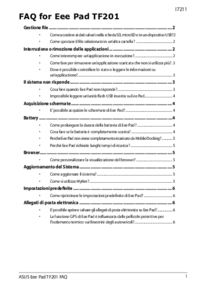





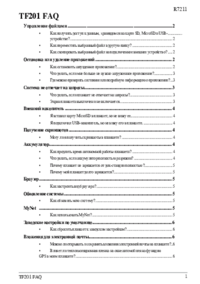
 (100 pages)
(100 pages) (40 pages)
(40 pages) (6 pages)
(6 pages) (56 pages)
(56 pages)











Comments to this Manuals