Asus Eee Pad Transformer TF101G User Manual
Browse online or download User Manual for Computers Asus Eee Pad Transformer TF101G. Asus Eee Pad Transformer TF101G User Manual [en]
- Page / 8
- Table of contents
- BOOKMARKS



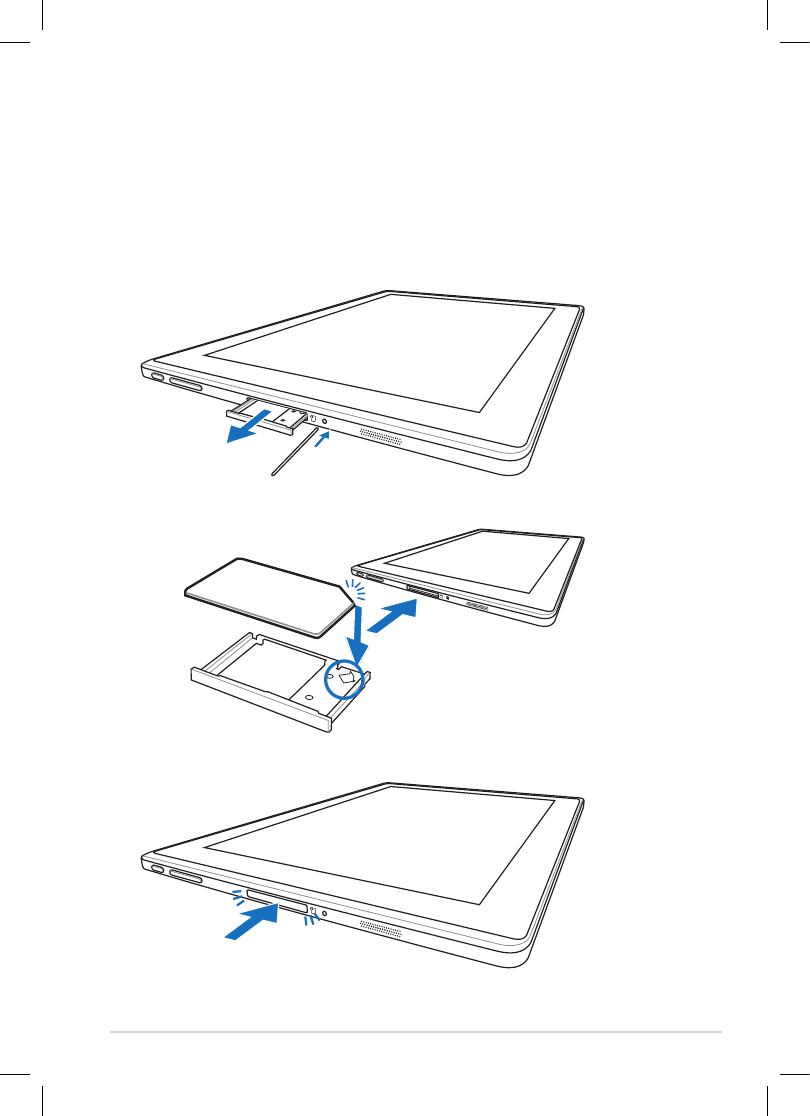
Summary of Contents
ASUS Eee Pad1Eee Pad QSGTF101G 3G Connection Manager E6779Installing SIM card1. Use a straightened paper clip to press the SIM card tray eject button
ASUS Eee Pad2Conguring APN settingsMost of the time, your Eee Pad automatically detects and connects to the 3G network right after your install the S
ASUS Eee Pad33. Tap Access Point Names.4. Tap your service provider.
ASUS Eee Pad45. Call your mobile service provider, ask for the APN related information and ll in all the elds needed. Scroll down for more elds.Ge
ASUS Eee Pad5AppendixRF Exposure information (SAR)THIS MODEL MEETS INTERNATIONAL GUIDELINES FOR EXPOSURE TO RADIO WAVES.Your mobile device is radio tr
ASUS Eee Pad6 This equipment may be operated in: AT BE BG CH CY CZ DE DK EE ES FI FR GB GR HU IE IT IS LI LT LU LV MT NL NO PL PT RO SE SI SK TR
ASUS Eee Pad7EC Declaration of Conformity We, the undersigned, Manufacturer: ASUSTek COMPUTER INC. Address, City: No. 150, LI-TE RD., PEITOU, TAIPEI 1
ASUS Eee Pad8
More documents for Computers Asus Eee Pad Transformer TF101G

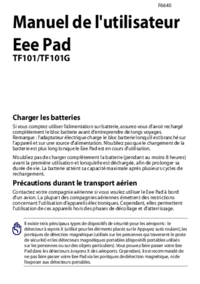

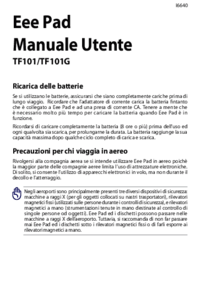


 (38 pages)
(38 pages) (38 pages)
(38 pages)

 (59 pages)
(59 pages)







Comments to this Manuals