Asus OPlay Mini Plus User Manual Page 1
Browse online or download User Manual for DVD players Asus OPlay Mini Plus. Asus OPlay Mini Plus User manual
- Page / 44
- Table of contents
- TROUBLESHOOTING
- BOOKMARKS
- User Manual 1
- First Edition 2
- October 2010 2
- Contents 3
- Chapter 3: Troubleshooting 4
- Safety information 5
- Important Safety Instructions 6
- License notice and trademark 7
- About this user guide 7
- Where to nd more information 8
- Chapter 1 9
- Specications summary 10
- System requirements 11
- Rear panel 12
- Remote control 13
- Chapter 1: Getting started 14
- ASUS O!PLAY MINI media player 15
- Connecting the power adapter 16
- Starting for the rst time 18
- Chapter 2 19
- Playing a movie 21
- Playing music 23
- Playing a music le 24
- Viewing photos 26
- Managing your les 29
- Chapter 3 31
- USB storage device 33
- Remote Control 34
- Firmware Updates 34
- Operation/function failure 34
- Additional information 35
- Chapter 3: Troubleshooting 36
- Appendices 37
- GNU General Public License 38
- ASUS contact information 44
Summary of Contents
HD Media PlayerUser ManualO!PLAY MINI
Chapter 1: Getting started1-2Specications summarySpecications are subject to change without notice.Supported video formats MPEG1/2/4, H.264, VC-1,
ASUS O!PLAY MINI media player1-3Getting to know your O!Play HD media playerFront panelSystem requirements• High-denition TV (HDTV), standard TV, or
Chapter 1: Getting started1-4Rear panel1Power (DC-In) inputInsert the power adapter into this port.2Analog video output (yellow)Insert a composite ca
ASUS O!PLAY MINI media player1-5Remote controlUse the remote control to power on/off the O!PLAY MINI Media Player, browse through menus, and select th
Chapter 1: Getting started1-61Power on/offTurn the HD media player on or off.2Navigation/OK keysPress the up/down keys to move through the menu bar i
ASUS O!PLAY MINI media player1-711Zoom inZooms in on the screen.12NextGoes to the next media le.13StopPress to stop the playback.Press for three seco
Chapter 1: Getting started1-8Connecting the power adapterTo connect the power adapter:1. Connect the AC adapter to the DC-in port at the back of you
ASUS O!PLAY MINI media player1-92. Do any of the following to connect a storage device or memory card to your HD media player: • Insert a USB stor
Chapter 1: Getting started1-10Use the remote control the navigate the screen.Starting for the rst timeWhen you start your HD media player for the r
2-1Chapter 2Using your O!PLAY MINI media playerThe Home screenThe Home screen includes these main options: Movies, Photo, Music, File Manager, and Set
iiE6072First Edition October 2010Copyright © 2010 ASUSTeK COMPUTER INC. All Rights Reserved.No part of this manual, including the products and softwar
Chapter 2: Using your O!PLAY MINI media player2-22. Press the up/down keys / to navigate through System, Audio, Video, and Firmware Upgrade, then
ASUS O!PLAY MINI media player2-3Playing a movieMovie control buttons on the remote controlButton FunctionPress to display the movie’s le information.
Chapter 2: Using your O!PLAY MINI media player2-42. Using the up/down keys / , select the source of your movie le, then press .3. Use the up/do
ASUS O!PLAY MINI media player2-5Playing musicMovie control buttons on the remote controlButton FunctionPress to display the music’s le information.Pr
Chapter 2: Using your O!PLAY MINI media player2-6Playing a music leTo play a music le:1. From the Home screen, press the left/right keys / to n
ASUS O!PLAY MINI media player2-7Conguring the audio playback settingsThe audio playback setting menu allows you to congure the audio settings such a
Chapter 2: Using your O!PLAY MINI media player2-8Viewing photosPhoto control buttons on the remote controlButton FunctionPress to display the photo’s
ASUS O!PLAY MINI media player2-9Viewing photosTo view photos:1. From the Home screen, press the left/right keys / to navigate to Photo, then pres
Chapter 2: Using your O!PLAY MINI media player2-10Conguring the photo playback settingsThe photo playback setting menu allows you to congure the pho
ASUS O!PLAY MINI media player2-11Managing your lesFile Manager offers both the device management and media le management that allow you to browse th
iiiSafety information ... vLicense notice and trademark acknowledg
Chapter 2: Using your O!PLAY MINI media player2-12
3-1DisplayQ1. The media player does not work. You think that the problem might be with the media player’s power adapter.• The media player’s power
Chapter 3: Troubleshooting3-2• Turn off your media player and wait for a few minutes before turning it on again or press the reset button at the bac
ASUS O!PLAY MINI media player3-3 • If you are watching a video that supports multiple audio channels, press the Option key on the remote control
Chapter 3: Troubleshooting3-4Remote ControlQ1. The media player remote control is not working.• Ensure that the batteries are properly inserted.• T
ASUS O!PLAY MINI media player3-5Q2. Why is it that it takes a while to enter the Movies, Music, or Photo screen from the Home screen? When you conne
Chapter 3: Troubleshooting3-6
A-1AppendicesAny changes or modications to this unit not expressly approved by the party responsible for compliance could void the user’s authority t
AppendicesA-2Canadian Department of Communications StatementThis digital device does not exceed the Class B limits for radio noise emissions from digi
ASUS O!PLAY MINI media playerA-3When we speak of free software, we are referring to freedom, not price. Our General Public Licenses are designed to ma
ivManaging your les ... 2-11Copying les/folders ...
AppendicesA-4 Activities other than copying, distribution and modication are not covered by this License; they are outside its scope. The act of run
ASUS O!PLAY MINI media playerA-5 Thus, it is not the intent of this section to claim rights or contest your rights to work written entirely by you; r
AppendicesA-65. You are not required to accept this License, since you have not signed it. However, nothing else grants you permission to modify or d
ASUS O!PLAY MINI media playerA-79. The Free Software Foundation may publish revised and/or new versions of the General Public License from time to ti
AppendicesA-8ASUS contact informationASUSTeK COMPUTER INC.Address 5 Li-Te Road, Peitou, Taipei, Taiwan 11259Telephone +886-2-2894-3447Fax +886-2
vDO NOT place on uneven or unstable work surfaces. Seek servicing if the casing has been damaged. Refer all servicing to qualied service personnel.DO
viImportant Safety Instructions1. Read these instructions.2. Keep these instructions.3. Heed all warnings.4. Follow all instructions.5. Do not us
viiLicense notice and trademark acknowledgement for Dolby DigitalManufactured under license from Dolby Laboratories. Dolby and the double-D symbol are
viii DANGER/WARNING: Information to prevent injury to yourself when trying to complete a task. NOTE: Tips and additional information to help
1-1Chapter 1Getting startedWelcomeThank you for buying the ASUS O!PLAY MINI Media Player!ASUS O!PLAY MINI Media Player allows you to enjoy digital med
More documents for DVD players Asus OPlay Mini Plus
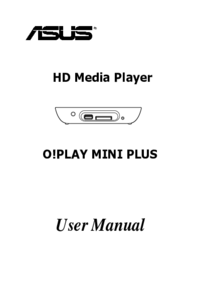
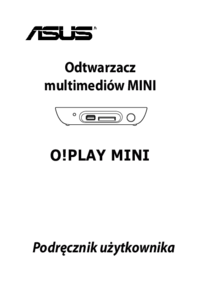






 (197 pages)
(197 pages)
 (44 pages)
(44 pages) (72 pages)
(72 pages)







Comments to this Manuals