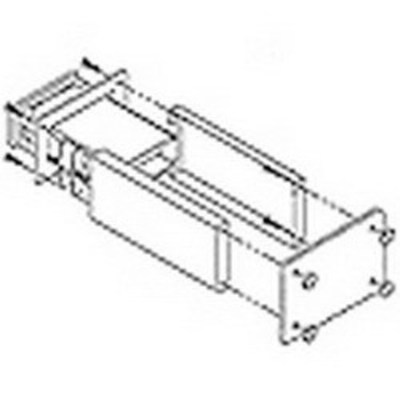Asus M20 manuals
Owner’s manuals and user’s guides for Mobile phones Asus M20.
We providing 2 pdf manuals Asus M20 for download free by document types: Owner's Manual, User Manual

Table of contents
Your Vehicle
11
Get Started
12
Learn More
15
Enter Data
19
Find Parking
32
Local Search
33
Photos
33
Locations
34
Find Cities
34
Appointment
37
Plan a Route
42
Join Ciao!
47
View Friends
49
Services
51
Messages
55
Play Music
62
Play a Video
65
Use Tasks
70
Set an Alarm
72
Microsoft
74
Ofce Mobile
74
USB Cable
76
Bluetooth
77
Technology
77
Settings
84
View System
95
Information
95
Appendix
96
Dashboard
98
Warnings
100
Battery Warnings
101
Medical Devices
102
FCC Compliance
103
Equipment Use
106
Troubleshooting
107
More products and manuals for Mobile phones Asus
| Models | Document Type |
|---|---|
| P526 |
User Manual
 Asus P526 User manual,
122 pages
Asus P526 User manual,
122 pages
|
| ZenPhone 6 |
User Manual
 ASUS ZenFone 5 [en] ,
16 pages
ASUS ZenFone 5 [en] ,
16 pages
|
| PF400CG |
User Manual
 Datenblatt_ASUS Original Schutz-Cover für die PadFone Mini,
1 pages
Datenblatt_ASUS Original Schutz-Cover für die PadFone Mini,
1 pages
|
| P535 |
User Manual
 ASUS P535 Trouble shooting Gui,
124 pages
ASUS P535 Trouble shooting Gui,
124 pages
|
| Power 4 Phone |
User Manual
 ASUS Power 4 Phone User`s Guide,
6 pages
ASUS Power 4 Phone User`s Guide,
6 pages
|
| P535 |
User Manual
 Asus P535 User manual,
132 pages
Asus P535 User manual,
132 pages
|
| Pasfone mini 4.3 |
User Manual
 PadFone mini 4.3-Widgets verwenden,
58 pages
PadFone mini 4.3-Widgets verwenden,
58 pages
|
| _VivoTab_Smart |
Owner's Manual
 ASUS _VivoTab_Smart Owner's Manual,
24 pages
ASUS _VivoTab_Smart Owner's Manual,
24 pages
|
| V75 |
User Manual
 Asus V75 User Manual,
78 pages
Asus V75 User Manual,
78 pages
|
| M307 |
User Manual
 Asus M307 User Manual,
78 pages
Asus M307 User Manual,
78 pages
|
| V55 |
User Manual
 Asus V55 User Manual,
102 pages
Asus V55 User Manual,
102 pages
|
| M930 |
User Manual
 Инструкция по эксплуатации Asus M930,
138 pages
Инструкция по эксплуатации Asus M930,
138 pages
|
| P750 |
User Manual
 Инструкция по эксплуатации Asus P750,
46 pages
Инструкция по эксплуатации Asus P750,
46 pages
|
| P526 |
User Manual
 Инструкция по эксплуатации Asus P526,
119 pages
Инструкция по эксплуатации Asus P526,
119 pages
|
| P525 |
User Manual
 Инструкция по эксплуатации Asus P525,
175 pages
Инструкция по эксплуатации Asus P525,
175 pages
|
| P320 |
User Manual
 Инструкция по эксплуатации Asus P320,
156 pages
Инструкция по эксплуатации Asus P320,
156 pages
|
| P535 |
User Manual
 Инструкция по эксплуатации Asus P535,
175 pages
Инструкция по эксплуатации Asus P535,
175 pages
|
| P527 |
User Manual
 Инструкция по эксплуатации Asus P527,
171 pages
Инструкция по эксплуатации Asus P527,
171 pages
|
| P550 |
User Manual
 Инструкция по эксплуатации Asus P550,
173 pages
Инструкция по эксплуатации Asus P550,
173 pages
|
| A8N-VM |
User Manual
 Asus A8N-VM User Manual,
86 pages
Asus A8N-VM User Manual,
86 pages
|