Asus Crosshair II Formula User Manual Page 85
- Page / 186
- Table of contents
- BOOKMARKS
Rated. / 5. Based on customer reviews


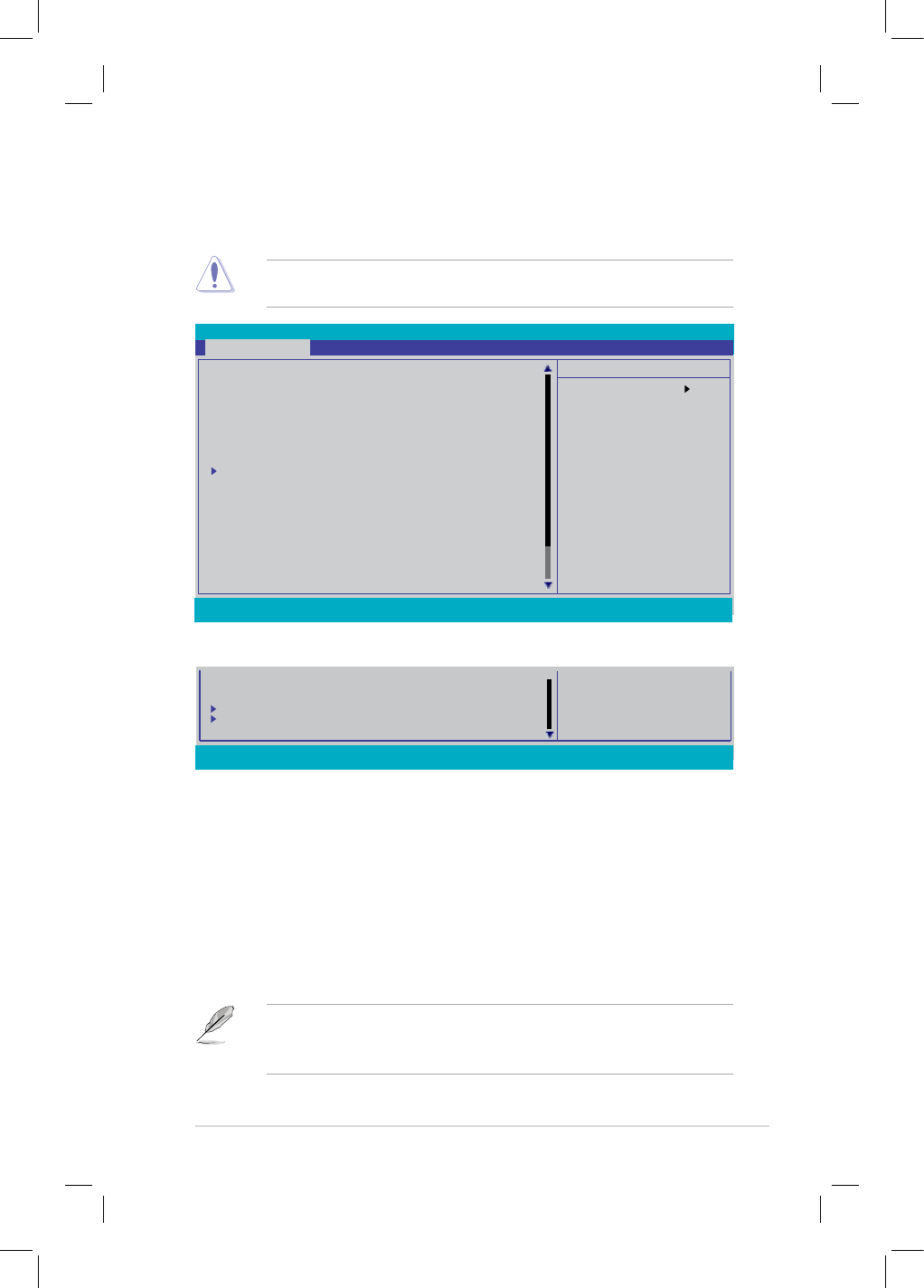
ASUS Crosshair II Formula 4-13
Select Menu
Item Specic Help
Warning: this
function belongs
to overclocking,
and it may cause
instability. Select
a CPU level, and the
rest will be auto-
adjusted. If you want
to adjust more, set
Ai Overclock Tuner
to Manual after you
select a CPU level.
F1:Help ↑↓ : Select Item -/+: Change Value F5: Setup Defaults
ESC: Exit →←: Select Menu Enter: Select SubMenu F10: Save and Exit
4.3 Extreme Tweaker menu (menu E. Tweaker)
L’option menu Extreme Tweaker vous permet de congurer les éléments conernant
l’overclocking.
Faîtes attention lorsque vous changez les paramètres des éléments du menu Extreme
Tweaker. Une mauvaise entrée peut entrer un malfonctionnement du système.
CPU Level Up [Auto]
AI Tuning [Auto]
x Overclock Options Disabled
x N.O.S. Option Disabled
x CPU Frequency 200
CPU Multiplier [Auto]
K8<->NB HT Speed [Auto]
K8<->NB HT Width [Auto]
PCIE Clock [100]
DRAM Conguration
SLI-Ready Memory [Disabled]
x SLI-Ready Memory CPUOC CPUOC o%
Vcore Voltage [Auto]
VDDNB Voltage [Auto]
DDR2 Voltage [Auto]
SB Voltage [Auto]
HT Voltage [Auto]
VDDA Voltage [Auto]
BR Voltage [Auto]
Phoenix-AwardBIOS CMOS Setup Utility
Extreme Tweaker Main Advanced Power Boot Tools Exit
4.3.1 Congurer les paramètres de performance
CPU Level Up [Auto]
Vous permet de sélectionner le niveau d'un CPU. Les paramètres sont alors ajustés
automatiquement en fonction du niveau du CPU sélectionné. Si vous souhaitez congurer
ces éléments manuellement, réglez l'élément AI Tuning sur [Manual] après avoir
sélectionné le niveau du CPU.
Options de conguration : [Auto] [Athlon64 3800+] [Athlon64 4000+] [Crazy]
• Les options de conguration varient selon le type de CPU.
• L’option [Crazy] apparaît lorsque vous utilisez un processeur Athlon64
4000+ / Athlon LE-1620 / AthlonX2 BE2400 / AthlonX2 6000+.
Scroll down to see more items.
DDR2 Controller Ref Voltage [Auto]
DDR2 Channel A Ref Voltage [Auto]
DDR2 Channel B Ref Voltage [Auto]
CPU Conguration
Spread Spectrum Control
F1:Help ↑↓ : Select Item -/+: Change Value F5: Setup Defaults
ESC: Exit →←: Select Menu Enter: Select SubMenu F10: Save and Exit
- Carte mère 1
- Troisième édition V3 2
- Mars 2008 2
- Table des matières 3
- Informations de sécurité 9
- A propos de ce manuel 10
- Typographie 11
- (continue à la page suivante) 12
- Introduction 15
- 1.1 Bienvenue ! 17
- 1.2 Contenu de la boîte 17
- 1.3 Fonctions spéciales 18
- 1.3.2 Fonction uniques ROG 19
- ASUS MyLogo 3 21
- AI Audio 2 21
- ASUS EZ DIY 21
- Support DDR2 1066 en natif 23
- Hybrid SLI™ 23
- Support HDMI/DVI 23
- Informations sur le 25
- 2.1 Avant de commencer 27
- CROSSHAIR II FORMULA 28
- SUPREMEFX II 31
- 2.2.5 Contenu du Layout 32
- ASUS Crosshair II Formula 2-9 35
- Base du module de rétention 36
- Dissipateur du CPU 36
- Ventilateur du CPU 36
- Système de verrouillage 36
- Crochet de rétention 36
- 2.4.2 Congurations mémoire 41
- 2.4.4 Enlever un module DIMM 44
- 2.5 Slots d’extension 45
- 2.5.3 Assignation des IRQ 46
- 2.5.4 Slots PCI 47
- 2.5.5 PCI Express x1 slots 47
- 2.5.6 PCI Express x16 slots 47
- Poster et de la carte audio 50
- ASUS Crosshair II Formula 51
- 2.8 Connecteurs 52
- 2.8.2 Connecteurs internes 55
- OPT_TEMP1 58
- OPT_TEMP2 58
- OPT_TEMP3 58
- SPDIF_OUT 60
- Source d’alimentation requise 62
- Q-Connector (system pannel) 65
- Démarrer 67
- ASUS Crosshair II Formula 3-1 69
- 3.2 Eteindre l’ordinateur 70
- ChapterLeLLe BIOS 71
- 4.1.1 Utilitaire ASUS Update 73
- 4-2 Chapitre 4 : Le BIOS 74
- Crosshair II 75
- 4.1.3 Mise à jour du BIOS 77
- 4.1.4 Sauvegarder le BIOS 79
- 4.2 CongurationduBIOS 81
- 4.2.2 Barre de menu 82
- 4.2.1 Ecran de menu du BIOS 82
- 4.2.4 Eléments de menu 83
- 4.2.5 Eléments de sous-menu 83
- 4.2.6 Champs de conguration 83
- 4.2.3 Barre de légende 83
- 4.2.7 Fenêtre contextuelle 84
- 4.2.8 Aide générale 84
- CPU Level Up [Auto] 85
- K8<->NB HT Width [Auto] 87
- PCIE Clock [100] 87
- DRAM Conguration 87
- AI Clock Skew [Auto] 88
- Advance Memory Settings 88
- DRAM Timing Control 89
- SLI-Ready Memory [Disabled] 90
- Vcore Voltage [Auto] 90
- CPU Conguration 92
- Spread Spectrum Control 93
- 4.4.1 System Time [xx:xx:xx] 94
- 4.4.3 Language [English] 94
- PIO Mode [Auto] 95
- UDMA Mode [Auto] 95
- 4.4.6 SATA 1–4 97
- 4.4.9 Usable Memory [xxx MB] 98
- 4.4.10 System Information 98
- 4.5.1 AI NET2 99
- 4.5.2 PCIPnP 100
- Frame Buffer Size [64M] 101
- 4.5.4 USB Conguration 102
- 4.5.5 IDE Function Setup 103
- 4.5.6 MCP Storage Cong 103
- LCD Poster Off [Enabled] 104
- ROG Logo [Enabled] 104
- Voltiminder LED [ON] 104
- LCD Poster String 105
- 4.6.3 APM Conguration 107
- 4.6.4 Hardware Monitor 108
- Temperature Monitor 109
- Voltage Monitor 109
- Fan Speed Control 110
- Fan Speed Monitor 110
- 4.7 Boot menu (menu Boot) 112
- 4.7.2 Removable Drives 113
- 4.7.3 Hard Disk Drives 113
- 4.7.4 CDROM Drives 113
- 4.7.6 Security 115
- Supervisor Password 116
- User Password 116
- Password Check 116
- 4.8 Tools menu 117
- Save BIOS Prole 118
- 4.8.3 ASUS EZ Flash 2 119
- 4.9 Exit menu (menu Sortie) 120
- Support 121
- Sommaire du chapitre 122
- 5.2.2 Menu Drivers 124
- 5.2.3 Menu Utilities 125
- 5.2.4 Menu Make Disk 127
- 5.2.5 Menu Manual 128
- 5.2.6 Menu Video 128
- 5.2.8 Autres informations 129
- 5.2.7 Contacts ASUS 129
- Filelist 130
- Technical support form 130
- Browse this DVD 130
- 5.3 Informations logicielles 131
- 5.3.2 AI NET2 133
- Activer AI Audio 2 135
- Paramètres de lecture 136
- Paramètres avancés 137
- Paramètres d’enregistrement 137
- B. SoundMAX 139
- Jack configuration 140
- Adjust speaker volume 140
- Adjust microphone volume 140
- Audio preferences 141
- General options 141
- Listening Environment options 141
- Microphone options 142
- 5.3.4 ASUS PC Probe II 143
- Preferences 144
- Ajuster le seuil d’un capteur 145
- Navigateur WMI 146
- Navigateur DMI 146
- Navigateur PCI 147
- Congurer PC Probe II 148
- 5.3.5 ASUS AI Suite 149
- Boutons des autres fonctions 150
- 5.3.6 ASUS AI Gear 2 151
- 5.3.7 ASUS AI Nap 152
- 5.3.8 ASUS Q-Fan Plus 153
- 5.3.9 ASUS AI Booster 2 154
- 5.3.10 CPU Level Up 155
- 5.4 CongurationsRAID 156
- Créer un volume RAID Volume 159
- Reconstruire un ensemble RAID 160
- Supprimer un ensemble RAID 162
- ODD) sous DOS 165
- Support de la technologie 167
- 6.1 Technologie NVIDIA 169
- Connecteurs 170
- ASUS Crosshair II Formula 6-3 171
- 6-4 Chapter 6: NVIDIA 172
- SLI™ technology support 172
- ASUS Crosshair II Formula 6-5 173
- SLI™ sous Windows 174
- ASUS Crosshair II Formula 6-7 175
- Activer la conguration SLI 176
- 6.2 Technologie NVIDIA 177
- Hybrid SLI 177
- 6.2.2 Activer GeForce 178
- Boost et HybridPower™ 178
- 6-12 Chapter 6: NVIDIA 180
- Appendice : Tableau des 181
- ASUS Crosshair II Formula A-1 183
- ASUS Crosshair II Formula A-3 185
 (134 pages)
(134 pages) (128 pages)
(128 pages)




 (38 pages)
(38 pages)







Comments to this Manuals