Asus Crosshair II Formula User Manual Page 173
- Page / 186
- Table of contents
- BOOKMARKS
Rated. / 5. Based on customer reviews


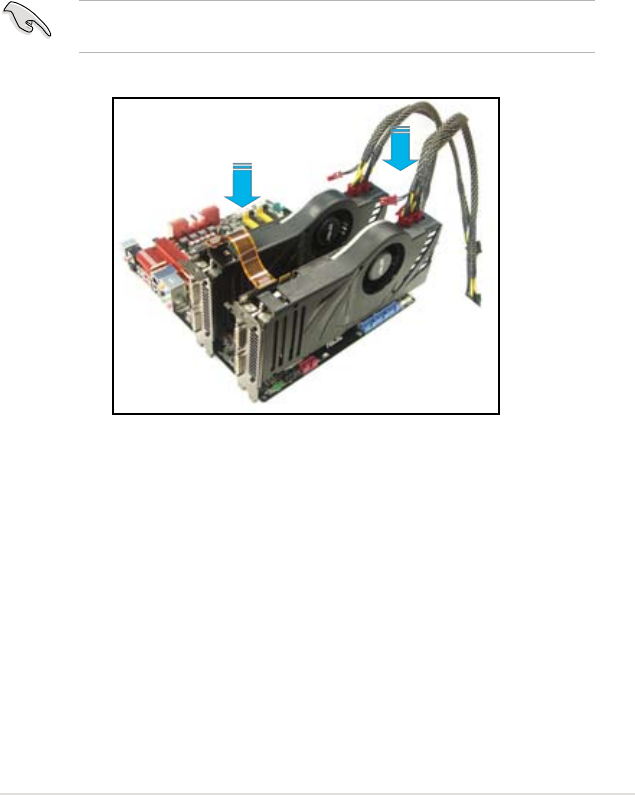
ASUS Crosshair II Formula 6-5
Installing two SLI-ready graphics cards
1. Insert one graphics card into the PCIEX16_1 slot (blue) and the other into the
PCIEX16_3 slot (blue). Make sure that the cards are properly seated on the
slots.
3. Connect auxiliary power source from the power supply to the two graphics
cards separately.
4. Connect a VGA or a DVI cable to the graphics card/s.
We recommend that you install an additional chassis fan for better thermal
environment.
- Motherboard 1
- Third Edition V3 2
- March 2008 2
- Contents 3
- Safety information 9
- About this guide 10
- Typography 11
- (continued on the next page) 12
- Chapter 1: Product 15
- 1.1 Welcome! 17
- 1.2 Package contents 17
- 1.3 Special features 18
- 1.3.2 ROG unique features 19
- AI Audio 2 21
- ASUS EZ DIY 21
- 1.3.3 Product highlights 22
- Hybrid SLI™ 23
- HDMI/DVI support 23
- Chapter 2: Hardware 25
- CPU_CRAZY 27
- CPU_HIGH 27
- CPU_NORMAL 27
- CROSSHAIR II FORMULA 28
- ASUS Crosshair II Formula 2-3 29
- 2.2.3 Motherboard layout 31
- 2.2.4 Audio card layout 31
- 2.2.5 Layout contents 32
- 2.3.1 Installing the CPU 34
- ASUS Crosshair II Formula 2-9 35
- Retention module base 36
- CPU heatsink 36
- Retention bracket lock 36
- Retention bracket 36
- 2.4 System memory 40
- 2.4.2 Memory congurations 41
- 2.4.3 Installing a DIMM 44
- 2.4.4 Removing a DIMM 44
- 2.5 Expansion slots 45
- 2.5.3 Interrupt assignments 46
- 2.5.4 PCI slots 47
- 2.5.5 PCI Express x1 slots 47
- 2.5.6 PCI Express x16 slots 47
- Primary PCI Express x16 slots 48
- 2.6 Slide switch 49
- installation 50
- ASUS Crosshair II Formula 51
- 2.8 Connectors 52
- NOTE:Orient the red markings 55
- OPT_TEMP1 58
- OPT_TEMP2 58
- OPT_TEMP3 58
- SPDIF_OUT 60
- Power supply requirements 62
- PLED SPEAKER 64
- IDE_LED PWRSW RESET 64
- 2.8.3 Onboard switches 66
- Chapter 3: Powering up 67
- ASUS Crosshair II Formula 3-1 69
- 3.2 Turning off the computer 70
- Chapter 4: BIOS setup 71
- 4.1.1 ASUS Update utility 73
- 4-2 Chapter 4: BIOS setup 74
- Quit all Windows 74
- ASUS Crosshair II Formula 4-3 75
- The ASUS Update utility is 75
- 4.1.3 Updating the BIOS 77
- 4.2 BIOS setup program 81
- 4.2.1 BIOS menu screen 82
- 4.2.2 Menu bar 82
- 4.2.4 Menu items 83
- 4.2.5 Sub-menu items 83
- 4.2.6 Conguration elds 83
- 4.2.3 Legend bar 83
- 4.2.7 Pop-up window 84
- 4.2.8 General help 84
- 4.3 Extreme Tweaker menu 85
- K8<->NB HT Width [Auto] 87
- PCIE Clock [100] 87
- DRAM Conguration 87
- AI Clock Skew �Auto] 88
- Advance Memory Settings 88
- DRAM Timing Control 89
- SLI-Ready Memory [Disabled] 90
- Vcore Voltage [Auto] 90
- CPU Conguration 92
- Spread Spectrum Control 93
- 4.4 Main menu 94
- PIO Mode [Auto] 95
- UDMA Mode [Auto] 95
- 4.4.6 SATA 1–4 97
- 4.4.9 Usable Memory [xxx MB] 98
- 4.4.10 System Information 98
- 4.5 Advanced menu 99
- 4.5.2 PCIPnP 100
- 101
- 4.5.4 USB Conguration 102
- 4.5.5 IDE Function Setup 103
- 4.5.6 MCP Storage Cong 103
- LCD Poster Off [Enabled] 104
- ROG Logo [Enabled] 104
- Voltiminder LED [ON] 104
- LCD Poster String 105
- 4.6 Power menu 106
- 4.6.3 APM Conguration 107
- 4.6.4 Hardware Monitor 108
- Temperature Monitor 109
- Voltage Monitor 109
- Fan Speed Control 110
- Fan Speed Monitor 110
- 4.7 Boot menu 112
- 4.7.2 Removable Drives 113
- 4.7.3 Hard Disk Drives 113
- 4.7.4 CDROM Drives 113
- 4.7.6 Security 115
- Supervisor Password 116
- User Password 116
- Password Check 116
- 4.8 Tools menu 117
- Save BIOS Prole 118
- 4.8.3 ASUS EZ Flash 2 119
- 4.9 Exit menu 120
- Chapter 5: Software 121
- Chapter summary 122
- 5.2 Support DVD information 123
- 5.2.2 Drivers menu 124
- 5.2.3 Utilities menu 125
- 5.2.4 Make Disk menu 127
- 5.2.5 Manuals menu 128
- 5.2.6 Video menu 128
- 5.2.8 Other information 129
- Filelist 130
- Technical support form 130
- Browse this DVD 130
- 5.3 Software information 131
- 5.3.2 AI NET 2 133
- 5.3.3 AI Audio 2 (SoundMAX 134
- Enabling AI Audio 2 135
- Playback Settings 136
- More Settings 137
- Recording Settings 137
- B. SoundMAX 139
- Jack configuration 140
- Adjust speaker volume 140
- Adjust microphone volume 140
- Audio preferences 141
- General options 141
- Listening Environment options 141
- Microphone options 142
- 5.3.4 ASUS PC Probe II 143
- Preferences 144
- Hardware monitor panels 145
- WMI browser 146
- DMI browser 146
- PCI browser 147
- Conguring PC Probe II 148
- 5.3.5 ASUS AI Suite 149
- Other feature buttons 150
- 5.3.6 ASUS AI Gear 2 151
- 5.3.7 ASUS AI Nap 152
- 5.3.8 ASUS Q-Fan Plus 153
- 5.3.9 ASUS AI Booster 2 154
- 5.3.10 CPU Level Up 155
- 5.4 RAID congurations 156
- 5.4.2 NVIDIA 157
- RAID congurations 157
- Entering the NVIDIA 158
- RAID utility 158
- Creating a RAID Volume 159
- Rebuilding a RAID array 160
- Deleting a RAID array 162
- Clearing a disk data 163
- Vista™: 165
- Chapter 6: NVIDIA 167
- 6.1 NVIDIA 169
- SLI™ technology 169
- 6.1.2 Graphics card setup 170
- ASUS Crosshair II Formula 6-3 171
- 6-4 Chapter 6: NVIDIA 172
- SLI™ technology support 172
- ASUS Crosshair II Formula 6-5 173
- 6.1.4 Enabling the NVIDIA 174
- SLI™ technology in Windows 174
- ASUS Crosshair II Formula 6-7 175
- Enabling SLI conguration 176
- Hybrid SLI 177
- Technology 177
- 6.2 NVIDIA 177
- 6.2.2 Enabling GeForce 178
- Boost and HybridPower™ 178
- Device Manager 179
- 6-12 Chapter 6: NVIDIA 180
- Appendix: Debug code 181
- A.1 Debug code table 183
 (96 pages)
(96 pages) (12 pages)
(12 pages)



 (28 pages)
(28 pages)








Comments to this Manuals