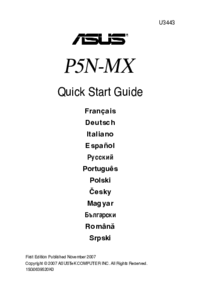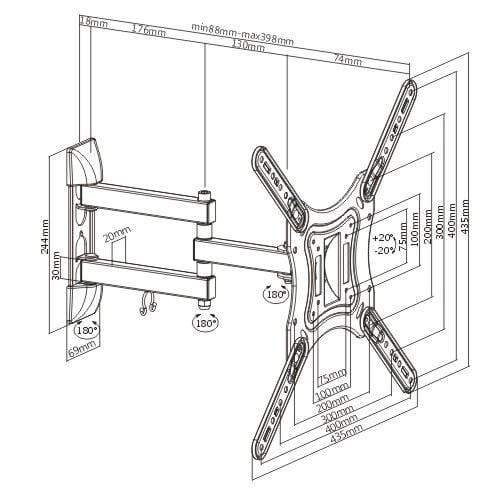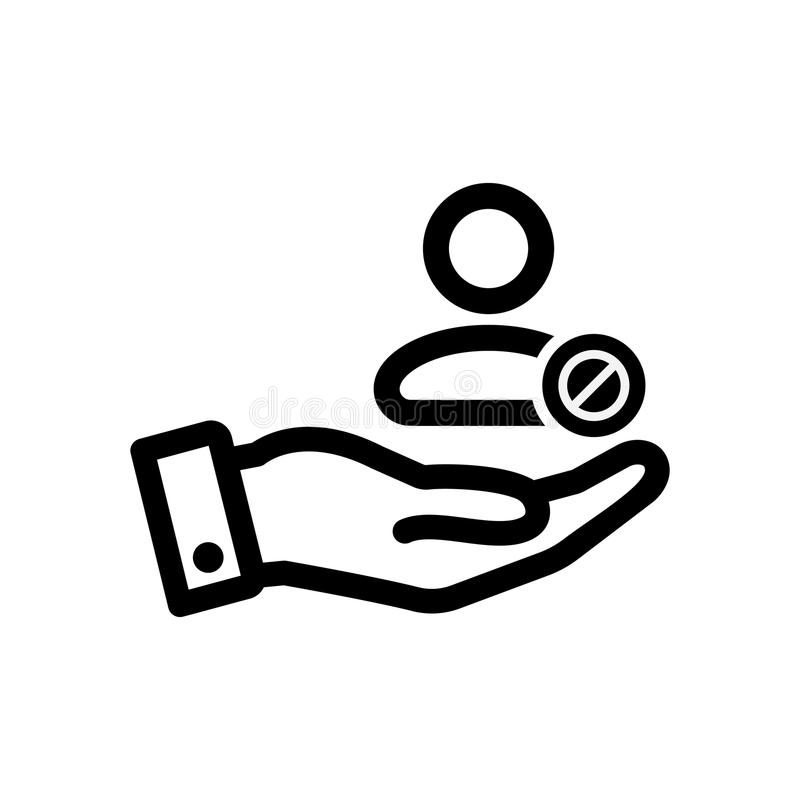Asus P5N-MX manuals
Owner’s manuals and user’s guides for Motherboard Asus P5N-MX.
We providing 5 pdf manuals Asus P5N-MX for download free by document types: User Manual

Table of contents
Contents
3
Product
13
1.1 Welcome!
14
Fastener
23
CPU FAN PWR
24
CPU FAN IN
24
CPU FAN PWM
24
1.9 Jumpers
37
Speaker Out
42
SPDIFOUT
43
BIOS setup
49
Capacity
66
Cylinder
66
2.4.4 PCIPnP
73
Software
87
Filelist
94
CPU features
97
ASUS P5N-MX
99
A.2 Intel
100

Table of contents
Green ASUS
14
Druckstift
23
CPU FAN PWR
24
CPU FAN IN
24
CPU FAN PWM
24
DDR2 533
28
DDR2 667
29
DDR2 800
30
1.9 Jumper
37
(Standard)
38
Speaker Out
42
Rotation
43
BIOS-Setup
49
DOS-Umgebung
53
XP-Umgebung
53
Pop-up-Menü
63
Capacity
66
Cylinder
66
2.4.4 PCIPnP
73
Software
87
ASUS Update
90
Dateiliste
94
ASUS P5N-MX
99
A.3 Intel
100

Table of contents
Introduction
13
DDR2 DIMM
19
CPU FAN PWR
24
CPU FAN IN
24
CPU FAN PWM
24
DDR2 533
28
DDR2 667
29
DDR2 800
30
1.9 Jumpers
37
Speaker Out
42
SPDIFOUT
43
Capacity
66
Cylinder
66
2.4.4 PCIPnP
73
Support
87
Filelist
94
ASUS P5N-MX
99
Hyper-Threading
100

Table of contents
More products and manuals for Motherboard Asus
| Models | Document Type |
|---|---|
| P8H67-M PRO |
User Manual
 Asus P8H67-M PRO User Manual,
74 pages
Asus P8H67-M PRO User Manual,
74 pages
|
| P4PE2-X |
User Manual
 Asus P4PE2-X Benutzerhandbuch,
64 pages
Asus P4PE2-X Benutzerhandbuch,
64 pages
|
| CUV4X-LS |
User Manual
 Asus CUV4X-LS User Manual,
100 pages
Asus CUV4X-LS User Manual,
100 pages
|
| P5E-VM DO |
User Manual
 Asus P5E-VM DO User Manual,
104 pages
Asus P5E-VM DO User Manual,
104 pages
|
| P5Q TURBO |
User Manual
  Asus P5Q TURBO Manuel d'utilisation,
114 pages
Asus P5Q TURBO Manuel d'utilisation,
114 pages
|
| M4A88T-M/USB3 |
User Manual
 Asus M4A88T-M/USB3 Benutzerhandbuch,
68 pages
Asus M4A88T-M/USB3 Benutzerhandbuch,
68 pages
|
| I220GC |
User Manual
  Asus I220GC Manuel d'utilisation,
86 pages
Asus I220GC Manuel d'utilisation,
86 pages
|
| P8H61-M PLUS V2 |
User Manual
 Asus P8H61-M PLUS V2 User Manual,
60 pages
Asus P8H61-M PLUS V2 User Manual,
60 pages
|
| P4P800-E Deluxe |
User Manual
      Asus P4P800-E Deluxe User Manual,
16 pages
Asus P4P800-E Deluxe User Manual,
16 pages
|
| M2N32 WS Professional |
User Manual
  Asus M2N32 WS Professional Manuel d'utilisation,
130 pages
Asus M2N32 WS Professional Manuel d'utilisation,
130 pages
|
| F2A55-M LK PLUS |
User Manual
 Asus F2A55-M LK PLUS User Manual,
78 pages
Asus F2A55-M LK PLUS User Manual,
78 pages
|
| M2N68-CM |
User Manual
 Asus M2N68-CM User Manual,
104 pages
Asus M2N68-CM User Manual,
104 pages
|
| P7H55-V |
User Manual
 Asus P7H55-V Benutzerhandbuch,
65 pages
Asus P7H55-V Benutzerhandbuch,
65 pages
|
| P5LD2-X/GBL |
User Manual
       Инструкция по эксплуатации Asus P5LD2-X/GBL,
38 pages
Инструкция по эксплуатации Asus P5LD2-X/GBL,
38 pages
|
| P9X79 DELUXE |
User Manual
  Asus P9X79 DELUXE Manuel d'utilisation,
14 pages
Asus P9X79 DELUXE Manuel d'utilisation,
14 pages
|
| M4A77TD |
User Manual
  Asus M4A77TD Manuel d'utilisation,
60 pages
Asus M4A77TD Manuel d'utilisation,
60 pages
|
| Rampage II Extreme |
User Manual
 Asus Rampage II Extreme Manuel d'utilisation,
195 pages
Asus Rampage II Extreme Manuel d'utilisation,
195 pages
|
| M2N68-CM |
User Manual
  Asus M2N68-CM Manuel d'utilisation,
29 pages
Asus M2N68-CM Manuel d'utilisation,
29 pages
|
| M4A88TD-V EVO/USB3 |
User Manual
 Asus M4A88TD-V EVO/USB3 User Manual,
128 pages
Asus M4A88TD-V EVO/USB3 User Manual,
128 pages
|
| P5S-VM |
User Manual
 Asus P5S-VM User Manual,
96 pages
Asus P5S-VM User Manual,
96 pages
|