Asus MES-N User Manual Page 21
- Page / 96
- Table of contents
- BOOKMARKS
Rated. / 5. Based on customer reviews


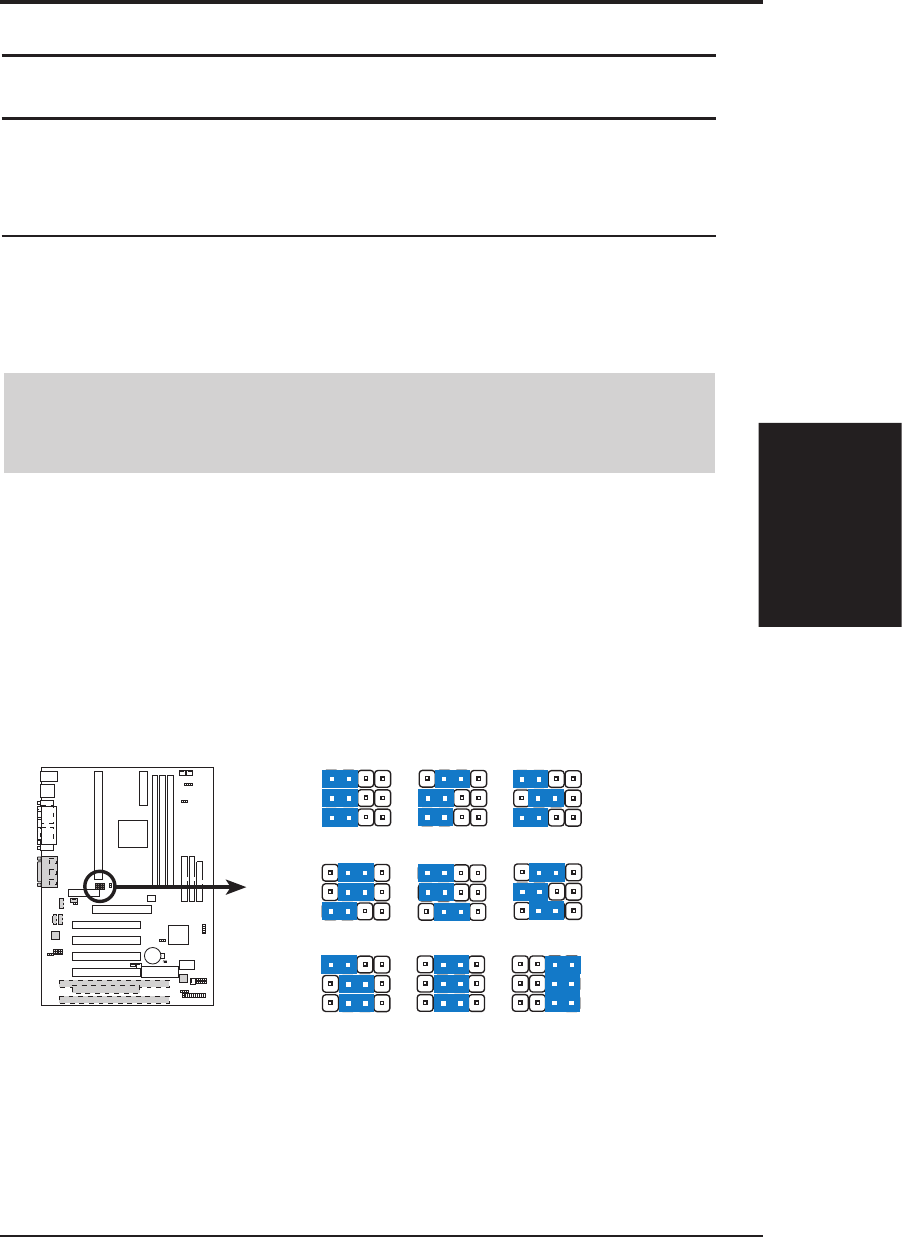
K7M User’s Manual 21
3. HARDWARE SETUP
3. H/W SETUP
Motherboard Settings
6) Voltage Regulator Output Setting (VID1, VID2, VID3)
This jumpers allow you to manually adjust the CPU core voltage. It is recom-
mended to use CPU Default as the CPU core voltage. CPU Default means the
Vcore is generated according to the CPU VID configuration. For each jumper
setting, there are two voltage options, depending on the CPU used.
K7M CPU Core Voltage
Selection
1.9/1.95Volts
1.8/1.85Volts
1.6/1.65Volts
1.4/1.45Volts 1.3/1.35olts
CPU Default
2/2.05Volts
1.5/1.55Volts
VID2
VID1
VID3
1.7/1.75Volts
VID2
VID1
VID3
VID2
VID1
VID3
3214 3214 3214
3214 3214 3214
3214 3214 3214
0 10 10 1
K7M
WARNING! Premature wearing of the processor may result when overclocking.
Be sure that the DIMM you use can handle the specified SDRAM MHz or else
bootup will not be possible.
External Frequency Table
CPU SDRAM Frequency Selection Switches
(MHz) (MHz) 1 2
100.00 100.00 [ON] [ON]
103.00 103.00 [OFF] [ON]
105.00 105.00 [ON] [OFF]
110.00 110.00 [OFF] [OFF]
- USER’S MANUAL 1
- USER'S NOTICE 2
- FCC & DOC COMPLIANCE 3
- CONTENTS 4
- 6 K7M User’s Manual 6
- 1. INTRODUCTION 7
- 2. FEATURES 9
- 2. FEATURES 10
- 3. HARDWARE SETUP 14
- 3. HARDWARE SETUP 15
- 3.3 Hardware Setup Procedure 17
- 3.4 Motherboard Settings 17
- K7M PS/2 Mouse Selection 18
- K7M Audio Codec Setting 19
- 0 10 10 1 20
- K7M CPU Core Voltage 21
- Selection 21
- K7M 168-Pin DIMM Sockets 23
- 24 K7M User’s Manual 24
- K7M IDE Connectors 37
- Primary IDE Connector 37
- Secondary IDE Connector 37
- K7M Wake-On-LAN Connector 38
- K7M Wake-On-Ring Connector 38
- K7M IDE Activity LED 39
- Modem-Out (from Modem) 40
- Modem-In (to Modem) 40
- K7M Infrared Module Connector 41
- K7M SMBus Connector 41
- K7M System Panel Connectors 43
- 4. BIOS SETUP 46
- 5. SOFTWARE SETUP 71
- 82 K7M User’s Manual 82
- 6. SOFTWARE REFERENCE 83
- 7. APPENDIX7. APPENDIX 93
- 7. APPENDIX 94
- K7M User’s Manual 95 95
- K7M User’s Manual96 96
 (112 pages)
(112 pages) (170 pages)
(170 pages) (79 pages)
(79 pages)







Comments to this Manuals