Asus P2B-F User Manual
Browse online or download User Manual for Motherboards Asus P2B-F. Asus P2B-F User`s manual
- Page / 88
- Table of contents
- BOOKMARKS




- P2B-L / P2B-S / P2B-LS 1
- USER’S MANUAL 1
- USER'S NOTICE 2
- ASUS CONTACT INFORMATION 3
- CONTENTS 4
- FCC & DOC COMPLIANCE 6
- I. INTRODUCTION 7
- II. FEATURES 8
- III. INSTALLATION 10
- Jumper Settings 13
- COMBINE (Default) 14
- P2B-L/S/LS CPU Settings 15
- SDRAM DIMM (8 chips, Non-ECC) 17
- 88 Pins60 Pins20 Pins 18
- P2B-L/S/LS RJ-45 Port 27
- Floppy Drive Connector 28
- Ultra2 Devices 30
- Single-Ended Devices 30
- P2B-L/S/LS SB-LINK™ Connector 31
- P2B-L/S/LS Panel Connectors 32
- Power Supply Fan Power 33
- CPU Fan Power 33
- Chassis Fan Power 33
- IV. BIOS SOFTWARE 36
- IV. BIOS SOFTWARE 39
- V. Support CD 58
- VI. DMI Utility 60
- VII. NETWORK INTERFACE 63
- VIII. ADAPTEC SCSI SELECT 77
- IX. ADAPTEC EZ-SCSI UTILITY 79
Summary of Contents
RP2B-L / P2B-S / P2B-LSPentium® II MotherboardsUSER’S MANUALSpecial FeaturesASUS P2B-L (power supply must provide at least 720mA on the +5VSB)• Intel
10 ASUS P2B-L/P2B-S/P2B-LS User’s ManualIII. INSTALLATIONASUS P2B-L/P2B-S/P2B-LS Motherboard LayoutRPCI Slot 1PCI Slot 2PCI Slot 3PCI Slot 4ISA Slot 1
ASUS P2B-L/P2B-S/P2B-LS User’s Manual 11III. INSTALLATIONJumpers1) CLRTC p. 13 Clear Real Time Clock (RTC) RAM2) KBPWR p. 13 Keyboard Power Up (Enable
12 ASUS P2B-L/P2B-S/P2B-LS User’s ManualIII. INSTALLATIONJumpersIII. INSTALLATIONInstallation StepsBefore using your computer, you must complete the
ASUS P2B-L/P2B-S/P2B-LS User’s Manual 13III. INSTALLATIONIII. INSTALLATIONJumpersJumper Settings1. Clear Real Time Clock (RTC) RAM (CLRTC)The CMOS RA
14 ASUS P2B-L/P2B-S/P2B-LS User’s ManualIII. INSTALLATIONJumpersIII. INSTALLATION3. Onboard LAN Setting (LAN_EN)The onboard Intel 10/100 Fast Etherne
ASUS P2B-L/P2B-S/P2B-LS User’s Manual 15III. INSTALLATIONRCPU Bus FrequencyCPU Core:Bus Frequency Multiple2.5x (5/2)2.0x (2/1)BF2BF1BF3BF0FS2FS1FS0P2B
16 ASUS P2B-L/P2B-S/P2B-LS User’s Manual(This page was intentionally left blank.)
ASUS P2B-L/P2B-S/P2B-LS User’s Manual 172. System Memory (DIMM)This motherboard uses only Dual Inline Memory Modules (DIMMs). Sockets areavailable f
18 ASUS P2B-L/P2B-S/P2B-LS User’s ManualSystem MemoryIII. INSTALLATIONIII. INSTALLATIONDIMM Memory Installation Procedures:Insert the module(s) as sh
ASUS P2B-L/P2B-S/P2B-LS User’s Manual 193. Central Processing Unit (CPU)This motherboard provides a Single Edge Contact (SEC) slot for a Pentium II p
ASUS P2B-L/P2B-S/P2B-LS User’s Manual2USER'S NOTICEProduct Name: ASUS P2B-L/P2B-S/P2B-LSManual Revision: 1.06 E265Release Date: August 1998No par
20 ASUS P2B-L/P2B-S/P2B-LS User’s ManualIII. INSTALLATIONCPUIII. INSTALLATIONAttach Mount BridgesFour screws should be showing next to each corner of
ASUS P2B-L/P2B-S/P2B-LS User’s Manual 21III. INSTALLATIONCPUIII. INSTALLATION2. Mount the Heatsink: Place the SEC cartridge face down on a flat surf
22 ASUS P2B-L/P2B-S/P2B-LS User’s ManualIII. INSTALLATIONCPUIII. INSTALLATION4. Secure the SEC Cartridge: Secure the SEC cartridge in place by pushi
ASUS P2B-L/P2B-S/P2B-LS User’s Manual 23III. INSTALLATIONThe heatsinks shown in this manual are for reference purposes only. The recom-mended heatsink
24 ASUS P2B-L/P2B-S/P2B-LS User’s ManualIII. INSTALLATIONExpansion CardsIII. INSTALLATION4. Expansion CardsWARNING! Unplug your power supply when add
ASUS P2B-L/P2B-S/P2B-LS User’s Manual 25III. INSTALLATIONTo simplify this process, this motherboard complies with the Plug and Play (PnP)specification
26 ASUS P2B-L/P2B-S/P2B-LS User’s ManualIII. INSTALLATIONConnectorsIII. INSTALLATION5. External ConnectorsWARNING! Some pins are used for connectors
ASUS P2B-L/P2B-S/P2B-LS User’s Manual 27III. INSTALLATION3. Parallel Printer Connector (25-pin Female)You can enable the parallel port and choose the
28 ASUS P2B-L/P2B-S/P2B-LS User’s ManualConnectorsIII. INSTALLATIONIII. INSTALLATION6. Universal Serial BUS Ports 1 & 2 (Two 4-pin Female)Two USB
ASUS P2B-L/P2B-S/P2B-LS User’s Manual 29III. INSTALLATIONConnectorsIII. INSTALLATION9. Primary / Secondary IDE connectors (Two 40-1pin IDE)These conn
ASUS P2B-L/P2B-S/P2B-LS User’s Manual 3ASUS CONTACT INFORMATIONASUSTeK COMPUTER INC.MarketingAddress: 150 Li-Te Road, Peitou, Taipei, Taiwan 112Teleph
30 ASUS P2B-L/P2B-S/P2B-LS User’s ManualConnectorsIII. INSTALLATIONIII. INSTALLATION11. Fast (50-pin)/Wide (68-pin)/Ultra2 (68-pin) SCSI ConnectorsTh
ASUS P2B-L/P2B-S/P2B-LS User’s Manual 31III. INSTALLATIONConnectorsIII. INSTALLATION12. IrDA-Compliant infrared module connector (5-pin IR)This conne
32 ASUS P2B-L/P2B-S/P2B-LS User’s ManualConnectorsIII. INSTALLATIONIII. INSTALLATION14. Message LED Lead (TB LED)This indicates whether a message has
ASUS P2B-L/P2B-S/P2B-LS User’s Manual 33III. INSTALLATIONConnectorsIII. INSTALLATION22. Chassis/CPU/Power Supply Fan Connectors (3-pin FAN)These conn
34 ASUS P2B-L/P2B-S/P2B-LS User’s ManualConnectorsIII. INSTALLATIONIII. INSTALLATION23. ATX Power Supply Connector (20-pin ATXPWR)This connector conn
ASUS P2B-L/P2B-S/P2B-LS User’s Manual 35III. INSTALLATIONPower ConnectionsIII. INSTALLATIONPower Connection Procedures1. After all connections are ma
ASUS P2B-L/P2B-S/P2B-LS User’s Manual36IV. BIOSFlash Memory WriterIV. BIOS SOFTWAREFlash Memory Writer UtilityAFLASH.EXE: This is the Flash Memory Wr
ASUS P2B-L/P2B-S/P2B-LS User’s Manual 37IV. BIOSFlash Memory WriterIV. BIOS SOFTWAREWhen prompted to confirmthe BIOS update, press Y tostart the upd
ASUS P2B-L/P2B-S/P2B-LS User’s Manual38IV. BIOSUpdating BIOSIV. BIOS SOFTWAREManaging and Updating Your Motherboard’s BIOSUpon First Use of the Compu
ASUS P2B-L/P2B-S/P2B-LS User’s Manual 39IV. BIOS SOFTWARE6. BIOS SetupIV. BIOSBIOS SetupThe motherboard supports two programmable Flash ROM chips:
ASUS P2B-L/P2B-S/P2B-LS User’s Manual4CONTENTSI. INTRODUCTIONHow this Manual is Organized ...
ASUS P2B-L/P2B-S/P2B-LS User’s Manual40IV. BIOS SOFTWAREIV. BIOSStandard CMOSLoad DefaultsThe “Load BIOS Defaults” option loads the minimum settings
ASUS P2B-L/P2B-S/P2B-LS User’s Manual 41IV. BIOS SOFTWAREIV. BIOSStandard CMOSTimeTo set the time, highlight the “Time” field and then press either
ASUS P2B-L/P2B-S/P2B-LS User’s Manual42IV. BIOS SOFTWAREIV. BIOSStandard CMOSAuto detection of hard disks on bootupFor each field: Primary Master,
ASUS P2B-L/P2B-S/P2B-LS User’s Manual 43IV. BIOS SOFTWAREIV. BIOSBIOS FeaturesBIOS Features SetupThis “BIOS Features Setup” option consists of confi
ASUS P2B-L/P2B-S/P2B-LS User’s Manual44IV. BIOS SOFTWAREIV. BIOSBIOS FeaturesCPU Level 1 Cache / CPU Level 2 Cache (Enabled)These fields allow you t
ASUS P2B-L/P2B-S/P2B-LS User’s Manual 45IV. BIOS SOFTWAREIV. BIOSBIOS FeaturesPS/2 Mouse Function Control (Auto)The default of Auto allows the syste
ASUS P2B-L/P2B-S/P2B-LS User’s Manual46IV. BIOS SOFTWAREIV. BIOSChipset FeaturesChipset Features SetupThe “Chipset Features Setup” option controls t
ASUS P2B-L/P2B-S/P2B-LS User’s Manual 47IV. BIOS SOFTWAREIV. BIOSChipset Features16-bit I/O Recovery Time (1 BUSCLK) / 8-bit I/O Recovery Time (1 BU
ASUS P2B-L/P2B-S/P2B-LS User’s Manual48IV. BIOS SOFTWAREOnboard FDC Swap A & B (No Swap)This field allows you to reverse the hardware drive lette
ASUS P2B-L/P2B-S/P2B-LS User’s Manual 49IV. BIOS SOFTWAREIV. BIOSPower ManagementPower Management SetupThe “Power Management Setup” option allows yo
ASUS P2B-L/P2B-S/P2B-LS User’s Manual 5CONTENTSPNP and PCI Setup ... 52Details of PN
ASUS P2B-L/P2B-S/P2B-LS User’s Manual50IV. BIOS SOFTWAREIV. BIOSPower ManagementVideo Off Method (DPMS OFF)This field defines the video off features
ASUS P2B-L/P2B-S/P2B-LS User’s Manual 51IV. BIOS SOFTWAREIV. BIOSPower ManagementPWR Up On Modem Act (Enabled)This allows either settings of Enabled
ASUS P2B-L/P2B-S/P2B-LS User’s Manual52IV. BIOS SOFTWAREPlug & Play / PCIIV. BIOSPNP and PCI SetupThe “PNP and PCI Setup” option configures the
ASUS P2B-L/P2B-S/P2B-LS User’s Manual 53IV. BIOS SOFTWAREIV. BIOSPlug & Play / PCIDMA x Used By ISA (No/ICU)These fields indicate whether or not
ASUS P2B-L/P2B-S/P2B-LS User’s Manual54IV. BIOS SOFTWARELoad DefaultsIV. BIOSLoad BIOS DefaultsThe “Load BIOS Defaults” option allows you to load th
ASUS P2B-L/P2B-S/P2B-LS User’s Manual 55IV. BIOS SOFTWARESupervisor Password and User PasswordThese two options set the system passwords. “Supervisor
ASUS P2B-L/P2B-S/P2B-LS User’s Manual56IV. BIOS SOFTWAREIV. BIOSHard Disk DetectIDE HDD Auto DetectionThe “IDE HDD Auto Detection” option detects th
ASUS P2B-L/P2B-S/P2B-LS User’s Manual 57IMPORTANT: If your hard disk was already formatted on an older previous system,incorrect parameters may be de
ASUS P2B-L/P2B-S/P2B-LS User’s Manual58V. SUPPORT S/WASUS Smart MotherbaordSupport CD Main MenuInsert the support CD or double click on your CD drive
ASUS P2B-L/P2B-S/P2B-LS User’s Manual 59Main Menu SelectionsLDCM Local Setup (\LDCM): Installs the LANDesk Client Manager softwareto monitor the lo
ASUS P2B-L/P2B-S/P2B-LS User’s Manual6FCC & DOC COMPLIANCEFederal Communications Commission StatementThis device complies with FCC Rules Part 15.
ASUS P2B-L/P2B-S/P2B-LS User’s Manual60VI. DMI UtilityDesktop Management Interface (DMI)Introducing the ASUS DMI Configuration UtilityThis motherboard
ASUS P2B-L/P2B-S/P2B-LS User’s Manual 61VI. DMI UtilityUsing the ASUS DMI Configuration UtilityNOTE: The following screen displays are provided as exa
ASUS P2B-L/P2B-S/P2B-LS User’s Manual62VI. DMI UtilitySave MIFDYou can save the MIFD (normally only saved to flash ROM) to a file by entering thedrive
ASUS P2B-L/P2B-S/P2B-LS User’s Manual 63VII. NETWORKFeaturesVII. NETWORK INTERFACEThis motherboard features an optional 32-bit 10/100Mbps Ethernet net
64 ASUS P2B-L/P2B-S/P2B-LS User’s ManualLED ConnectorsLink Indicator: This connects to an LED to monitor 10Base-T and 100Base-TX con-nections. The LED
ASUS P2B-L/P2B-S/P2B-LS User’s Manual 65VII. NETWORKDOS/Windows 3.1VII. NETWORK INTERFACEDOS and Windows 3.1 Setup for NovellAutomatic configurationSo
66 ASUS P2B-L/P2B-S/P2B-LS User’s ManualVII. NETWORKDOS/Windows 3.1/NTVII. NETWORK INTERFACETroubleshootingIf you can’t connect to a server, first try
ASUS P2B-L/P2B-S/P2B-LS User’s Manual 67VII. NETWORKWindows NTVII. NETWORK INTERFACENOTE: If you are installing Windows NT 4.0 at this time, click the
68 ASUS P2B-L/P2B-S/P2B-LS User’s ManualWindows 95Automatic ConfigurationSome computers automatically detect and configure adapters or interfaces whil
ASUS P2B-L/P2B-S/P2B-LS User’s Manual 69VII. NETWORKDuplex ModeVII. NETWORK INTERFACESelect Duplex Mode (optional)Duplexing is a performance option th
ASUS P2B-L/P2B-S/P2B-LS User’s Manual 7How this Manual is OrganizedThis manual is divided into the following sections:I. Introduction Manual informati
70 ASUS P2B-L/P2B-S/P2B-LS User’s ManualNetWare serverIn AUTOEXEC.NCF, Load E100B.LAN and add the following statement (you mustinclude the equal sign
ASUS P2B-L/P2B-S/P2B-LS User’s Manual 71VII. NETWORKTroubleshootingVII. NETWORK INTERFACETroubleshootingIf the interface can’t connect to the networkM
72 ASUS P2B-L/P2B-S/P2B-LS User’s ManualTesting the network interface or adapterTest the network interface or adapter by running Intel diagnostics. Fo
ASUS P2B-L/P2B-S/P2B-LS User’s Manual 73VII. NETWORKProblems/SolutionsVII. NETWORK INTERFACEThe network interface or adapter stopped working when anot
74 ASUS P2B-L/P2B-S/P2B-LS User’s ManualTechnical InformationFast Ethernet Wiring100BASE-TX Specification: The 100BASE-TX specification supports 100 M
ASUS P2B-L/P2B-S/P2B-LS User’s Manual 75VII. NETWORKWake On LANVII. NETWORK INTERFACEUsing Wake On LANThe Wake On LAN feature operates according to a
76 ASUS P2B-L/P2B-S/P2B-LS User’s ManualVII. NETWORKPin Definitions/GlossaryVII. NETWORK INTERFACEGlossary100Base-TXIEEE’s specification for running 1
ASUS P2B-L/P2B-S/P2B-LS User’s Manual 77VIII. SCSI SELECTConfiguring SCSIVIII. ADAPTEC SCSI SELECTConfiguring the SCSI AdapterAccess the SCSI BIOS by
78 ASUS P2B-L/P2B-S/P2B-LS User’s Manual(This page was intentionally left blank.)
ASUS P2B-L/P2B-S/P2B-LS User’s Manual 79IX. ADAPTEC EZ-SCSI UTILITYIX. EZ-SCSI UTILITYIntro/Quick StartWelcome to Adaptec EZSCSIVI, ADAPTEC EZ-SCSI UT
8 ASUS P2B-L/P2B-S/P2B-LS User’s ManualFeaturesThe ASUS P2B-L/P2B-S/P2B-LS motherboards are carefully designed for the de-manding PC user who wants ma
80 ASUS P2B-L/P2B-S/P2B-LS User’s ManualTroubleshooting TipsSCSI Device TroubleshootingReview this checklist if your newly-installed SCSI disk drives,
ASUS P2B-L/P2B-S/P2B-LS User’s Manual 81IX. ADAPTEC EZ-SCSI UTILITYIX. EZ-SCSI UTILITYTroubleshootingIf the name of your SCSI chipset does not appear,
82 ASUS P2B-L/P2B-S/P2B-LS User’s ManualIX. ADAPTEC EZ-SCSI UTILITYIf I am running under Windows95, do I need lines for the Adaptec real modeASPI driv
ASUS P2B-L/P2B-S/P2B-LS User’s Manual 83IX. ADAPTEC EZ-SCSI UTILITYIX. EZ-SCSI UTILITYDOS/Win Info.Information for DOS/Windows 3.1x UsersThe following
84 ASUS P2B-L/P2B-S/P2B-LS User’s ManualDOS Formatting UtilitiesAdaptec EZSCSI includes several DOS-based formatting utilities:Low-level Formatter (sc
ASUS P2B-L/P2B-S/P2B-LS User’s Manual 85IX. ADAPTEC EZ-SCSI UTILITYIX. EZ-SCSI UTILITYPartitioningFormatter and Partitioner (afdisk)Use the DOS-based
86 ASUS P2B-L/P2B-S/P2B-LS User’s ManualIX. ADAPTEC EZ-SCSI UTILITY3. To create a new partition on the disk device, press Ins. A screen similar to thi
ASUS P2B-L/P2B-S/P2B-LS User’s Manual 87(This page was intentionally left blank)
88 ASUS P2B-L/P2B-S/P2B-LS User’s Manual(This page was intentionally left blank)
ASUS P2B-L/P2B-S/P2B-LS User’s Manual 9II. FEATURESII. FEATURESMotherboard PartsASUS P2B-L/P2B-S/P2B-LS Motherboard• Wake-On-LAN Connector: Supports
More documents for Motherboards Asus P2B-F
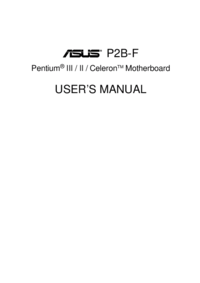
 (94 pages)
(94 pages) (6 pages)
(6 pages) (64 pages)
(64 pages) (65 pages)
(65 pages)







Comments to this Manuals