Asus My Cinema-U3100Mini/DVBT User Manual Page 1
Browse online or download User Manual for Multimedia Asus My Cinema-U3100Mini/DVBT. Asus My Cinema-U3100Mini/DVBT User Manual
- Page / 5
- Table of contents
- BOOKMARKS
Rated. / 5. Based on customer reviews
Summary of Contents
Page 1 - Quick Guide
U3000/U3100 Mini(For Eee PC on Linux Operating System)Quick Guide
Page 2
2E3656First Edition January 2008Copyright © 2008 ASUSTeK COMPUTER INC. All Rights Reserved.No part of this manual, including the products and software
Page 3 - Introduction
3IntroductionASUS U3000/U3100 Mini is an easy-to-use product, allowing you to watch digital TV with Eee PC.Installing U3000/U3100 Mini on your Eee PCA
Page 4
47. Press <Ctrl> + <Alt > + <T> to open the console mode.8. Key in sudo su, and then press <Enter>.9. Key in ./install_u3
Page 5
53. Select Scan, and press <Enter>.4. From the Scan menu, select the territory, and then press <Enter>.5. The application scans channel
More documents for Multimedia Asus My Cinema-U3100Mini/DVBT
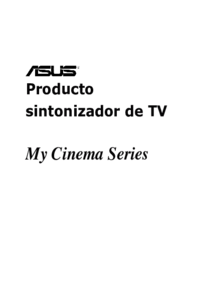
Asus My Cinema-U3100Mini/DVBT User Manual
(49 pages)
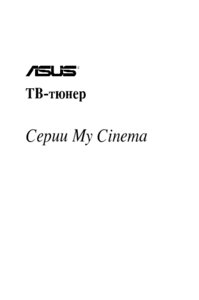
Asus My Cinema-U3100Mini/DVBT User Manual
(50 pages)







 (41 pages)
(41 pages)







Comments to this Manuals