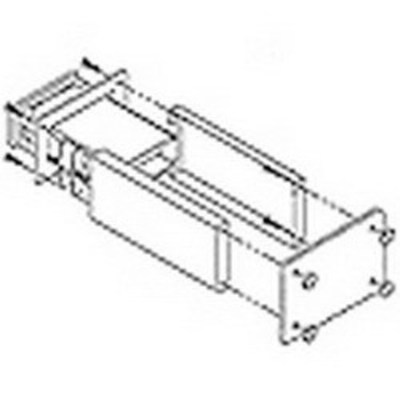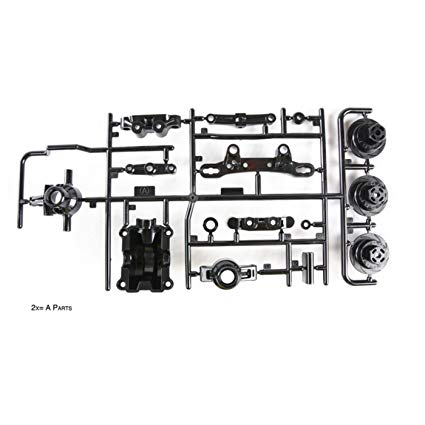Asus T3-P5945GC - T Series - 0 MB RAM manuals
Owner’s manuals and user’s guides for PC/workstation barebones Asus T3-P5945GC - T Series - 0 MB RAM.
We providing 1 pdf manuals Asus T3-P5945GC - T Series - 0 MB RAM for download free by document types: Specifications

Asus T3-P5945GC - T Series - 0 MB RAM Specifications (79 pages)
Brand: Asus | Category: PC/workstation barebones | Size: 4.43 MB |

Table of contents
1.1 Welcome!
12
CPU FAN PWR
23
CPU FAN IN
23
CPU FAN PWM
23
128 Pins
24
112 Pins
24
DIMM support
26
Starting up
34
ASUS Update
38
(Default)
42
BIOS setup
48
Type [Auto]
62
Exit Options
77
Appendix
78
More products and manuals for PC/workstation barebones Asus
| Models | Document Type |
|---|---|
| D300 D302 D304 |
User Manual
 MEASUrING PrOBES, DIGITAL DISPLAYS AND BENcH TABLES,
37 pages
MEASUrING PrOBES, DIGITAL DISPLAYS AND BENcH TABLES,
37 pages
|
| ET2210ENKS |
User Manual
 Manuel,
38 pages
Manuel,
38 pages
|
| K30AD |
User Manual
 ASUS Desktop-PC,
85 pages
ASUS Desktop-PC,
85 pages
|
| M70AD |
User Manual
 ASUS Desktop PC,
76 pages
ASUS Desktop PC,
76 pages
|
| V2-PE1 |
Specifications
 Asus V2-PE1 Specifications,
84 pages
Asus V2-PE1 Specifications,
84 pages
|
| ET232 series |
User Manual
 Seria ET232 ET2321I ET2322I,
58 pages
Seria ET232 ET2321I ET2322I,
58 pages
|
| ET2700I |
User Manual
 Manuel,
44 pages
Manuel,
44 pages
|
| EB1012P-B004G |
User Manual
 Small Size, Big Possibilities,
2 pages
Small Size, Big Possibilities,
2 pages
|
| A31 |
User Manual
 V7 Replacement Battery for selected Asus Notebooks,
1 pages
V7 Replacement Battery for selected Asus Notebooks,
1 pages
|
| P5ND2 SE |
User Manual
    P5ND2 SE [en] ,
38 pages
P5ND2 SE [en] ,
38 pages
|
| USB-BT211 Mini Bluetooth Dongle |
User Manual
 Asus USB-BT211 Mini Bluetooth Dongle User manual,
40 pages
Asus USB-BT211 Mini Bluetooth Dongle User manual,
40 pages
|
| D300 D302 D304 |
User Manual
 cONNEcTION & SOFTWArE,
10 pages
cONNEcTION & SOFTWArE,
10 pages
|
| BM2AD |
User Manual
 ASUS Desktop PC,
88 pages
ASUS Desktop PC,
88 pages
|
| VivoPC VM40B |
User Manual
 VivoPC VM40B,
42 pages
VivoPC VM40B,
42 pages
|
| ET1612IUTS |
User Manual
 Page 1 of 3,
3 pages
Page 1 of 3,
3 pages
|
| ET2410INKS |
User Manual
 From Life To Live - Littlebit Technology AG,
2 pages
From Life To Live - Littlebit Technology AG,
2 pages
|
| P3-PH5 |
User Manual
 Pundit P3-PH4/P3-PH5 ASUS PC (Desktop Barebone),
8 pages
Pundit P3-PH4/P3-PH5 ASUS PC (Desktop Barebone),
8 pages
|
| BP6260 |
User Manual
 top,
2 pages
top,
2 pages
|
| BM6660 |
User Manual
 投影片 1 - Asus,
2 pages
投影片 1 - Asus,
2 pages
|
| G10AC |
User Manual
 here - Walmart,
3 pages
here - Walmart,
3 pages
|