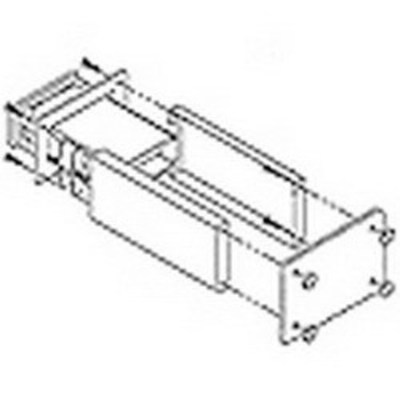Asus Motherboard P5MT-S manuals
Owner’s manuals and user’s guides for Server/workstation motherboards Asus Motherboard P5MT-S.
We providing 2 pdf manuals Asus Motherboard P5MT-S for download free by document types: Specifications

Asus Motherboard P5MT-S Specifications (176 pages)
Brand: Asus | Category: Server/workstation motherboards | Size: 9.64 MB |

Table of contents
Contents
3
Typography
10
Product
13
1.1 Welcome!
15
Hardware
19
Fastener
29
Narrow end
29
2.6 Jumpers
38
LSI RAID ROM
41
(Default)
41
RECOVERY1
42
SCSI_EN1
42
I2C_DATA
49
GND+12V DC
50
AUX_PANEL1
51
Powering up
53
BIOS setup
57
Chapter summary
100
BIOS Setup
102
ASUS P5MT-S 5-3
103
Setup Utility
104
ASUS P5MT-S 5-7
107
ASUS P5MT-S 5-9
109
ASUS P5MT-S 5-13
113
ASUS P5MT-S 5-15
115
ASUS P5MT-S 5-17
117
ASUS P5MT-S 5-19
119
ASUS P5MT-S 5-21
121
ASUS P5MT-S 5-23
123
ASUS P5MT-S 5-29
129
ASUS P5MT-S 5-31
131
ASUS P5MT-S 5-33
133
ASUS P5MT-S 5-35
135
ASUS P5MT-S 5-37
137
ASUS P5MT-S 5-39
139
ASUS P5MT-S 5-41
141
ASUS P5MT-S 5-43
143
ASUS P5MT-S 5-45
145
<Enter>
149
ASUS P5MT-S 5-51
151
ASUS P5MT-S 6-3
157
ASUS P5MT-S 6-5
159
ASUS P5MT-S 6-7
161
SuSE Linux
163
6.2.2 Red Hat
166
6.3.2 Windows
168
2003 Server
168
6.3.3 Red Hat
168
Appendix summary
172
Using the Intel
173
EM64T feature
173
A.3 Intel
175

Asus Motherboard P5MT-S Specifications (176 pages)
Brand: Asus | Category: Server/workstation motherboards | Size: 4.87 MB |

Table of contents
Contents
3
1.1 Welcome!
15
Hardware
19
P5MT model
23
CPU_FAN2
31
CPU_FAN1
31
2.6 Jumpers
38
PRI_IDE1
44
Powering up
53
BIOS setup
57
System Time
88
Chapter summary
100
Setup Utility
104
RAID Properties
141
Deleting arrays
147
SuSE Linux
161
Appendix summary
170
A.1 Intel
171
A.3 Intel
173
PCI-E interfaces
175
More products and manuals for Server/workstation motherboards Asus
| Models | Document Type |
|---|---|
| Motherboard P4S333-VM |
User's Guide
 Asus Motherboard P4S333-VM User guide [en] ,
112 pages
Asus Motherboard P4S333-VM User guide [en] ,
112 pages
|
| P5K WS |
Specifications
 Asus P5K WS Specifications,
148 pages
Asus P5K WS Specifications,
148 pages
|
| AX850 |
User's Guide
 Asus AX850 User guide,
125 pages
Asus AX850 User guide,
125 pages
|
| P8H61 EVO |
Specifications
 Asus P8H61 EVO Specifications,
76 pages
Asus P8H61 EVO Specifications,
76 pages
|
| Z97I-PLUS |
Specifications
 Asus Z97I-PLUS Specifications,
146 pages
Asus Z97I-PLUS Specifications,
146 pages
|
| M2N |
Specifications
 Asus M2N Specifications,
116 pages
Asus M2N Specifications,
116 pages
|
| M2N32-SLI PREMIUM VISTA |
Specifications
 Asus M2N32-SLI PREMIUM VISTA Specifications,
184 pages
Asus M2N32-SLI PREMIUM VISTA Specifications,
184 pages
|
| MAXIMUS VII GENE |
Specifications
 Asus MAXIMUS VII GENE Specifications,
218 pages
Asus MAXIMUS VII GENE Specifications,
218 pages
|
| P5L-MX |
Specifications
 Asus P5L-MX Specifications,
78 pages
Asus P5L-MX Specifications,
78 pages
|
| P7F-C |
Specifications
 Asus P7F-C Specifications,
180 pages
Asus P7F-C Specifications,
180 pages
|
| P5S-VM |
Specifications
 Asus P5S-VM Specifications,
86 pages
Asus P5S-VM Specifications,
86 pages
|
| J1800I-A |
Specifications
 Asus J1800I-A Specifications,
62 pages
Asus J1800I-A Specifications,
62 pages
|
| P5AD2 Deluxe |
Specifications
 Asus P5AD2 Deluxe Specifications,
152 pages
Asus P5AD2 Deluxe Specifications,
152 pages
|
| P8H61 |
Specifications
 Asus P8H61 Specifications,
64 pages
Asus P8H61 Specifications,
64 pages
|
| A7V333 |
User's Guide
 Asus A7V333 User guide,
64 pages
Asus A7V333 User guide,
64 pages
|
| ESC500 G2 |
User Manual
 Asus ESC500 G2 User manual,
140 pages
Asus ESC500 G2 User manual,
140 pages
|
| P5GD1 |
Specifications
 Asus P5GD1 Specifications,
92 pages
Asus P5GD1 Specifications,
92 pages
|
| P8H61-M LX3 |
Specifications
 Asus P8H61-M LX3 Specifications,
58 pages
Asus P8H61-M LX3 Specifications,
58 pages
|
| P4B-LS |
User's Guide
 Asus P4B-LS User guide,
126 pages
Asus P4B-LS User guide,
126 pages
|
| P5N-E SLI |
Specifications
 Asus P5N-E SLI Specifications,
122 pages
Asus P5N-E SLI Specifications,
122 pages
|