Asus P5NSLI Specifications Page 112
- Page / 124
- Table of contents
- BOOKMARKS
Rated. / 5. Based on customer reviews


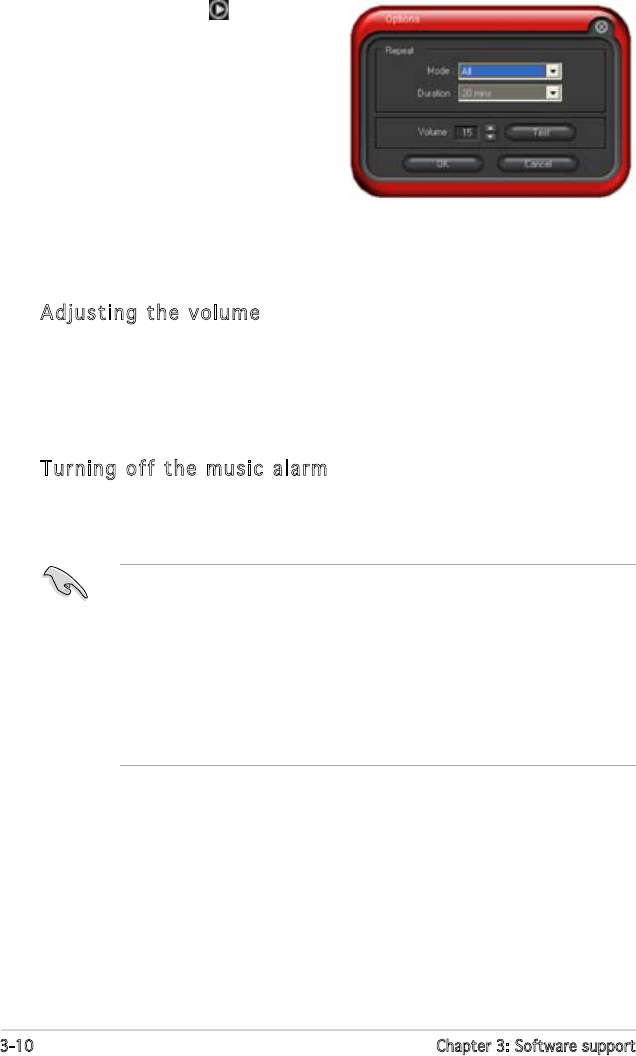
3-10 Chapter 3: Software support
7. Click the arrow ( ) next to
Options in the Options section.
The Options panel appears.
Disable or select the Repeat
mode, then specify the length of
the alarm music to play. Set the
desired volume.
When done, click
OK.
8. After you have nished making all the required settings, turn off the
system.
Adjusting the volume
To adjust the volume while the music alarm is playing:
• Use the <Up> or <Down> arrow key to increase or decrease the
volume.
Turning off the music alarm
To turn off the music alarm:
• While the music alarm is playing, the system wake-up features (LAN,
keyboard, mouse, PCI/PCIE device, modem) are deactivated.
• If the system loses connection or if it does not detect any optical
drive or audio CD, the ASUS Music Alarm is automatically disabled/
turned off.
• While the music alarm is playing, the optical drive front panel
functions are automatically disabled.
• The ASUS Music Alarm works only when the system is off.
- Motherboard 1
- First Edition 2
- August 2006 2
- Contents 3
- Appendix: CPU features 6
- Safety information 8
- About this guide 9
- Typography 10
- (continued on the next page) 11
- Product 15
- 1.1 Welcome! 16
- 1.2 Package contents 16
- 1.3 Special features 17
- Precision Tweaker 19
- AI NET 2 19
- Fanless Design 19
- ASUS Two-slot thermal design 19
- CrashFree BIOS 2 19
- 1.4 Before you proceed 21
- 1.5 Motherboard overview 22
- 1.5.3 Motherboard layout 23
- 1.6.1 Installing the CPU 24
- Fastener 27
- Motherboard hole 27
- Narrow end 27
- CPU FAN PWR 28
- CPU FAN IN 28
- CPU FAN PW 28
- ASUS P5NSLI Series 1-15 29
- Narrow end of the groove 30
- Channel Sockets 31
- 32-bit 64-bit 32
- DDR2-533 33
- 1.7.3 Installing a DIMM 34
- 1.7.4 Removing a DIMM 34
- 1.8 Expansion slots 35
- 1.8.3 Interrupt assignments 36
- 1.8.4 PCI slots 37
- 1.8.5 PCI Express x1 slot 37
- Multi-monitor 38
- RAID or LAN 38
- 1.9 Jumpers 39
- ACTIVITY/ 41
- LINK LED 41
- LAN port 41
- 1.10.2 Internal connectors 42
- NOTE: Orient the red markings 43
- (usually zigzag) on the IDE 43
- SATA3SATA1 44
- SATA4SATA2 44
- CPU FAN PWM 46
- Power supply requirements 48
- ASUS P5NSLI Series 1-35 49
- P5NSLI System Panel Connector 49
- Q-Connector (system panel) 50
- BIOS setup 51
- DOS environment 52
- XP environment 52
- 2000 environment 52
- 2.1.2 Updating the BIOS 53
- 2-4 Chapter 2: BIOS setup 54
- ASUS P5NSLI Series 2-5 55
- 2-6 Chapter 2: BIOS setup 56
- 2-8 Chapter 2: BIOS setup 58
- 2.1.6 ASUS Update utility 59
- 2-10 Chapter 2: BIOS setup 60
- 2.2 BIOS setup program 62
- 2.2.2 Menu bar 63
- 2.2.1 BIOS menu screen 63
- 2.2.3 Legend bar 64
- 2.2.4 Menu items 64
- 2.2.5 Sub-menu items 64
- 2.2.6 Configuration fields 64
- 2.2.7 Pop-up window 65
- 2.2.8 General help 65
- 2.3 Main menu 66
- Access Mode [Auto] 67
- Extended IDE Drive [Auto] 69
- Capacity 69
- Cylinder 69
- 2.3.7 Installed Memory 70
- 2.3.8 Usable Memory 70
- 2.4 Advanced menu 71
- Frequency Control 72
- Overclock Options [Disable] 72
- Spread Spectrum Control 74
- Voltage Control 75
- 2.4.2 LAN Cable Status 76
- 2.4.3 CPU Configuration 77
- 2.4.4 Chipset 78
- ASUS P5NSLI Series 2-29 79
- 2.4.5 PCIPnP 80
- IDE Function Setup 81
- NVRAID Configuration 82
- Onboard Marvell LAN [Enabled] 82
- HD Audio [Enabled] 83
- Parallel Port Mode [ECP+EPP] 83
- ECP Mode Use DMA [3] 83
- 2.4.7 USB Configuration 84
- 2.5 Power menu 85
- 2.5.3 APM Configuration 86
- ASUS P5NSLI Series 2-37 87
- 2.5.4 Hardware Monitor 88
- 2.6 Boot menu 89
- 2.6.2 Removable Drives 90
- 2.6.3 Hard Disk Drives 90
- 2.6.4 CDROM Drives 91
- 2.6.6 Security 93
- Password Check 94
- 2.7 Tools menu 95
- 2.7.2 ASUS O.C. Profile 97
- 213830 2001-09-05 20:00:00 98
- 2.7.3 ASUS EZ Flash 2 99
- 2.8 Exit menu 100
- Load Setup Defaults 101
- Discard Changes 101
- 2-52 Chapter 2: BIOS setup 102
- Software 103
- 3.2 Support CD information 104
- 3.2.2 Drivers menu 105
- 3.2.3 Utilities menu 106
- 3.2.4 Make Disk menu 107
- 3.2.5 Manuals menu 108
- ASUS P5NSLI Series 3-7 109
- 3.3 Software information 110
- OS configuration 111
- Adjusting the volume 112
- Turning off the music alarm 112
- 3.4 NVIDIA 113
- SLI™ technology 113
- Goldngers 114
- ASUS P5NSLI Series 3-13 115
- Installing the device drivers 116
- ASUS P5NSLI Series 3-15 117
- ASUS P5NSLI Series 3-17 119
- CPU features 121
- A.1 Intel 122
- A.2 Enhanced Intel SpeedStep 122
- Technology (EIST) 122
- A.2.2 Using the EIST 123
- A.3 Intel 124
- Hyper-Threading Technology 124
 (78 pages)
(78 pages)







Дорогие руководители энергетической сферы, коммунальных служб, транспортных компаний и строительных компаний, а также прорабы! Не упустите возможность обеспечить ваш бизнес качественными и надежными решениями в области электроснабжения. Компания “Элькабель” предлагает огромный ассортимент премиум кабельно-проводниковой продукции. “Элькабель” – это обещание надежности и безопасности для вашего бизнеса. Наш продукт отличается надежностью, превосходными техническими параметрами и отвечает всем