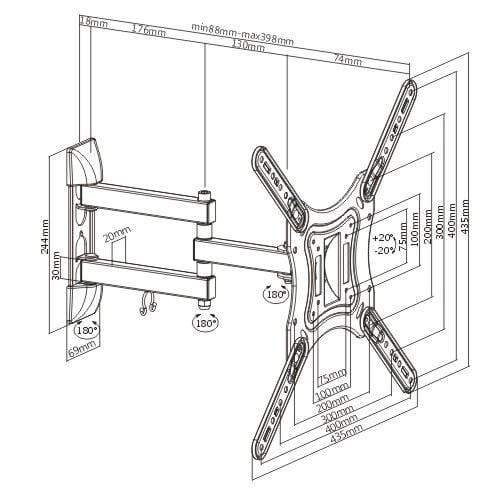Asus RS400-E8-PS2-F manuals
Owner’s manuals and user’s guides for Servers Asus RS400-E8-PS2-F.
We providing 2 pdf manuals Asus RS400-E8-PS2-F for download free by document types: User's Guide, User Manual

Table of contents
Contents
3
References
11
Conventions
11
Typography
11
RS400-E8-PS2
19
Chapter 2
25
Load plate
31
Load lever
31
Supportbar
39
OCP_LED1
45
4.2 Jumpers
56
BIOS setup
75
Write
79
COM1/COM2
88
5.4.6 APM
91
Energy Perf BIAS
101
Numa [Enabled]
102
CK in SR [Auto]
105
Memory Map
106
System Event Log
114
5.8 Monitor menu
120
User Password
122
Secure Boot Menu
122
5.10 Boot menu
124
5.11 Tool menu
125
5.12 Exit menu
126
Restore Defaults
127
Boot Override
127
(Data striping)
130
(Data mirroring)
130
6.2 Intel
132
6.3 Intel
140
(Windows)
140
Properties
142
During Windows
150
<Enter>
155
installation
160
7.4 Intel
164
7.7 Intel
171

Table of contents
第二章:硬件安裝
3
第三章:高級安裝
4
第四章:主板信息
4
內部零件的損壞。
7
1.1 產品包裝內容
14
1.2 序列號貼紙
14
1.3 產品規格表
15
第一章:系統導覽
16
1.6 內部組件
20
中,必須注意的事項。
25
2.1 機箱上蓋
26
2.1.2 裝回機箱上蓋
27
2.3 系統內存
35
雙 CPU 設置
36
單 CPU 設置
36
2.3.3 安裝內存條
37
2.3.4 取出內存條
37
2.4 安裝硬盤
38
2.5 擴展插槽
41
安裝擴展卡至轉接卡
42
實際所見的為準。
45
OCP_LED1
45
2.5.4 設置擴展卡
46
2.6 連接排線
47
2.7 系統組件
48
的間隔,如下圖圈選處。
51
4.1 主板結構圖
54
4.2 跳線選擇區
56
燒毀主板上的電子元件。
62
4.4 內部指示燈
70
BIOS 程序設置
75
5.2.2 功能表列說明
81
Redirection)
88
5.4.6 APM 設置
91
5.4.9 CSM 設置
94
5.5.2 高級電源管理設置
101
5.5.4 QPI 設置
103
Memory Thermal
105
Memory Topology
105
Memory Map
106
5.5.6 IIO 設置
107
5.5.7 PCH 設置
108
System Event Log
114
Key Management
123
Restore Defaults
127
Boot Override
127
第五章:BIOS 程序設置
128
在本章節中,我們將介紹服務器
129
的磁盤數組的設置與說明。
129
6.1 RAID 功能設置
130
6.1.2 安裝 SSD 硬盤
131
6.1.4 RAID 設置程序
131
6.2.1 創建 RAID 設置
133
6.2.2 刪除 RAID 磁區
135
6.3 Intel
140
工具程序(Windows)
140
6.3.1 創建 RAID 設置
141
以繼續使用其他的應用程序。
142
6.3.3 刪除 Volume
144
第六章:磁盤數組設置
146
在本章節中將介紹服務器內的相
147
關驅動程序的安裝與設置說明。
147
7.1 安裝 RAID 驅動程序
148
準備 Linux 驅動程序
157
Other device
159
7.2 安裝應用程序與工具程序
160
7.3.1 驅動程序主菜單
161
7.3.2 管理軟件菜單
161
7.3.3 製作驅動程序軟盤菜單
162
7.3.4 用戶手冊菜單
162
7.3.5 聯絡信息
163
7.5 安裝Intel
166
第七章:安裝驅動程序
168
7.6 安裝顯示驅動程序
169
7.7 安裝 Intel
171
本附錄為提供您參考的相關聯絡
175
華碩電腦(上海)有限公司
176
More products and manuals for Servers Asus
| Models | Document Type |
|---|---|
| AP130 |
User's Guide
 Asus AP130 User guide,
66 pages
Asus AP130 User guide,
66 pages
|
| TS100-E7/PI4 |
Specifications
 Asus TS100-E7/PI4 Specifications,
18 pages
Asus TS100-E7/PI4 Specifications,
18 pages
|
| NRL-LS |
User Manual
 Coopering!,
4 pages
Coopering!,
4 pages
|
| AP140R |
User Manual
 AP140R-E1,
148 pages
AP140R-E1,
148 pages
|
| 1U |
User Manual
 ASUS 1U User's Manual,
172 pages
ASUS 1U User's Manual,
172 pages
|
| AP1700 |
User Manual
 ASUS AP1700 User's Manual,
58 pages
ASUS AP1700 User's Manual,
58 pages
|
| ESC4000/FDR |
User Manual
 ASUS ESC4000/FDR User's Manual,
22 pages
ASUS ESC4000/FDR User's Manual,
22 pages
|
| RS724Q-E7/RS12 E7559 |
User Manual
 ASUS RS724Q-E7/RS12 E7559 User's Manual,
202 pages
ASUS RS724Q-E7/RS12 E7559 User's Manual,
202 pages
|
| ESC4000 |
User Manual
 ASUS ESC4000 User's Manual,
206 pages
ASUS ESC4000 User's Manual,
206 pages
|
| P9A-I/C2550/4L C9073 |
User Manual
 ASUS P9A-I/C2550/4L C9073 User's Manual,
136 pages
ASUS P9A-I/C2550/4L C9073 User's Manual,
136 pages
|
| ESC2000 |
User Manual
 ASUS ESC2000 User's Manual [en] ,
94 pages
ASUS ESC2000 User's Manual [en] ,
94 pages
|
| RS720-X7/RS8 E7389 |
User Manual
 ASUS RS720-X7/RS8 E7389 User's Manual,
20 pages
ASUS RS720-X7/RS8 E7389 User's Manual,
20 pages
|
| RS300-E7/RS4 E7412 |
User Manual
 ASUS RS300-E7/RS4 E7412 User's Manual,
22 pages
ASUS RS300-E7/RS4 E7412 User's Manual,
22 pages
|
| RS920-E7/RS8 E7284 |
User Manual
 ASUS RS920-E7/RS8 E7284 User's Manual,
200 pages
ASUS RS920-E7/RS8 E7284 User's Manual,
200 pages
|
| TS300-E5 |
User Manual
 ASUS TS300-E5 User's Manual,
218 pages
ASUS TS300-E5 User's Manual,
218 pages
|
| RS720Q-E8-RS12 e9847 |
User Manual
 ASUS RS720Q-E8-RS12 e9847 User's Manual,
196 pages
ASUS RS720Q-E8-RS12 e9847 User's Manual,
196 pages
|
| Z9PPD24 |
User Manual
 ASUS Z9PPD24 User's Manual,
188 pages
ASUS Z9PPD24 User's Manual,
188 pages
|
| RS700-E8-RS4 e9961b |
User Manual
 ASUS RS700-E8-RS4 e9961b User's Manual,
198 pages
ASUS RS700-E8-RS4 e9961b User's Manual,
198 pages
|
| RS720Q-E8-RS12 t9441 |
User Manual
 ASUS RS720Q-E8-RS12 t9441 User's Manual,
198 pages
ASUS RS720Q-E8-RS12 t9441 User's Manual,
198 pages
|
| RS520-E8-RS12-E c9744 |
User Manual
 ASUS RS520-E8-RS12-E c9744 User's Manual,
202 pages
ASUS RS520-E8-RS12-E c9744 User's Manual,
202 pages
|