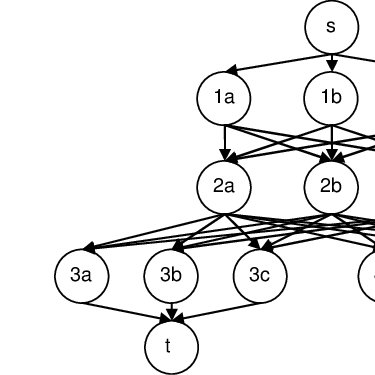Asus MyPal 632 manuals
Owner’s manuals and user’s guides for Smartphones Asus MyPal 632.
We providing 1 pdf manuals Asus MyPal 632 for download free by document types: User Manual

Table of contents
Top features
11
The stylus
12
Power button
17
Start menu
19
Pop-up menus
19
Calculator
43
Solitaire
45
Microsoft
59
Calendar
60
Contacts
63
Pocket Word
78
Excel Mobile
82
Signing up
90
Chapter 6
94
To add a folder:
101
Get connected
102
Introduction
103
End a connection
107
Bluetooth
111
Bluetooth icon
112
Accessibility
113
Services
114
Chapter 9
126
Using Wi-Fi
127
Turning on Wi-Fi
128
Wi-Fi Status
133
Site Survey
135
Excellent
136
Chapter 10
138
Appendix
139
More products and manuals for Smartphones Asus
| Models | Document Type |
|---|---|
| (TF300T) |
User Manual
 ASUS (TF300T) User's Manual,
84 pages
ASUS (TF300T) User's Manual,
84 pages
|
| T100TAF | User Manual ASUS T100TAF User's Manual, 108 pages |
| (TF700T) | User Manual ASUS (TF700T) User's Manual, 90 pages |
| E6536 |
User Manual
 ASUS E6536 User's Manual [Deutsch] ,
46 pages
ASUS E6536 User's Manual [Deutsch] ,
46 pages
|
| (TF300T) |
User Manual
 ASUS (TF300T) User's Manual,
90 pages
ASUS (TF300T) User's Manual,
90 pages
|
| C200 |
User Manual
 ASUS C200 User's Manual [en] ,
70 pages
ASUS C200 User's Manual [en] ,
70 pages
|
| (ME180A) | User Manual ASUS (ME180A) User's Manual [id] [ms] , 96 pages |
| (TF700T) |
User Manual
  ASUS (TF700T) User's Manual,
90 pages
ASUS (TF700T) User's Manual,
90 pages
|
| (TF300T) |
User Manual
 ASUS (TF300T) User's Manual,
90 pages
ASUS (TF300T) User's Manual,
90 pages
|
| (TF300T) |
User Manual
 ASUS (TF300T) User's Manual,
90 pages
ASUS (TF300T) User's Manual,
90 pages
|
| (TF300T) |
User Manual
 ASUS (TF300T) User's Manual [id] [ms] ,
90 pages
ASUS (TF300T) User's Manual [id] [ms] ,
90 pages
|
| (TF700T) | User Manual ASUS (TF700T) User's Manual, 90 pages |
| (TF300T) | User Manual ASUS (TF300T) User's Manual, 90 pages |
| (TF300T) |
User Manual
 ASUS (TF300T) User's Manual,
90 pages
ASUS (TF300T) User's Manual,
90 pages
|
| (ME180A) |
User Manual
 ASUS (ME180A) User's Manual,
96 pages
ASUS (ME180A) User's Manual,
96 pages
|
| (ME180A) |
User Manual
 ASUS (ME180A) User's Manual,
96 pages
ASUS (ME180A) User's Manual,
96 pages
|
| (TF700T) | User Manual ASUS (TF700T) User's Manual, 90 pages |
| (ME176CX) |
User Manual
 ASUS (ME176CX) User's Manual,
144 pages
ASUS (ME176CX) User's Manual,
144 pages
|
| V1.09 |
User Manual
 ASUS V1.09 User's Manual,
17 pages
ASUS V1.09 User's Manual,
17 pages
|
| (TF103C) |
User Manual
 ASUS (TF103C) User's Manual [English] ,
164 pages
ASUS (TF103C) User's Manual [English] ,
164 pages
|
Asus devices