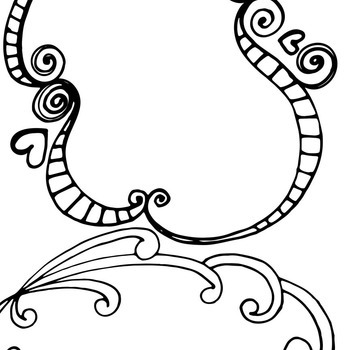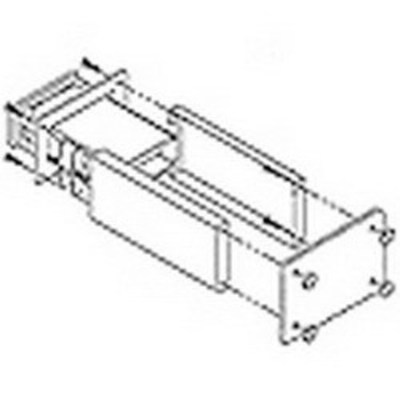Asus CM6650 manuals
Owner’s manuals and user’s guides for Computers Asus CM6650.
We providing 7 pdf manuals Asus CM6650 for download free by document types: User Manual

Table of contents
3
5
11
12
19
20
25
35
43
51
57
59
62
65
70
74
77
86
87
89
115
117
121
125
135
137
139
142
143
145
146
147
149
150
152
153
154
154
155
157
158
167
170
203
203
203
205
205

Table of contents
3
5
11
12
19
20
35
43
51
57
62
65
70
74
77
86
95
101
103
105
115
117
119
120
121
127
135
136
136
137
139
141
142
143
145
146
147
149
150
151
152
153
154
154
156
157
161
164
169
170
171
173
179
180
193
204
205
225
226
229
230
233
238
238
242
248
251

Table of contents
3
5
11
12
19
20
25
35
43
51
57
62
65
70
74
77
86
86
89
93
95
96
103
111
112
113
117
119
120
121
125
127
135
136
137
139
141
142
143
144
146
147
149
150
152
153
154
155
157
161
163
164
164
165
167
170
170
171
173
179
185
187
194
203
204
206
211
219
225
226
228
229
229
230
233
236
237
238
238
245
248
250
254
263
271
287
289
289
295
303
305
309
321
329
338
338
339
341
347
348
355
369
371
372
377
379
387
393
394
397
398
401
406
406
413
416
416

Table of contents
11
12
19
35
43
51
52
57
59
60
65
68
69
70
77

Table of contents
10
11
18
34
41
48
49
50
53
64
65
73

Table of contents
3
5
11
12
19
20
25
35
43
51
57
59
62
65
70
74
77
97
100
105
121
129
137
138
139
143
154
155
163
165
172
181
189
205
206
213
221
227
247

Table of contents
3
5
10
11
18
19
24
33
40
47
48
49
52
54
57
60
63
64
65
69
72
74
More products and manuals for Computers Asus
| Models | Document Type |
|---|---|
| CG8270 |
User Manual
 Asus CG8270 Manuale d'uso,
74 pages
Asus CG8270 Manuale d'uso,
74 pages
|
| P1-AH1 |
User Manual
 Asus P1-AH1 User Manual,
94 pages
Asus P1-AH1 User Manual,
94 pages
|
| G30AB |
User Manual
 Asus G30AB Manual del usuario [it] ,
84 pages
Asus G30AB Manual del usuario [it] ,
84 pages
|
| M70AD |
User Manual
 Asus M70AD Manuale d'uso,
72 pages
Asus M70AD Manuale d'uso,
72 pages
|
| VivoTab RT |
User Manual
 Asus VivoTab RT Manuale d'uso,
78 pages
Asus VivoTab RT Manuale d'uso,
78 pages
|
| Asteio D22 |
User Manual
      Asus Asteio D22 User Manual,
252 pages
Asus Asteio D22 User Manual,
252 pages
|
| CM1745 |
User Manual
 Asus CM1745 User Manual,
68 pages
Asus CM1745 User Manual,
68 pages
|
| ET1612IUTS |
User Manual
  Asus ET1612IUTS Manuel d'utilisation,
36 pages
Asus ET1612IUTS Manuel d'utilisation,
36 pages
|
| Transformer Pad Infinity TF700T |
User Manual
 Asus Transformer Pad Infinity TF700T Manual del usuario,
90 pages
Asus Transformer Pad Infinity TF700T Manual del usuario,
90 pages
|
| CG8350 |
User Manual
   Asus CG8350 User Manual [it] ,
384 pages
Asus CG8350 User Manual [it] ,
384 pages
|
| CS5111 |
User Manual
 Asus CS5111 Manuel d'utilisation,
26 pages
Asus CS5111 Manuel d'utilisation,
26 pages
|
| V3-P5G31 |
User Manual
  Инструкция по эксплуатации Asus V3-P5G31,
2 pages
Инструкция по эксплуатации Asus V3-P5G31,
2 pages
|
| CS5110 |
User Manual
 Инструкция по эксплуатации Asus CS5110,
26 pages
Инструкция по эксплуатации Asus CS5110,
26 pages
|
| CG8565 |
User Manual
 Инструкция по эксплуатации Asus CG8565,
246 pages
Инструкция по эксплуатации Asus CG8565,
246 pages
|
| ET2010 |
User Manual
 Инструкция по эксплуатации Asus ET2010,
38 pages
Инструкция по эксплуатации Asus ET2010,
38 pages
|
| ET1611PUT |
User Manual
 Инструкция по эксплуатации Asus ET1611PUT,
38 pages
Инструкция по эксплуатации Asus ET1611PUT,
38 pages
|
| ET2011A |
User Manual
 Инструкция по эксплуатации Asus ET2011A,
42 pages
Инструкция по эксплуатации Asus ET2011A,
42 pages
|
| ET24 |
User Manual
 Инструкция по эксплуатации Asus ET24,
42 pages
Инструкция по эксплуатации Asus ET24,
42 pages
|
| et20 |
User Manual
 Инструкция по эксплуатации Asus et20,
40 pages
Инструкция по эксплуатации Asus et20,
40 pages
|
| ET2410 |
User Manual
 Инструкция по эксплуатации Asus ET2410,
38 pages
Инструкция по эксплуатации Asus ET2410,
38 pages
|