Asus Q501LA User Manual Page 14
- Page / 118
- Table of contents
- BOOKMARKS
Rated. / 5. Based on customer reviews


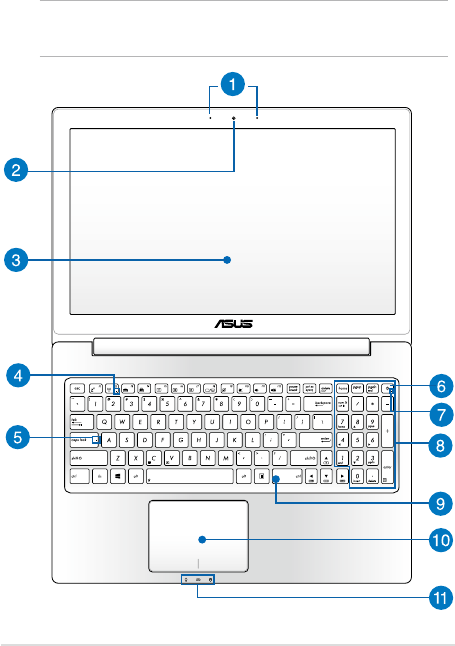
14
Notebook PC E-Manual
Getting to know your Notebook PC
Top View
NOTE: The keyboard's layout may vary per region or country. The top
view may also vary in appearance depending on the Notebook PC model.
- Notebook PC 1
- Table of Contents 3
- Chapter 4: ASUS apps 4
- Tips and FAQs 5
- Appendices 5
- About this manual 7
- Typography 8
- Safety precautions 9
- Caring for your Notebook PC 10
- Proper disposal 11
- Notebook PC E-Manual 12
- Chapter 1: 13
- Hardware Setup 13
- Top View 14
- Right Side 18
- Power (DC) input port 19
- Left Side 20
- Front Side 20
- Chapter 2: 21
- Using your Notebook PC 21
- Getting started 22
- Press the power button 24
- Using the touch screen 25
- Using the touchpad 27
- One-nger gestures 28
- Two-nger gestures 31
- Three-nger gestures 33
- Using the keyboard 34
- Function keys for ASUS Apps 35
- Windows®8 keys 36
- Chapter 3: 37
- Working with Windows® 8 37
- Starting for the rst time 38
- 8 lock screen 38
- Start screen 39
- Windows® Apps 39
- Hotspots 40
- Working with Windows 43
- Unpinning apps 44
- Resizing apps 44
- Closing apps 45
- Accessing the Apps screen 46
- Launching the Apps screen 47
- Charms bar 49
- Launching the Charms bar 50
- Inside the Charms bar 51
- Snap feature 52
- Using Snap 53
- Other keyboard shortcuts 54
- Enabling Wi-Fi 56
- Bluetooth 58
- Airplane mode 60
- Connecting to wired networks 61
- Turning your Notebook PC off 64
- Chapter 4: 65
- ASUS apps 65
- Featured ASUS Apps 66
- LifeFrame functions 67
- Power4Gear Hybrid 68
- Performance mode 69
- Battery Saving mode 69
- Instant On 70
- USB Charger+ 71
- Chapter 5: 73
- Power-on Self Test (POST) 73
- The Power-on Self Test (POST) 74
- BIOS Settings 75
- Security 77
- Save & Exit 82
- To update the BIOS: 83
- Troubleshoot 85
- Reset your PC 86
- Advanced options 87
- PC stops working 88
- Hardware FAQs 91
- Software FAQs 94
- DVD-ROM Drive Information 98
- Region Denitions 99
- (on selected models) 100
- Internal Modem Compliancy 100
- Overview 101
- Non-Voice Equipment 101
- CTR21 standard 102
- Interference Statement 103
- Statement 104
- 1999/5/EC) 105
- CE Marking 105
- UL Safety Notices 110
- Power Safety Requirement 111
- TV Notices 111
- Prevention of Hearing Loss 111
- Laser Safety Information 113
- CD-ROM Drive Safety Warning 113
- CLASS 1 LASER PRODUCT 113
- Service warning label 113
- CDRH Regulations 113
- ENERGY STAR complied product 116
- European Union Eco-label 116
- Regional notice for Singapore 117
- EC Declaration of Conformity 118
 (76 pages)
(76 pages) (68 pages)
(68 pages) (108 pages)
(108 pages) (90 pages)
(90 pages) (104 pages)
(104 pages) (112 pages)
(112 pages)







Comments to this Manuals