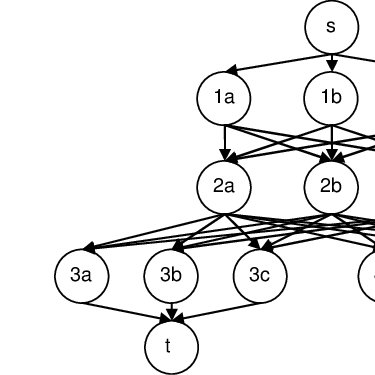Asus P5K Pro manuals
Owner’s manuals and user’s guides for Motherboard Asus P5K Pro.
We providing 3 pdf manuals Asus P5K Pro for download free by document types: User Manual

Table of contents
Contents
3
Typography
10
1.1 Welcome!
17
Green ASUS
19
ASUS EZ DIY
21
features
22
Load plate
32
CPU notch
32
Fastener
33
Narrow end
33
CPU_FAN
34
2.6 Jumper
46
IE1394_2
52
CPU FAN PWR
53
CPU FAN IN
53
CPU FAN PWM
53
Powering up
59
BIOS setup
63
P5K PRO.ROM
67
4.4.6 PCIPnP
90
4.8 Exit menu
102
Software
103
Chapter summary
104
Filelist
112
5.3.2 AI NET2
115
Preferences
117
WMI browser
119
DMI browser
119
PCI browser
120
Information
132
Minimize
132
Audio I/O
133
Microphone
134
3D Audio Demo
134
5.4.3 Intel
136
Chapter 6: ATI
147
CrossFire™
147
6.1 Overview
149
ASUS P5K PRO 6-3
151
ASUS P5K PRO 6-7
155
ASUS P5K PRO 6-9
157
Profiles
158
CPU features
161
A.1 Intel
163
A.3 Intel
165

Table of contents
Typographie
10
supportés
11
Green ASUS
19
ASUS EZ DIY
21
AI Booster
22
Couvercle
32
2.6 Jumper
46
IE1394_2
52
CPU FAN PWR
53
CPU FAN IN
53
CPU FAN PWM
53
PLED SPEAKER
57
P5K PRO.ROM
67
4.4.6 PCIPnP
90
4.7.3 Ai Net 2
101
Filelist
112
5.3.2 AI NET2
115
Preferences
117
Navigateur WMI
119
Navigateur DMI
119
Navigateur PCI
120
Informations
131
Microphone:
133
CrossFire™
147
6.1 Vue générale
149
ASUS P5K PRO 6-3
151
ASUS P5K PRO 6-7
155
ASUS P5K PRO 6-9
157
Proles
158
Caractéristiques
161
A.1 Intel
163
Hyper-Threading
165

Table of contents
Green ASUS
19
ASUS EZ DIY
21
Hardware
23
Deckplatte
32
CPU-Kerbe
32
Druckstift
33
2.6 Jumper
46
IE1394_2
52
CPU FAN PWR
53
CPU FAN IN
53
CPU FAN PWM
53
SPDIFOUT
56
Einschalten
59
BIOS-Setup
63
P5K PRO.ROM
67
4.4.6 PCIPnP
90
4.7.3 Ai Net 2
101
Software
103
103
104
Dateiliste
112
5.3.2 AI NET2
115
WMI Browser
119
DMI Browser
119
PCI Browser
120
Informationen
131
Verkleinern
131
Audio I/O
132
Microphone
133
3D Audio Demo
133
5.4.3 Intel
135
CrossFire™
147
6.1 Übersicht
149
Stromquelle
151
Grakkarte
152
Bildschirm an
152
ASUS P5K PRO 6-7
155
ASUS P5K PRO 6-9
157
Profiles
158
Preferences
158
-Technologie
163
A.1 Intel
163
A.3 Intel
165
More products and manuals for Motherboard Asus
| Models | Document Type |
|---|---|
| M4N98TD EVO |
User Manual
  Asus M4N98TD EVO Benutzerhandbuch,
118 pages
Asus M4N98TD EVO Benutzerhandbuch,
118 pages
|
| P5QL SE |
User Manual
  Asus P5QL SE Manuel d'utilisation,
29 pages
Asus P5QL SE Manuel d'utilisation,
29 pages
|
| P5E-VM HDMI |
User Manual
 Asus P5E-VM HDMI User Manual [it] ,
156 pages
Asus P5E-VM HDMI User Manual [it] ,
156 pages
|
| M3A78 |
User Manual
 Asus M3A78 User Manual [it] ,
58 pages
Asus M3A78 User Manual [it] ,
58 pages
|
| P5G41-M LX |
User Manual
  Asus P5G41-M LX Benutzerhandbuch,
42 pages
Asus P5G41-M LX Benutzerhandbuch,
42 pages
|
| P8B75-V |
User Manual
 Asus P8B75-V User Manual,
136 pages
Asus P8B75-V User Manual,
136 pages
|
| M4N68T PRO |
User Manual
  Asus M4N68T PRO Benutzerhandbuch [it] ,
64 pages
Asus M4N68T PRO Benutzerhandbuch [it] ,
64 pages
|
| P8Z77-V LX |
User Manual
 Asus P8Z77-V LX User Manual,
142 pages
Asus P8Z77-V LX User Manual,
142 pages
|
| P55SP4 |
User Manual
 Asus P55SP4 User Manual,
82 pages
Asus P55SP4 User Manual,
82 pages
|
| P/I-P6RP4 |
User Manual
 Asus P/I-P6RP4 User Manual,
34 pages
Asus P/I-P6RP4 User Manual,
34 pages
|
| P/I-P55TP4(XE)(XEG) |
User Manual
 Asus P/I-P55TP4(XE)(XEG) User Manual,
21 pages
Asus P/I-P55TP4(XE)(XEG) User Manual,
21 pages
|
| P/I-AP55T |
User Manual
 Asus P/I-AP55T User Manual,
87 pages
Asus P/I-AP55T User Manual,
87 pages
|
| PVI-486AP4 |
User Manual
 Asus PVI-486AP4 User Manual,
20 pages
Asus PVI-486AP4 User Manual,
20 pages
|
| P/I-P55SP3AV |
User Manual
 Asus P/I-P55SP3AV User Manual,
82 pages
Asus P/I-P55SP3AV User Manual,
82 pages
|
| PCI/I-A486S |
User Manual
 Asus PCI/I-A486S User Manual,
20 pages
Asus PCI/I-A486S User Manual,
20 pages
|
| K8V-X SE |
User Manual
 Asus K8V-X SE User Manual,
82 pages
Asus K8V-X SE User Manual,
82 pages
|
| M2N32 WS Professional |
User Manual
 Asus M2N32 WS Professional User Manual,
130 pages
Asus M2N32 WS Professional User Manual,
130 pages
|
| DELUXE A7N8X-E |
User Manual
 Asus DELUXE A7N8X-E User Manual,
114 pages
Asus DELUXE A7N8X-E User Manual,
114 pages
|
| M2NPV-MX |
User Manual
 Asus M2NPV-MX User Manual,
96 pages
Asus M2NPV-MX User Manual,
96 pages
|
| P5KPL-AM SE |
User Manual
 Asus P5KPL-AM SE User Manual,
40 pages
Asus P5KPL-AM SE User Manual,
40 pages
|
Asus devices