Asus P8Z77-V LX2 User Manual Page 42
- Page / 156
- Table of contents
- BOOKMARKS
Rated. / 5. Based on customer reviews


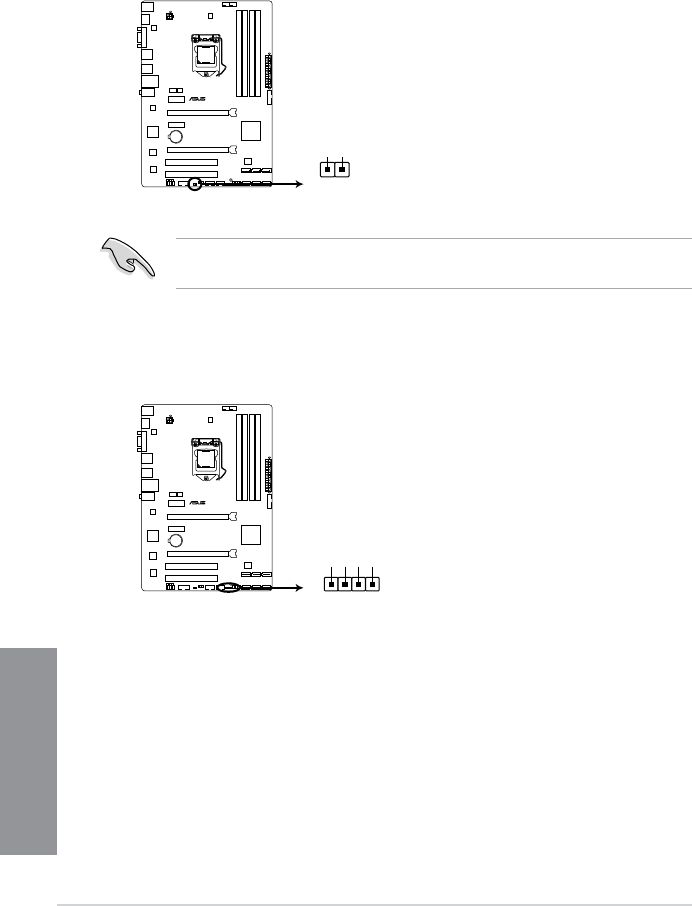
1-28
Chapter 1: Product introduction
Chapter 1
Chapter 1
12. Direct connector (2-pin DRCT)
This connector is for the chassis-mounted button that supports the DirectKey function.
Connect the button cable that supports DirectKey, from the chassis to this connector on
the motherboard.
Ensure that your chassis comes with the button cable that supports the DirectKey feature.
Refer to the technical documentation that came with the chassis for details.
P8Z77-V LX2
P8Z77-V LX2 DRCT connector
PIN 1
DRCT
WIN8_RE_BUTTON#
GND
13. Speaker connector (4- pin SPEAKER)
This 4-pin connector is for the chassis-mounted system warning speaker. The speaker
allows you to hear system beeps and warnings.
P8Z77-V LX2
P8Z77-V LX2 Speaker Out connector
+5V
GND
GND
Speaker Out
SPEAKER
PIN 1
- Motherboard 1
- First Edition 2
- August 2012 2
- Contents 3
- Chapter 4 Software support 4
- Chapter 5 RAID support 5
- Chapter 6 Intel 5
- Safety information 6
- About this guide 7
- Typography 8
- Z77 Express Chipset: 9
- (continued on the next page) 10
- Package contents 12
- PC chassis Power supply unit 13
- DIMM SATA hard disk drive 13
- Product introduction 15
- Chapter 1 16
- 1.2 Motherboard overview 18
- CHA_FAN1 37
- CHA_FAN2 37
- P8Z77-V LX2 38
- SATA3G_4 39
- SATA3G_3 39
- SATA3G_2 39
- SATA3G_1 39
- System panel connector 41
- Basic Installation 43
- Chapter 2 44
- BIOS setup 59
- Chapter 3 60
- 3.2 BIOS setup program 60
- 3.3 Main menu 64
- 3.4 Ai Tweaker menu 66
- 3.5 Advanced menu 74
- 3.6 Monitor menu 83
- 3.7 Boot menu 86
- 3.8 Tools menu 89
- 3.9 Exit menu 90
- 3.10 Updating BIOS 91
- Software support 99
- Chapter 4 100
- 4.3 Software information 101
- RAID support 123
- Chapter 5 124
- technologies 135
- Chapter 6 136
- Multiple GPU support 147
- Chapter 7 148
- Appendices 151
- VCCI Class B Statement 152
- KC: Korea Warning Statement 152
- ASUS contact information 154
- DECLARATION OF CONFORMITY 155
 (174 pages)
(174 pages) (196 pages)
(196 pages) (10 pages)
(10 pages) (162 pages)
(162 pages)


 (38 pages)
(38 pages)







РедМетСплав предлагает внушительный каталог отборных изделий из ценных материалов. Не важно, какие объемы вам необходимы - от мелких партий до масштабных поставок, мы обеспечиваем быстрое выполнение вашего заказа. Каждая единица изделия подтверждена требуемыми документами, подтверждающими их соответствие стандартам. Опытная поддержка - то, чем мы гордимся – мы на связи, чтобы ответить на ваши вопросы а также находить ответы под особенности вашего бизнеса. Доверьте ваш запрос профессионалам Р