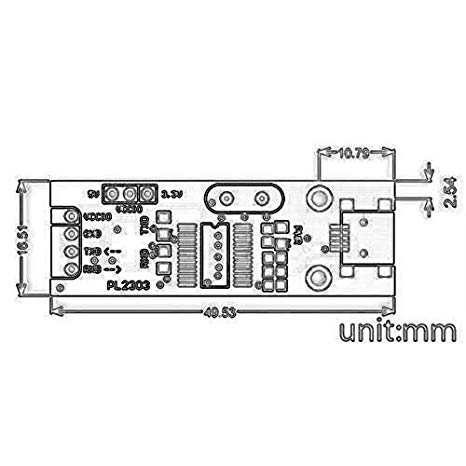Asus P5Q DELUXE GREEN manuals
Owner’s manuals and user’s guides for Motherboards Asus P5Q DELUXE GREEN.
We providing 2 pdf manuals Asus P5Q DELUXE GREEN for download free by document types: Technical Information, Specifications

Asus P5Q DELUXE GREEN Technical Information (192 pages)
Brand: Asus | Category: Motherboards | Size: 5.76 MB |

Table of contents
2008 年5月
2
このマニュアルについて
10
1.1 ようこそ
17
1.3 独自機能
18
ASUSEZDIY
21
AIBooster
23
2.1 始める前に
27
2.2.3 設置方向
30
2.2.4 ネジ穴
30
2.3 CPU
31
2.4 システムメモリ
37
2.4.2 メモリ構成
38
DDR2-800MHz
40
DDR2-667MHz
41
2.5 拡張スロット
44
2.6 ジャンパ
48
2.8 コネクタ
51
オーディオ構成表
52
ィオ入力を受信します。
63
2.9 初めて起動する
67
BIOSセットアップ
69
P5QD.ROM
73
3.3 メインメニュー
80
3.5 拡張メニュー
93
3.6 電源メニュー
100
3.6.5 APMの設定
101
3.6.6 ハードウェアモニタ
102
3.7 ブートメニュー
104
3.7.2 起動設定
105
3.7.3 セキュリティ
106
3.8 ツールメニュー
108
3.8.6 AINet2
112
3.9 終了メニュー
113
ASUS P5Q Deluxe
116
4.1 OSをインストールする
117
4.2 サポートDVD情報
117
4.2.2 ドライバメニュー
118
4.2.5 マニュアルメニュー
122
4.2.7 その他の情報
123
テクニカルサポートフォーム
124
4.3 ソフトウェア情報
125
4.3.2 AINET2
127
メインウィンドウ
128
Sensor alert
129
モニターパネルの位置を変える
130
モニターパネルを分解する
130
センサーの基準値を調節する
130
警告センサーモニター
131
Hard disk
132
PCProbeII設定
133
ファンのプロファイルモード
138
6Engineメインメニュー
141
詳細設定の設定オプション
142
More Settings
149
Generaloptions
153
Voice recording
154
Speaker Phone
154
EZBackupに設定する
156
パーティションのボリューム
159
Firmware Update
161
Event Log
161
Setup Password
161
EZ Backup
163
Super Speed
164
LaunchBarを使用する
169
インターネットに接続する
170
必要があります。
171
PhotoManager
172
にチェックを入れます。
175
4.4 RAID
176
4.4.3 Intel
177
異なることがあります。
178
Chapter 4:ソフトウェア
178
RAID0(ストライピング)
179
RAID1(ミラーリング)
181
RAID5
183
CPUの機能
187
A.1 Intel
189
A.2.2 EISTを使う
190
A.3 Intel
191
参考:CPUの機能
192

Asus P5Q DELUXE GREEN Specifications (192 pages)
Brand: Asus | Category: Motherboards | Size: 9.84 MB |

Table of contents
May 2008
2
Contents
3
Typography
11
Product
15
1.1 Welcome!
17
ASUS EZ DIY
21
features
23
Hardware
25
CPU notch
33
2.6 Jumpers
48
BIOS setup
69
P5QD.ROM
73
3.5.6 PCIPnP
99
3.6 Power menu
100
3.7 Boot menu
104
+- Change Option
105
3.7.3 Security
106
3.8 Tools menu
108
3.8.6 AI Net 2
112
3.9 Exit menu
113
Software
115
Chapter summary
116
Filelist
124
4.3.2 AI NET2
127
Preference
129
WMI browser
131
DMI browser
131
PCI browser
132
Fan prole modes
138
More Settings
149
B. SoundMAX
151
General options
153
Firmware Update
161
Event Log
161
Setup Password
161
EZ Backup
163
Super Speed
164
4.4.3 Intel
177
CPU features
187
A.1 Intel
189
A.3 Intel
191
More products and manuals for Motherboards Asus
| Models | Document Type |
|---|---|
| F1A75-V EVO |
Specifications
 Asus F1A75-V EVO Specifications,
72 pages
Asus F1A75-V EVO Specifications,
72 pages
|
| P8B WS |
User Manual
 Powerful Onboard Graphics for OpenGL Boost,
4 pages
Powerful Onboard Graphics for OpenGL Boost,
4 pages
|
| M4A785TD-M EVO |
User Manual
 M4A785TD-M EVO,
5 pages
M4A785TD-M EVO,
5 pages
|
| M3A78 PRO |
Specifications
 Asus M3A78 PRO Specifications,
116 pages
Asus M3A78 PRO Specifications,
116 pages
|
| P8Z68 DELUXE |
User Manual
 Your dream Z68 motherboard, with full support for faster,
6 pages
Your dream Z68 motherboard, with full support for faster,
6 pages
|
| Rampage III GENE |
Specifications
 Asus Rampage III GENE Specifications [en] ,
176 pages
Asus Rampage III GENE Specifications [en] ,
176 pages
|
| K8S-MX |
User Manual
 +K8S-MX Front Matter_SC,
72 pages
+K8S-MX Front Matter_SC,
72 pages
|
| M2N |
User Manual
 M2N-MX SE,
88 pages
M2N-MX SE,
88 pages
|
| M3A - Motherboard - ATX |
Specifications
 Asus M3A - Motherboard - ATX Specifications [en] ,
134 pages
Asus M3A - Motherboard - ATX Specifications [en] ,
134 pages
|
| M3A32-MVP DELUXE WIFI-AP |
Specifications
 Asus M3A32-MVP DELUXE WIFI-AP Specifications,
176 pages
Asus M3A32-MVP DELUXE WIFI-AP Specifications,
176 pages
|
| A7V133 |
User Manual
 Asus A7V133 User`s manual,
102 pages
Asus A7V133 User`s manual,
102 pages
|
| A7M266 |
User Manual
 Asus A7M266 User`s manual [en] ,
104 pages
Asus A7M266 User`s manual [en] ,
104 pages
|
| Z87I-DELUXE |
Specifications
 Asus Z87I-DELUXE Specifications [en] [es] ,
144 pages
Asus Z87I-DELUXE Specifications [en] [es] ,
144 pages
|
| p4spmx |
User's Guide
 Asus p4spmx User guide,
64 pages
Asus p4spmx User guide,
64 pages
|
| P5VDC-TVM SE |
Specifications
 Asus P5VDC-TVM SE Specifications [en] ,
72 pages
Asus P5VDC-TVM SE Specifications [en] ,
72 pages
|
| SABERTOOTH 55i - Motherboard - ATX |
User Manual
 SABERTOOTH 55i,
5 pages
SABERTOOTH 55i,
5 pages
|
| k8vse |
User Manual
 K8V SE Deluxe,
140 pages
K8V SE Deluxe,
140 pages
|
| SABERTOOTH X58 |
User Manual
 SABERTOOTH X58,
128 pages
SABERTOOTH X58,
128 pages
|
| H81M-CSM |
User Manual
 H81M-C H81M-C/CSM H81M-C/BR,
74 pages
H81M-C H81M-C/CSM H81M-C/BR,
74 pages
|
| CUV4X |
User Manual
  Einstellungen im Bios für ATX-Board ASUS CUV4X,
6 pages
Einstellungen im Bios für ATX-Board ASUS CUV4X,
6 pages
|