Asus PIKE 6480 Specifications
Browse online or download Specifications for Peripheral controllers Asus PIKE 6480. Asus PIKE 6480 Specifications User Manual
- Page / 40
- Table of contents
- BOOKMARKS
- PIKE 6480 1
- SAS RAID card 1
- First Edition 2
- February 2009 2
- Contents 3
- Safety information 5
- About this guide 6
- Typography 7
- Chapter 1: Product 9
- 1.1 Welcome! 10
- 1.2 Package contents 10
- 1.3 Card layout 11
- 1.4 System requirements 11
- 1.5 Card installation 12
- Chapter 2: RAID 13
- 2.1 Setting up RAID 14
- 2.2 Marvell 15
- 88SE6480 SAS RAID BIOS 15
- 2.2.1 Creating an array 16
- RAID menu 18
- 2.2.2 Deleting an array 19
- 2.2.3 Wipe out disk 20
- 2.2.4 Spare Management 21
- 2.2.5 Advanced Operation 23
- INT 13h [Enable] 24
- Silent Mode [Enable] 24
- Halt On Error [Disable] 24
- Staggered Spin UP 24
- HDD-Detect Time(s) 24
- Chapter 3: Driver 25
- 3.1 RAID driver installation 26
- 8. Press <Enter> 27
- 3.1.2 Windows 28
- After Windows 30
- OS installation 30
- 6. Toggle 31
- 8. Highlight 32
- ASUS PIKE 6480 3-9 33
- 3.1.3 Red Hat 34
- Enterprise Linux OS 34
- ASUS PIKE 6480 3-11 35
- 3.2 Support CD information 38
- 3.2.4 Contact information 39
- 3.2.3 Make disk 39
- 3-16 Chapter 3: Driver update 40
Summary of Contents
PIKE 6480SAS RAID card
1-2 Chapter 1: Product introduction1.1 Welcome!Thank you for buying an ASUS® PIKE 6480 SAS RAID card! The ASUS PIKE 6480 allows you to create RAID 0,
ASUS PIKE 6480 1-31.3 Card layoutThe illustration below shows the major components of the SAS RAID card.1.4 System requirementsBefore you install th
1-4 Chapter 1: Product introduction1.5 Card installationFollow below instructions to install the RAID card on your motherboard.1. Locate the PIKE RA
2Chapter 2: RAID congurationThis chapter provides instructions on setting up, creating, and conguring RAID sets using the available utilities.
2-2 Chapter 2: RAID conguration2.1 Setting up RAIDThe RAID card supports RAID 0, RAID 1, RAID 5, and RAID 10 set(s).2.1.1 RAID denitionsRAID 0 (Da
ASUS PIKE 6480 2-32.2 Marvell® 88SE6480 SAS RAID BIOS setup utilityThe Marvell® 88SE6480 SAS RAID BIOS setup utility allows you to create RAID 0, 1,
2-4 Chapter 2: RAID conguration2.2.1 Creating an arrayTo create a RAID set:1. From the utility menu bar, select RAID > Create array.2. Press &l
ASUS PIKE 6480 2-54. The Create Array screen appears.5. Use the arrow key to select the RAID Level item and press <Enter> to display the avail
2-6 Chapter 2: RAID conguration6. A conrmation screen appears. Press <Y> to conrm the array creation.7. The newly created array appears in
ASUS PIKE 6480 2-72.2.2 Deleting an arrayTo delete a RAID set:1. From the utility menu bar, select RAID > Delete array, and then press <Enter&
iiE4380First Edition February 2009Copyright © 2009 ASUSTeK COMPUTER INC. All Rights Reserved.No part of this manual, including the products and softwa
2-8 Chapter 2: RAID conguration2.2.3 Wipe out diskTo erase the reserved sectors of the selected disk:1. From the utility menu bar, select RAID >
ASUS PIKE 6480 2-92.2.4 Spare ManagementYou may congure one disk as a global hot spare to protect critical data on RAID set(s). You may create the h
2-10 Chapter 2: RAID congurationTo clean a hot spare1. From the utility menu bar, select RAID > Spare Management, and then press <Enter>. T
ASUS PIKE 6480 2-112.2.5 Advanced OperationFrom the utility menu bar, select Devices, and then press <Enter>. The Advanced Operation screen app
2-12 Chapter 2: RAID conguration2.2.6 Controller CongurationFrom the utility menu bar, select Controller, and then press <Enter>. The Control
3Chapter 3: Driver installationThis chapter provides instructions for installing the RAID drivers on different operating systems.
3-2 Chapter 3: Driver update3.1 RAID driver installationAfter creating the RAID sets for your server system, you are now ready to install an operatin
ASUS PIKE 6480 3-37. Place a blank, high-density oppy disk to the oppy disk drive.8. Press <Enter>.9. Follow screen instructions to create
3-4 Chapter 3: Driver update3.1.2 Windows® OSDuring Windows® OS installationTo install the RAID card driver when installing Windows® OS:1. Boot the
ASUS PIKE 6480 3-54. Insert the RAID driver disk you created earlier to the oppy disk drive, then press <Enter>.Windows SetupENTER=Continue
iiiContentsContents ... iiiNotices ...
3-6 Chapter 3: Driver update3. Double-click the Marvell 6480 SAS Controller.After Windows® OS installationTo update the RAID card driver after instal
ASUS PIKE 6480 3-74. Click the Driver tab on the top, then click Update Driver.5. Toggle No, not this time, then click Next to continue.6. Toggle I
3-8 Chapter 3: Driver update7. Toggle Don’t choose. I will choose the driver to install, then click Next to continue.8. Highlight Marvell 6480 SAS C
ASUS PIKE 6480 3-910. Click Next to start updating the driver.11. After completing driver update, click Finish to close the wizard. It is recommende
3-10 Chapter 3: Driver update3.1.3 Red Hat® Enterprise Linux OSTo install the RAID card driver when installing Red Hat® Enterprise OS:1. Boot the sy
ASUS PIKE 6480 3-116. When asked if you will load additional RAID controller drivers, select No, then press <Enter>.5. Insert the Red Hat® Ent
3-12 Chapter 3: Driver update3.1.4 SUSE Linux Enterprise Server OSTo install the RAID card driver when installing SUSE Linux Enterprise Server OS:1.
ASUS PIKE 6480 3-134. Insert the RAID driver disk to the oppy disk drive. Make sure that Installation from the Boot Options menu is selected, then p
3-14 Chapter 3: Driver update3.2 Support CD informationThe support CD that came with the SAS RAID card package contains the drivers that you can inst
ASUS PIKE 6480 3-153.2.4 Contact informationClick the Contact tab to display the ASUS contact information. You can also nd this information on the i
ivNoticesFederal Communications Commission StatementThis device complies with Part 15 of the FCC Rules. Operation is subject to the following two cond
3-16 Chapter 3: Driver update
vSafety informationElectrical safety• To prevent electrical shock hazard, disconnect the power cable from the electrical outlet before relocating the
viAbout this guideThis user guide contains the information you need when installing and conguring the server management board.How this guide is organ
viiTypographyBold text Indicates a menu or an item to select.Italics Used to emphasize a word or a phrase.<Key> Keys enclosed in the less-
viiiPIKE 6480 specications summary* Specications are subject to change without notice.Chipset Marvell 88SE6480Interface ASUS PIKE interfacePorts 8 p
1Chapter 1: Product introductionThis chapter offers the ASUS PIKE 6480 SAS RAID card features and the new technologies it supports.

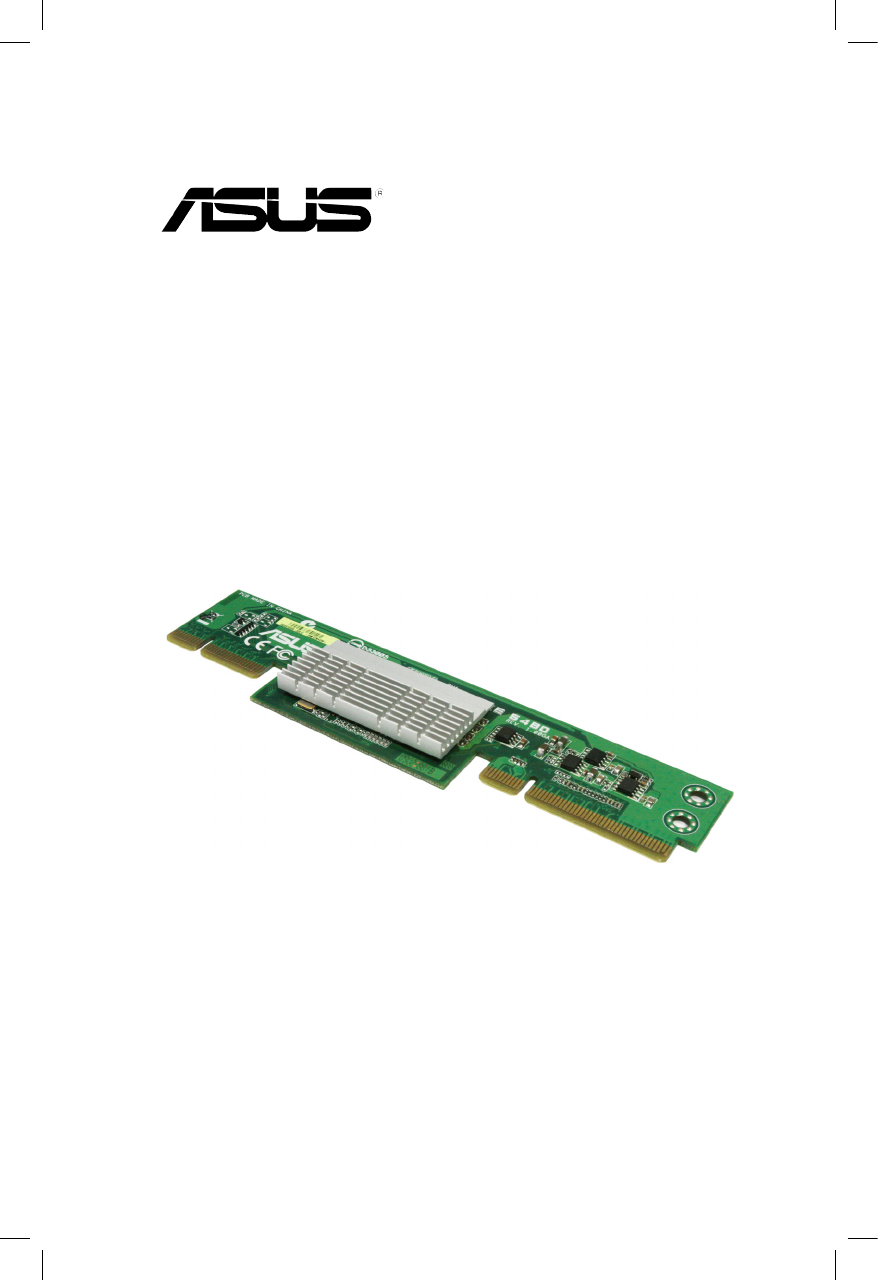








Comments to this Manuals