Asus SL1200 User Manual Page 1
Browse online or download User Manual for Communication Asus SL1200. Asus SL1200 User Manual [en]
- Page / 18
- Table of contents
- BOOKMARKS
- Internet Security Router 1
- Introduction 2
- System Requirements 2
- Package contents 2
- Features 3
- Quick installation 4
- LED Indicators 5
- Conguring Your Computers 6
- 2000 PCs 7
- 95, 98, and Me PCs 8
- NT 4.0 workstations 9
- Conguring the LAN IP Address 10
- Buttons Used in Setup Wizard 12
- Setting up the ASUS SL1200 12
- Figure 3. Login Screen 13
Summary of Contents
Quick Installation Guide®SL1200Internet Security RouterE2959
10ASUS SL1200Assigning static IP addresses to your PCsIn some cases, you may want to assign IP addresses to some or all of your PCs directly (often
11ASUS SL1200Figure 2. LAN IP Address Conguration Page2. Enter a LAN IP address and a subnet mask for the router.3. Click <Apply> to save the
12ASUS SL1200Quick Conguration of ASUS SL1200This section gives instructions on logging into the Conguration Manager, a preinstalled web-based pro
13ASUS SL1200Figure 3. Login ScreenIf you have problems connecting to the router, you may either: check if your PC is congured to accept IP addr
14ASUS SL1200Figure 5. Setup Wizard - Password Conguration Page4. Click <Next> to enter the password configuration page as shown in Figure 5
15ASUS SL1200Figure 7. Setup Wizard - Date/Time Conguration Page6. In the Date/Time Setup page, select your time zone from the Time Zone drop-down li
16ASUS SL1200Figure 9. Setup Wizard - DHCP Server Conguration Page8. It is recommended that you keep the default settings for DHCP server until afte
17ASUS SL1200Figure 11. Setup Wizard - WAN Dynamic IP Conguration Pagea) PPPoE Connection Mode (see Figure 10)• You do not need to enter primary/se
18ASUS SL1200Figure 12. Setup Wizard - WAN Static IP Conguration Pagec) Static IP Connection Mode (see Figure 12)• Enter WAN IP address in the IP A
2ASUS SL1200IntroductionThank you for buying the ASUS SL1200, the Internet Security Router!Your Local Area Network (LAN) will now be able to access th
3ASUS SL1200FeaturesFront PanelThe front panel contains LED indicators that show the status of the unit.Label Color FunctionPOWER green On: Unit is po
4ASUS SL1200Quick installationHardware connectionBefore you begin, turn the power off for all devices. These include your computer(s), your
5ASUS SL1200Step 2: Connect computers or a LANIf your LAN has four or less than four computers, you can use an Ethernet cable to connect computers di
6ASUS SL1200Conguring Your ComputersThis section provides instructions for conguring the Internet settings on your computers to work with the ro
7ASUS SL1200Windows® 2000 PCsCheck for the IP protocol and, if necessary, install it.1. In the Windows task bar, click Start -> Settings -> Cont
8ASUS SL1200Windows® 95, 98, and Me PCs1. In the Windows task bar, click Start -> Settings -> Control Panel.2. Double-click the Network icon. I
9ASUS SL1200Windows® NT 4.0 workstationsCheck for the IP protocol and, if necessary, install it.1. In the Windows NT task bar, click Start -> Setti
More documents for Communication Asus SL1200

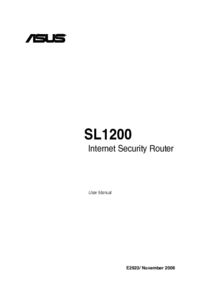
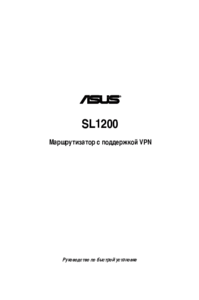

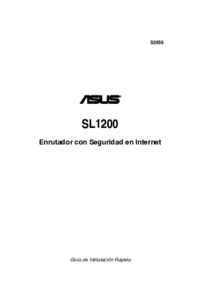
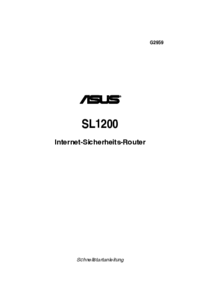







 (47 pages)
(47 pages)
 (145 pages)
(145 pages)







Comments to this Manuals