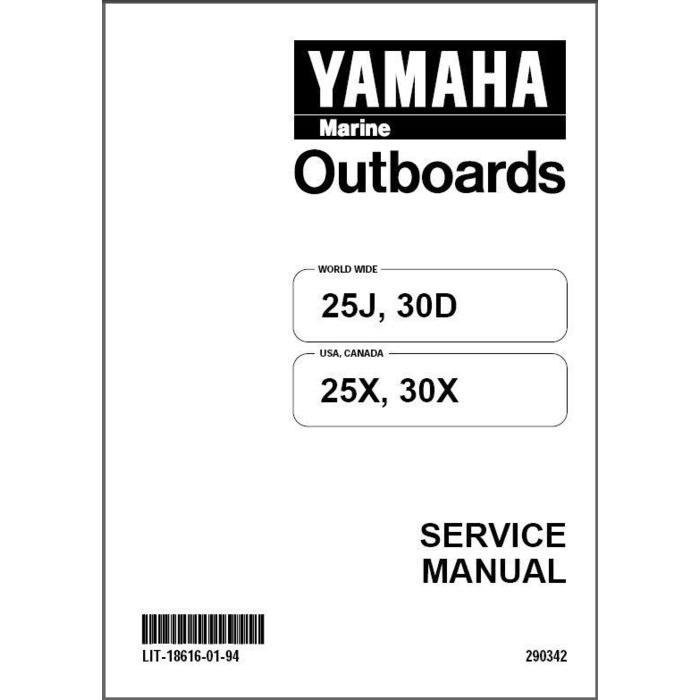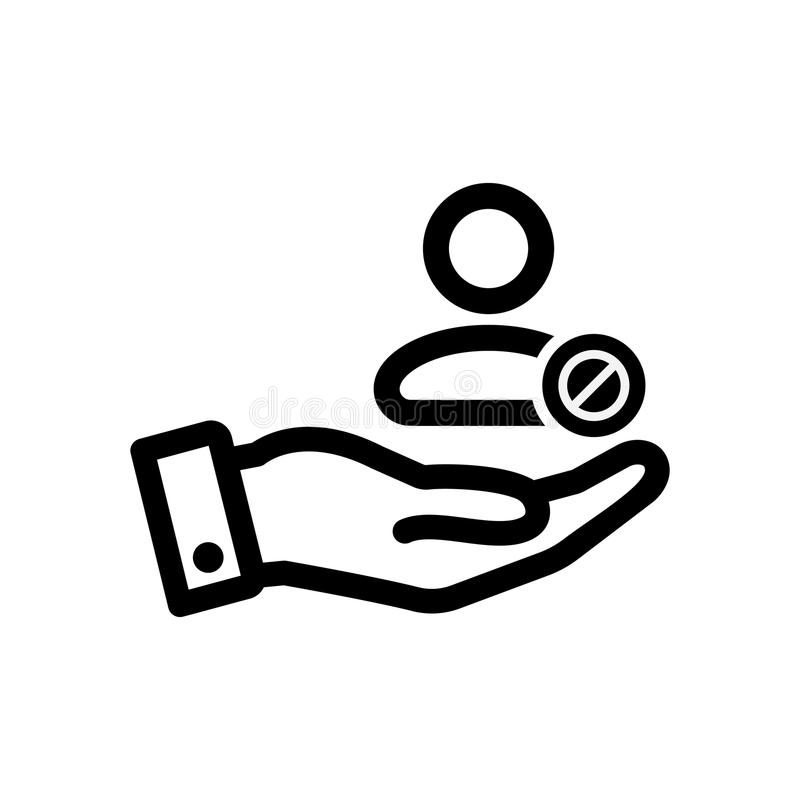Asus RS120-E4/PA2 manuals
Owner’s manuals and user’s guides for Computer hardware Asus RS120-E4/PA2.
We providing 1 pdf manuals Asus RS120-E4/PA2 for download free by document types: User Manual

Asus RS120-E4/PA2 User Manual (166 pages)
Brand: Asus | Category: Computer hardware | Size: 6.60 MB |

Table of contents
Contents
3
References
10
Conventions
10
Typography
10
4.2 Jumpers
50
RAID_SEL1
53
RECOVERY1
54
BIOS setup
65
Type [Auto]
81
5.7 Boot menu
102
5.8 Exit menu
104
6.3 Intel
133
SuSE Linux
150
7.2.2 Red Hat
153
A.1 Intel
162
More products and manuals for Computer hardware Asus
| Models | Document Type |
|---|---|
| ASMB4-iKVM |
User Manual
 Asus ASMB4-iKVM User Manual,
76 pages
Asus ASMB4-iKVM User Manual,
76 pages
|
| RS300-E7/PS4 |
User Manual
 Asus RS300-E7/PS4 User Manual [en] ,
150 pages
Asus RS300-E7/PS4 User Manual [en] ,
150 pages
|
| RS926-E7/RS8 |
User Manual
 Asus RS926-E7/RS8 User Manual [en] ,
200 pages
Asus RS926-E7/RS8 User Manual [en] ,
200 pages
|
| KFN5-D SLI |
User Manual
 Asus KFN5-D SLI User Manual,
146 pages
Asus KFN5-D SLI User Manual,
146 pages
|
| TS Mini |
User Manual
 Asus TS Mini Manual del usuario [en] ,
112 pages
Asus TS Mini Manual del usuario [en] ,
112 pages
|
| ASMB3 |
User Manual
 Asus ASMB3 User Manual,
62 pages
Asus ASMB3 User Manual,
62 pages
|
| RS704D-E6/PS8 |
User Manual
 Asus RS704D-E6/PS8 User Manual,
164 pages
Asus RS704D-E6/PS8 User Manual,
164 pages
|
| RS160-S5 |
User Manual
 Asus RS160-S5 User Manual,
144 pages
Asus RS160-S5 User Manual,
144 pages
|
| RS260-E3/RS8 |
User Manual
 Asus RS260-E3/RS8 User Manual,
176 pages
Asus RS260-E3/RS8 User Manual,
176 pages
|
| Z8PE-D18 |
User Manual
 Asus Z8PE-D18 User Manual,
166 pages
Asus Z8PE-D18 User Manual,
166 pages
|
| ESC1000 G2 |
User Manual
 Asus ESC1000 G2 User Manual,
194 pages
Asus ESC1000 G2 User Manual,
194 pages
|
| AP1710-E1 |
User Manual
 Asus AP1710-E1 User Manual,
158 pages
Asus AP1710-E1 User Manual,
158 pages
|
| ESC2000 Personal SuperComputer |
User Manual
 Asus ESC2000 Personal SuperComputer User Manual,
188 pages
Asus ESC2000 Personal SuperComputer User Manual,
188 pages
|
| KFN5-Q/SAS |
User Manual
 Asus KFN5-Q/SAS User Manual,
175 pages
Asus KFN5-Q/SAS User Manual,
175 pages
|
| TS300-E8-PS4 |
User Manual
 Asus TS300-E8-PS4 User Manual,
170 pages
Asus TS300-E8-PS4 User Manual,
170 pages
|
| AW1500-I5 |
User Manual
 Asus AW1500-I5 User Manual,
60 pages
Asus AW1500-I5 User Manual,
60 pages
|
| RS300-E6/PS4 |
User Manual
 Asus RS300-E6/PS4 User Manual,
22 pages
Asus RS300-E6/PS4 User Manual,
22 pages
|
| P7F-M |
User Manual
 Asus P7F-M User Manual [es] ,
160 pages
Asus P7F-M User Manual [es] ,
160 pages
|
| TC715 |
User Manual
 Asus TC715 User Manual [it] ,
106 pages
Asus TC715 User Manual [it] ,
106 pages
|
| PIKE 2008 |
User Manual
 Asus PIKE 2008 User Manual,
60 pages
Asus PIKE 2008 User Manual,
60 pages
|