Asus MyPal A620 manuals
Owner’s manuals and user’s guides for Computers Asus MyPal A620.
We providing 6 pdf manuals Asus MyPal A620 for download free by document types: User Manual

Table of contents
The cradle
10
Start menu
16
Command bar
17
Pop-up menus
17
ASUS Backup
43
Calculator
54
Pocket MSN
55
Pocket Word
55
Pictures
56
Pocket Excel
56
Microsoft
57
ActiveSync
57
Chapter 3
68
Chapter 4
86
Writing mode
93
Drawing mode
94
MSN Messenger
100
Signing up
101
Microsoft Reader
105
Reading a book
107
Removing a book
108
Introduction
110
AvantGo Channels
112
To add a folder:
117
Chapter 6
118
Get connected
119
Connect to Work
121
End a connection
126
Appendix
133

Table of contents
Lo stilo
9
Menu Start
16
Utilità ASUS
37
ASUS Backup
43
Calcolatrice
54
Esplora File
54
Pocket MSN
55
Pocket Word
55
Pocket Excel
56
Immagini
56
Microsoft
57
ActiveSync
57
Capitolo 3
68
Capitolo 4
86
MSN Messenger
100
Collegamento
101
Microsoft Reader
105
Introduzione
110
Canali AvantGo
112
Capitolo 6
118
Appendice
134
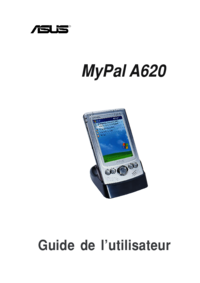
Table of contents
Chapitre 2
30
SmartKeeper
38
Pocket PC:
45
Calculatrice
54
Pocket MSN
55
Pocket Word
55
Pocket Excel
56
Microsoft
57
ActiveSync
57
Chapitre 3
68
Chapitre 4
86
Mode Frappe
92
Mode Dessin
94
MSN Messenger
100
Inscription
101
Microsoft Reader
105
Lire un livre
107
Chapitre 5
108
Introduction
110
Canaux AvantGo
112
Liens favoris
113
Chapitre 6
118
Se connecter
119
Instructions
133
Appendice
134
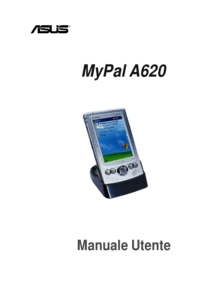
Table of contents
Lo stilo
9
Utilità ASUS
32
ASUS Backup
38
Capitolo 2
48
Microsoft
49
ActiveSync
49
Capitolo 3
58
Capitolo 4
76
Pocket Word
78
Pocket Excel
84
Toccare qui per
101
Collegamento
105
Introduzione
106
Capitolo 7
114
Appendice
116

Table of contents
El lápiz
9
Conexión USB
10
Menú Inicio
16
Capítulo 2
30
SmartKeeper
38
ASUS Backup
43
Calculadora
54
Pocket MSN
55
Pocket Word
55
Pocket Excel
56
Imágenes
56
Microsoft
57
ActiveSync
57
Capítulo 3
68
Capítulo 4
86
Programas de
87
Modo Dibujo
94
MSN Messenger:
100
Inicio de sesión
101
Microsoft Reader
105
Introducción
110
Canales AvantGo
112
Capítulo 6
118
Conectarse
119
Apéndice
133

Table of contents
Startmenü
16
Pop-up Menüs
17
Transcriber:
22
Pocket MSN
55
Pocket Word
55
Pocket Excel
56
Microsoft
57
ActiveSync
57
Kapitel 3
68
Kapitel 4
86
Arbeitsmodi
92
MSN Messenger
100
Anmelden
101
Microsoft Reader
105
Einführung
110
Explorers
110
Ändern von
111
AvantGo Kanäle
112
Den gewünschten
115
Kapitel 6
118
Verbindungen
119
Einleitung
120
Hinweise
133
Communications
134
More products and manuals for Computers Asus
| Models | Document Type |
|---|---|
| ET2220IUTI |
User Manual
 Asus ET2220IUTI Manuale d'uso,
56 pages
Asus ET2220IUTI Manuale d'uso,
56 pages
|
| T4-P5G31A |
User Manual
 Asus T4-P5G31A User Manual [en] ,
94 pages
Asus T4-P5G31A User Manual [en] ,
94 pages
|
| V3-M2A690G |
User Manual
 Asus V3-M2A690G User Manual [en] ,
107 pages
Asus V3-M2A690G User Manual [en] ,
107 pages
|
| MeMO Pad HD 7 |
User Manual
 Asus MeMO Pad HD 7 User Manual [en] ,
106 pages
Asus MeMO Pad HD 7 User Manual [en] ,
106 pages
|
| BP1AD |
User Manual
 Asus BP1AD User Manual,
87 pages
Asus BP1AD User Manual,
87 pages
|
| CM1831 |
User Manual
 Asus CM1831 User Manual [en] ,
208 pages
Asus CM1831 User Manual [en] ,
208 pages
|
| P1801-T |
User Manual
 Asus P1801-T Manuel d'utilisation [en] ,
64 pages
Asus P1801-T Manuel d'utilisation [en] ,
64 pages
|
| CM5675 |
User Manual
 Asus CM5675 User Manual,
71 pages
Asus CM5675 User Manual,
71 pages
|
| VivoTab Smart |
User Manual
 Инструкция по эксплуатации Asus VivoTab Smart [en] ,
82 pages
Инструкция по эксплуатации Asus VivoTab Smart [en] ,
82 pages
|
| Fonepad 7 |
User Manual
 Инструкция по эксплуатации Asus Fonepad 7 [en] ,
24 pages
Инструкция по эксплуатации Asus Fonepad 7 [en] ,
24 pages
|
| M70AD |
User Manual
 Asus M70AD Manuale d'uso [en] ,
77 pages
Asus M70AD Manuale d'uso [en] ,
77 pages
|
| CM6340 |
User Manual
 Asus CM6340 Benutzerhandbuch,
70 pages
Asus CM6340 Benutzerhandbuch,
70 pages
|
| ET2002T |
User Manual
 Asus ET2002T User Manual,
32 pages
Asus ET2002T User Manual,
32 pages
|
| Fonepad Note 6 |
User Manual
 Asus Fonepad Note 6 User Manual,
102 pages
Asus Fonepad Note 6 User Manual,
102 pages
|
| CS5111 |
User Manual
 Asus CS5111 User Manual,
26 pages
Asus CS5111 User Manual,
26 pages
|
| BP6320 |
User Manual
 Asus BP6320 User Manual,
70 pages
Asus BP6320 User Manual,
70 pages
|
| ET2311IUTH |
User Manual
 Asus ET2311IUTH User Manual [en] ,
68 pages
Asus ET2311IUTH User Manual [en] ,
68 pages
|
| ET2002T |
User Manual
 Asus ET2002T Manuale d'uso [en] ,
42 pages
Asus ET2002T Manuale d'uso [en] ,
42 pages
|
| Eee PC R101 |
User Manual
 Asus Eee PC R101 Manual del usuario [en] ,
60 pages
Asus Eee PC R101 Manual del usuario [en] ,
60 pages
|
| CM6340 |
User Manual
 Asus CM6340 Manuel d'utilisation [en] ,
74 pages
Asus CM6340 Manuel d'utilisation [en] ,
74 pages
|












