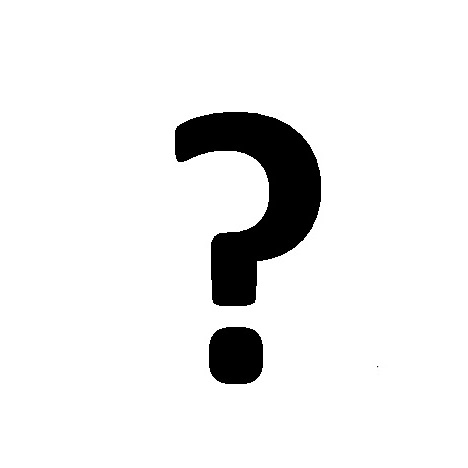Asus TS300-PA4 manuals
Owner’s manuals and user’s guides for Computers Asus TS300-PA4.
We providing 1 pdf manuals Asus TS300-PA4 for download free by document types: User Manual

Table of contents
Contents
3
Reference
10
Conventions
10
assembly
28
CPU_FAN1
29
IDE cable
36
Power plug
36
Flat end
40
Hook tab
40
Back side
45
4.2 Jumpers
73
I2C_DATA
83
GND+12V DC
84
AUX_PANEL1
86
5.3 Main menu
100
5.4.5 PCI PnP
113
5.6 Server menu
119
5.7 Boot menu
121
5.7.3 Security
123
5.8 Exit menu
126
Setup Utility
133
Management Menu
142
Press <Enter>
188
SuSE Linux
190
insmod bcm5700.o
193
make install
193
7.3.2 Windows
195
2003 Server
195
7.3.3 Red Hat
195
A.2 Simple fixes
202
More products and manuals for Computers Asus
| Models | Document Type |
|---|---|
| Motherboard P5RD1-V |
User Manual
 Asus Motherboard P5RD1-V User Manual,
128 pages
Asus Motherboard P5RD1-V User Manual,
128 pages
|
| Dual Pentium III Group Server AP200 |
User Manual
 Asus Dual Pentium III Group Server AP200 User Manual,
32 pages
Asus Dual Pentium III Group Server AP200 User Manual,
32 pages
|
| 48x/24x/52x CD-RW Drive CRW-4824A |
User Manual
 Asus 48x/24x/52x CD-RW Drive CRW-4824A User Manual,
26 pages
Asus 48x/24x/52x CD-RW Drive CRW-4824A User Manual,
26 pages
|
| Desktop Barebone Pundit P3-PH5 |
User Manual
 Asus Desktop Barebone Pundit P3-PH5 User Manual,
100 pages
Asus Desktop Barebone Pundit P3-PH5 User Manual,
100 pages
|
| Motherboard PR-DLS533 |
User Manual
 Asus Motherboard PR-DLS533 User Manual,
142 pages
Asus Motherboard PR-DLS533 User Manual,
142 pages
|
| AP1600R |
User Manual
 Asus AP1600R User Manual,
48 pages
Asus AP1600R User Manual,
48 pages
|
| Nexus 7 |
User Manual
 Asus Nexus 7 User Manual,
106 pages
Asus Nexus 7 User Manual,
106 pages
|
| T3-M2NC51PV |
User Manual
 Asus T3-M2NC51PV User Manual,
88 pages
Asus T3-M2NC51PV User Manual,
88 pages
|
| Mimic Internet Camera CX200 |
User Manual
 Asus Mimic Internet Camera CX200 User Manual,
5 pages
Asus Mimic Internet Camera CX200 User Manual,
5 pages
|
| AP2400R-E1 |
User Manual
 Asus AP2400R-E1 User Manual,
116 pages
Asus AP2400R-E1 User Manual,
116 pages
|
| V3-M2NC61P |
User Manual
 Asus V3-M2NC61P User Manual,
104 pages
Asus V3-M2NC61P User Manual,
104 pages
|
| CM6830 |
User Manual
 Asus CM6830 Manuale d'uso [en] ,
88 pages
Asus CM6830 Manuale d'uso [en] ,
88 pages
|
| CM1740 |
User Manual
 Asus CM1740 Benutzerhandbuch [en] [ru] [de] [fr] [it] [es] ,
70 pages
Asus CM1740 Benutzerhandbuch [en] [ru] [de] [fr] [it] [es] ,
70 pages
|
| CG8890 |
User Manual
 Asus CG8890 Manuel d'utilisation,
93 pages
Asus CG8890 Manuel d'utilisation,
93 pages
|
| ET2012IUTS |
User Manual
 Asus ET2012IUTS Manual del usuario,
44 pages
Asus ET2012IUTS Manual del usuario,
44 pages
|
| ET2013IUTI |
User Manual
 Инструкция по эксплуатации Asus ET2013IUTI,
42 pages
Инструкция по эксплуатации Asus ET2013IUTI,
42 pages
|
| CP6230 |
User Manual
  Asus CP6230 Manuale d'uso,
200 pages
Asus CP6230 Manuale d'uso,
200 pages
|
| ET2001B |
User Manual
 Asus ET2001B User Manual,
30 pages
Asus ET2001B User Manual,
30 pages
|
| T5-P5G41E |
User Manual
  Asus T5-P5G41E Manuel d'utilisation,
50 pages
Asus T5-P5G41E Manuel d'utilisation,
50 pages
|
| M70AD |
User Manual
 Asus M70AD User Manual,
76 pages
Asus M70AD User Manual,
76 pages
|


/1.jpg)