Asus P6300 User Manual
Browse online or download User Manual for Laptops Asus P6300. 3 P6300 Driver & Utility Installation Guide Supplement [en] [it]
- Page / 8
- Table of contents
- BOOKMARKS



Summary of Contents
WIN98 SUPPLEMENT TOTHE DRIVER & UTILITYINSTALLATION GUIDEContentsMicrosoft Windows 98 Environment ...
2 P6300 Driver & Utility Installation Guide SupplementMICROSOFT WINDOWS 98 ENVIRONMENTTo install Windows 98, please refer to your Microsoft Window
3P6300 Driver & Utility Installation Guide Supplement10. Click Advanced, and then click the Monitor tab.11. Click Change, and then select Laptop D
4 P6300 Driver & Utility Installation Guide SupplementTo Install the Audio Driver1. Insert the Notebook P6300 Driver & UtilityCD-ROM.2. Double
5P6300 Driver & Utility Installation Guide SupplementNote : The YAMAHA YSTATION32 software, which consists of CD, MIDI, WAVEand MIX players, is in
6 P6300 Driver & Utility Installation Guide SupplementTo Install the ASUS PC Probe Utility (optional)The ASUS PC Probe is a convenient utility to
7P6300 Driver & Utility Installation Guide SupplementTo Install the PC-cillin anti-virus software (optional)1. Insert the Notebook P6300 Driver &a
P/N 15-060010000
More documents for Laptops Asus P6300
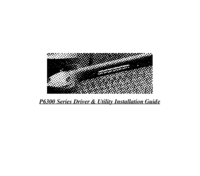
 (1 pages)
(1 pages) (110 pages)
(110 pages) (12 pages)
(12 pages) (96 pages)
(96 pages) (3 pages)
(3 pages) (116 pages)
(116 pages) (52 pages)
(52 pages) (5 pages)
(5 pages)







Comments to this Manuals