Asus P5GPL User Manual
Browse online or download User Manual for Motherboard Asus P5GPL. Asus P5GPL User Manual
- Page / 92
- Table of contents
- BOOKMARKS
- Motherboard 1
- Contents 3
- Safety information 7
- About this guide 8
- Typography 9
- P5GPL specifications summary 10
- 1.1 Welcome! 14
- 1.2 Package contents 14
- 1.3 Special features 15
- 1.4 Before you proceed 18
- 1.5 Motherboard overview 19
- 30.5cm (12.0in) 20
- P5GPL CPU Socket 775 21
- P5GPL CPU fan connector 25
- 1.7 System memory 28
- (Continued on the next page) 29
- DDR400 Qualified Vendors List 30
- 1.8 Expansion slots 32
- 1.9 Jumpers 35
- P5GPL Keyboard power setting 37
- 1.10 Connectors 38
- P5GPL IDE connector 40
- P5GPL SATA connectors 41
- Rotation 42
- P5GPL ATX power connectors 43
- EATXPWRATX12V 43
- P5GPL CD audio connector 44
- P5GPL Digital audio connector 45
- SPDIF_OUT 45
- BIOS setup 47
- DOS environment 48
- XP environment 48
- 2000 environment 48
- Copying the current BIOS 50
- Updating the BIOS file 51
- Installing ASUS Update 54
- 2.2 BIOS setup program 57
- 2.3 Main menu 60
- IDE Configuration 62
- 2.4 Advanced menu 64
- DRAM CAS# Latency [3 Clocks] 70
- LAN Option ROM [Disabled] 72
- Parallel Port IRQ [IRQ7] 73
- Enabled or disable 76
- APM Configuration 79
- Boot Device Priority 79
- Boot Settings Configuration 79
- Security 79
- Change Supervisor Password 82
- Select Screen 83
- Exit Options 84
- Exit & Save Changes 84
- Exit & Discard Changes 84
- Discard Changes 84
- Load Setup Defaults 84
- Software 87
- 3.2 Support CD information 88
- Click the 92
- Contact Contact 92
Summary of Contents
MotherboardP5GPL
xxxxxP5GPL specifications summary(continued on the next page)CPUCPUCPUCPUCPUChipsetChipsetChipsetChipsetChipsetFront Side BusFront Side BusFront Side
xixixixixi*Specifications are subject to change without notice.P5GPL specifications summaryRear panelRear panelRear panelRear panelRear panelInternalI
xiixiixiixiixii
ASUS P5GPLASUS P5GPLASUS P5GPLASUS P5GPLASUS P5GPL1-11-11-11-11-11ProductintroductionThis chapter describes the motherboardfeatures and the new techno
1-21-21-21-21-2Chapter 1: Product introductionChapter 1: Product introductionChapter 1: Product introductionChapter 1: Product introductionChapter 1:
ASUS P5GPLASUS P5GPLASUS P5GPLASUS P5GPLASUS P5GPL1-31-31-31-31-31.3 Special features1.3.11.3.11.3.11.3.11.3.1Product highlightsProduct highlightsProd
1-41-41-41-41-4Chapter 1: Product introductionChapter 1: Product introductionChapter 1: Product introductionChapter 1: Product introductionChapter 1:
ASUS P5GPLASUS P5GPLASUS P5GPLASUS P5GPLASUS P5GPL1-51-51-51-51-51.3.31.3.31.3.31.3.31.3.3Innovative ASUS featuresInnovative ASUS featuresInnovative A
1-61-61-61-61-6Chapter 1: Product introductionChapter 1: Product introductionChapter 1: Product introductionChapter 1: Product introductionChapter 1:
ASUS P5GPLASUS P5GPLASUS P5GPLASUS P5GPLASUS P5GPL1-71-71-71-71-71.5 Motherboard overviewBefore you install the motherboard, study the configuration o
iiiiiiiiiiCopyright © 2005 ASUSTeK COMPUTER INC. All Rights Reserved.No part of this manual, including the products and software described in it, may
1-81-81-81-81-8Chapter 1: Product introductionChapter 1: Product introductionChapter 1: Product introductionChapter 1: Product introductionChapter 1:
ASUS P5GPLASUS P5GPLASUS P5GPLASUS P5GPLASUS P5GPL1-91-91-91-91-91.6.11.6.11.6.11.6.11.6.1Installling the CPUInstallling the CPUInstallling the CPUIns
1-101-101-101-101-10Chapter 1: Product introductionChapter 1: Product introductionChapter 1: Product introductionChapter 1: Product introductionChapte
ASUS P5GPLASUS P5GPLASUS P5GPLASUS P5GPLASUS P5GPL1-111-111-111-111-11The CPU fits in only one correct orientation. DO NOT force the CPU intothe socke
1-121-121-121-121-12Chapter 1: Product introductionChapter 1: Product introductionChapter 1: Product introductionChapter 1: Product introductionChapte
ASUS P5GPLASUS P5GPLASUS P5GPLASUS P5GPLASUS P5GPL1-131-131-131-131-13Do not forget to connect the CPU fan connector! Hardware monitoringerrors can oc
1-141-141-141-141-14Chapter 1: Product introductionChapter 1: Product introductionChapter 1: Product introductionChapter 1: Product introductionChapte
ASUS P5GPLASUS P5GPLASUS P5GPLASUS P5GPLASUS P5GPL1-151-151-151-151-154. Remove the heatsink and fanassembly from themotherboard.5. Rotate each fasten
1-161-161-161-161-16Chapter 1: Product introductionChapter 1: Product introductionChapter 1: Product introductionChapter 1: Product introductionChapte
ASUS P5GPLASUS P5GPLASUS P5GPLASUS P5GPLASUS P5GPL1-171-171-171-171-17Recommended memory configurationsRecommended memory configurationsRecommended me
iiiiiiiiiiiiiiiContentsNotices ... viSafety information .
1-181-181-181-181-18Chapter 1: Product introductionChapter 1: Product introductionChapter 1: Product introductionChapter 1: Product introductionChapte
ASUS P5GPLASUS P5GPLASUS P5GPLASUS P5GPLASUS P5GPL1-191-191-191-191-191.7.41.7.41.7.41.7.41.7.4Removing a DIMMRemoving a DIMMRemoving a DIMMRemoving a
1-201-201-201-201-20Chapter 1: Product introductionChapter 1: Product introductionChapter 1: Product introductionChapter 1: Product introductionChapte
ASUS P5GPLASUS P5GPLASUS P5GPLASUS P5GPLASUS P5GPL1-211-211-211-211-211.8.31.8.31.8.31.8.31.8.3Interrupt assignmentsInterrupt assignmentsInterrupt ass
1-221-221-221-221-22Chapter 1: Product introductionChapter 1: Product introductionChapter 1: Product introductionChapter 1: Product introductionChapte
ASUS P5GPLASUS P5GPLASUS P5GPLASUS P5GPLASUS P5GPL1-231-231-231-231-231.9 Jumpers1.1.1.1.1.Clear RTC RAM (CLRTC)Clear RTC RAM (CLRTC)Clear RTC RAM (CL
1-241-241-241-241-24Chapter 1: Product introductionChapter 1: Product introductionChapter 1: Product introductionChapter 1: Product introductionChapte
ASUS P5GPLASUS P5GPLASUS P5GPLASUS P5GPLASUS P5GPL1-251-251-251-251-253.3.3.3.3.Keyboard power (3-pin KBPWR)Keyboard power (3-pin KBPWR)Keyboard power
1-261-261-261-261-26Chapter 1: Product introductionChapter 1: Product introductionChapter 1: Product introductionChapter 1: Product introductionChapte
ASUS P5GPLASUS P5GPLASUS P5GPLASUS P5GPLASUS P5GPL1-271-271-271-271-2710.10.10.10.10.USB 2.0 ports 3 and 4.USB 2.0 ports 3 and 4.USB 2.0 ports 3 and 4
ivivivivivContents1.10 Connectors ... 1-261.10.1 Rear panel connectors ...
1-281-281-281-281-28Chapter 1: Product introductionChapter 1: Product introductionChapter 1: Product introductionChapter 1: Product introductionChapte
ASUS P5GPLASUS P5GPLASUS P5GPLASUS P5GPLASUS P5GPL1-291-291-291-291-293.3.3.3.3.Serial ATA connectorsSerial ATA connectorsSerial ATA connectorsSerial
1-301-301-301-301-30Chapter 1: Product introductionChapter 1: Product introductionChapter 1: Product introductionChapter 1: Product introductionChapte
ASUS P5GPLASUS P5GPLASUS P5GPLASUS P5GPLASUS P5GPL1-311-311-311-311-317.7.7.7.7.ATX power connectors (24-pin EATXPWR,ATX power connectors (24-pin EATX
1-321-321-321-321-32Chapter 1: Product introductionChapter 1: Product introductionChapter 1: Product introductionChapter 1: Product introductionChapte
ASUS P5GPLASUS P5GPLASUS P5GPLASUS P5GPLASUS P5GPL1-331-331-331-331-3310.10.10.10.10.Front panel audio connector (10-1 pin AAFP)Front panel audio conn
1-341-341-341-341-34Chapter 1: Product introductionChapter 1: Product introductionChapter 1: Product introductionChapter 1: Product introductionChapte
ASUS P5GPLASUS P5GPLASUS P5GPLASUS P5GPLASUS P5GPL2-12-12-12-12-12This chapter tells how to changethe system settings through the BIOSSetup menus. Det
2-22-22-22-22-2Chapter 2: BIOS setupChapter 2: BIOS setupChapter 2: BIOS setupChapter 2: BIOS setupChapter 2: BIOS setup2.1 Managing and updating your
ASUS P5GPLASUS P5GPLASUS P5GPLASUS P5GPLASUS P5GPL2-32-32-32-32-3d. From the Open field, typeD:\bootdisk\makeboot a:assuming that D: is your optical d
vvvvvContents2.4.6 Onboard Devices Configuration ... 2-262.4.7 PCI PnP ...
2-42-42-42-42-4Chapter 2: BIOS setupChapter 2: BIOS setupChapter 2: BIOS setupChapter 2: BIOS setupChapter 2: BIOS setup2.1.32.1.32.1.32.1.32.1.3AFUDO
ASUS P5GPLASUS P5GPLASUS P5GPLASUS P5GPLASUS P5GPL2-52-52-52-52-55. The utility returns to the DOS prompt after the BIOS update process iscompleted. R
2-62-62-62-62-6Chapter 2: BIOS setupChapter 2: BIOS setupChapter 2: BIOS setupChapter 2: BIOS setupChapter 2: BIOS setup2.1.42.1.42.1.42.1.42.1.4ASUS
ASUS P5GPLASUS P5GPLASUS P5GPLASUS P5GPLASUS P5GPL2-72-72-72-72-7The recovered BIOS may not be the latest BIOS version for thismotherboard. Visit the
2-82-82-82-82-8Chapter 2: BIOS setupChapter 2: BIOS setupChapter 2: BIOS setupChapter 2: BIOS setupChapter 2: BIOS setupInstalling ASUS UpdateInstalli
ASUS P5GPLASUS P5GPLASUS P5GPLASUS P5GPLASUS P5GPL2-92-92-92-92-93. Select the ASUS FTP sitenearest you to avoid networktraffic, or click Auto SelectA
2-102-102-102-102-10Chapter 2: BIOS setupChapter 2: BIOS setupChapter 2: BIOS setupChapter 2: BIOS setupChapter 2: BIOS setupUpdating the BIOS through
ASUS P5GPLASUS P5GPLASUS P5GPLASUS P5GPLASUS P5GPL2-112-112-112-112-112.2 BIOS setup programThis motherboard supports a programmable firmware chip tha
2-122-122-122-122-12Chapter 2: BIOS setupChapter 2: BIOS setupChapter 2: BIOS setupChapter 2: BIOS setupChapter 2: BIOS setup2.2.22.2.22.2.22.2.22.2.2
ASUS P5GPLASUS P5GPLASUS P5GPLASUS P5GPLASUS P5GPL2-132-132-132-132-132.2.42.2.42.2.42.2.42.2.4Menu itemsMenu itemsMenu itemsMenu itemsMenu itemsThe h
viviviviviNoticesFederal Communications Commission StatementFederal Communications Commission StatementFederal Communications Commission StatementFede
2-142-142-142-142-14Chapter 2: BIOS setupChapter 2: BIOS setupChapter 2: BIOS setupChapter 2: BIOS setupChapter 2: BIOS setup2.3 Main menuWhen you ent
ASUS P5GPLASUS P5GPLASUS P5GPLASUS P5GPLASUS P5GPL2-152-152-152-152-152.3.52.3.52.3.52.3.52.3.5Primary, Third and Fourth IDE Master/SlavePrimary, Thir
2-162-162-162-162-16Chapter 2: BIOS setupChapter 2: BIOS setupChapter 2: BIOS setupChapter 2: BIOS setupChapter 2: BIOS setupOnboard IDE Operate Mode
ASUS P5GPLASUS P5GPLASUS P5GPLASUS P5GPLASUS P5GPL2-172-172-172-172-172.3.72.3.72.3.72.3.72.3.7System InformationSystem InformationSystem InformationS
2-182-182-182-182-18Chapter 2: BIOS setupChapter 2: BIOS setupChapter 2: BIOS setupChapter 2: BIOS setupChapter 2: BIOS setup2.4 Advanced menuThe Adva
ASUS P5GPLASUS P5GPLASUS P5GPLASUS P5GPLASUS P5GPL2-192-192-192-192-19Performance Mode [Auto]Performance Mode [Auto]Performance Mode [Auto]Performance
2-202-202-202-202-20Chapter 4: BIOS setupChapter 4: BIOS setupChapter 4: BIOS setupChapter 4: BIOS setupChapter 4: BIOS setupThe following item appear
ASUS P5GPLASUS P5GPLASUS P5GPLASUS P5GPLASUS P5GPL2-212-212-212-212-21POST Check LAN cable [Disabled]POST Check LAN cable [Disabled]POST Check LAN cab
2-222-222-222-222-22Chapter 4: BIOS setupChapter 4: BIOS setupChapter 4: BIOS setupChapter 4: BIOS setupChapter 4: BIOS setupUSB Function [Enabled]USB
ASUS P5GPLASUS P5GPLASUS P5GPLASUS P5GPLASUS P5GPL2-232-232-232-232-232.4.42.4.42.4.42.4.42.4.4CPU ConfigurationCPU ConfigurationCPU ConfigurationCPU
viiviiviiviiviiSafety informationElectrical safetyElectrical safetyElectrical safetyElectrical safetyElectrical safety•To prevent electrical shock haz
2-242-242-242-242-24Chapter 4: BIOS setupChapter 4: BIOS setupChapter 4: BIOS setupChapter 4: BIOS setupChapter 4: BIOS setup2.4.52.4.52.4.52.4.52.4.5
ASUS P5GPLASUS P5GPLASUS P5GPLASUS P5GPLASUS P5GPL2-252-252-252-252-25DRAM RAS# Precharge [4 Clocks]Controls the idle clocks after issuing a precharge
2-262-262-262-262-26Chapter 4: BIOS setupChapter 4: BIOS setupChapter 4: BIOS setupChapter 4: BIOS setupChapter 4: BIOS setup2.4.62.4.62.4.62.4.62.4.6
ASUS P5GPLASUS P5GPLASUS P5GPLASUS P5GPLASUS P5GPL2-272-272-272-272-272.4.72.4.72.4.72.4.72.4.7PCI PnPPCI PnPPCI PnPPCI PnPPCI PnPThe PCI PnP menu ite
2-282-282-282-282-28Chapter 2: BIOS setupChapter 2: BIOS setupChapter 2: BIOS setupChapter 2: BIOS setupChapter 2: BIOS setupPalette Snooping [Disable
ASUS P5GPLASUS P5GPLASUS P5GPLASUS P5GPLASUS P5GPL2-292-292-292-292-292.5 Power menuThe Power menu items allow you to change the settings for the Adva
2-302-302-302-302-30Chapter 2: BIOS setupChapter 2: BIOS setupChapter 2: BIOS setupChapter 2: BIOS setupChapter 2: BIOS setup2.5.52.5.52.5.52.5.52.5.5
ASUS P5GPLASUS P5GPLASUS P5GPLASUS P5GPLASUS P5GPL2-312-312-312-312-31Power On By PCI/PCIEX Devices [Disabled]Power On By PCI/PCIEX Devices [Disabled]
2-322-322-322-322-32Chapter 2: BIOS setupChapter 2: BIOS setupChapter 2: BIOS setupChapter 2: BIOS setupChapter 2: BIOS setup2.5.62.5.62.5.62.5.62.5.6
ASUS P5GPLASUS P5GPLASUS P5GPLASUS P5GPLASUS P5GPL2-332-332-332-332-332.6 Boot menuThe Boot menu items allow you to change the system boot options. Se
viiiviiiviiiviiiviiiAbout this guideThis user guide contains the information you need when installing andconfiguring the motherboard.How this guide is
2-342-342-342-342-34Chapter 2: BIOS setupChapter 2: BIOS setupChapter 2: BIOS setupChapter 2: BIOS setupChapter 2: BIOS setup2.6.12.6.12.6.12.6.12.6.1
ASUS P5GPLASUS P5GPLASUS P5GPLASUS P5GPLASUS P5GPL2-352-352-352-352-35Add On ROM Display Mode [Force BIOS]Add On ROM Display Mode [Force BIOS]Add On R
2-362-362-362-362-36Chapter 2: BIOS setupChapter 2: BIOS setupChapter 2: BIOS setupChapter 2: BIOS setupChapter 2: BIOS setupIf you forget your BIOS p
ASUS P5GPLASUS P5GPLASUS P5GPLASUS P5GPLASUS P5GPL2-372-372-372-372-37After you have set a supervisor password, the other items appear to allowyou to
2-382-382-382-382-38Chapter 2: BIOS setupChapter 2: BIOS setupChapter 2: BIOS setupChapter 2: BIOS setupChapter 2: BIOS setupPassword Check [Setup]Pas
ASUS P5GPLASUS P5GPLASUS P5GPLASUS P5GPLASUS P5GPL2-392-392-392-392-39Exit & Discard ChangesExit & Discard ChangesExit & Discard ChangesEx
2-402-402-402-402-40Chapter 2: BIOS setupChapter 2: BIOS setupChapter 2: BIOS setupChapter 2: BIOS setupChapter 2: BIOS setup
ASUS P5GPLASUS P5GPLASUS P5GPLASUS P5GPLASUS P5GPL3-13-13-13-13-13SoftwaresupportThis chapter describes the contentsof the support CD that comes witht
3-23-23-23-23-2Chapter 3: Software supportChapter 3: Software supportChapter 3: Software supportChapter 3: Software supportChapter 3: Software support
ASUS P5GPLASUS P5GPLASUS P5GPLASUS P5GPLASUS P5GPL3-33-33-33-33-33.2.23.2.23.2.23.2.23.2.2Drivers menuDrivers menuDrivers menuDrivers menuDrivers menu
ixixixixixConventions used in this guideConventions used in this guideConventions used in this guideConventions used in this guideConventions used in
3-43-43-43-43-4Chapter 3: Software supportChapter 3: Software supportChapter 3: Software supportChapter 3: Software supportChapter 3: Software support
ASUS P5GPLASUS P5GPLASUS P5GPLASUS P5GPLASUS P5GPL3-53-53-53-53-5ADOBE Acrobat ReaderADOBE Acrobat ReaderADOBE Acrobat ReaderADOBE Acrobat ReaderADOBE
3-63-63-63-63-6Chapter 3: Software supportChapter 3: Software supportChapter 3: Software supportChapter 3: Software supportChapter 3: Software support




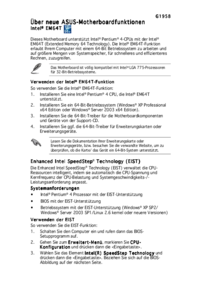
 (1 pages)
(1 pages) (76 pages)
(76 pages) (149 pages)
(149 pages)



 (42 pages)
(42 pages)







Comments to this Manuals