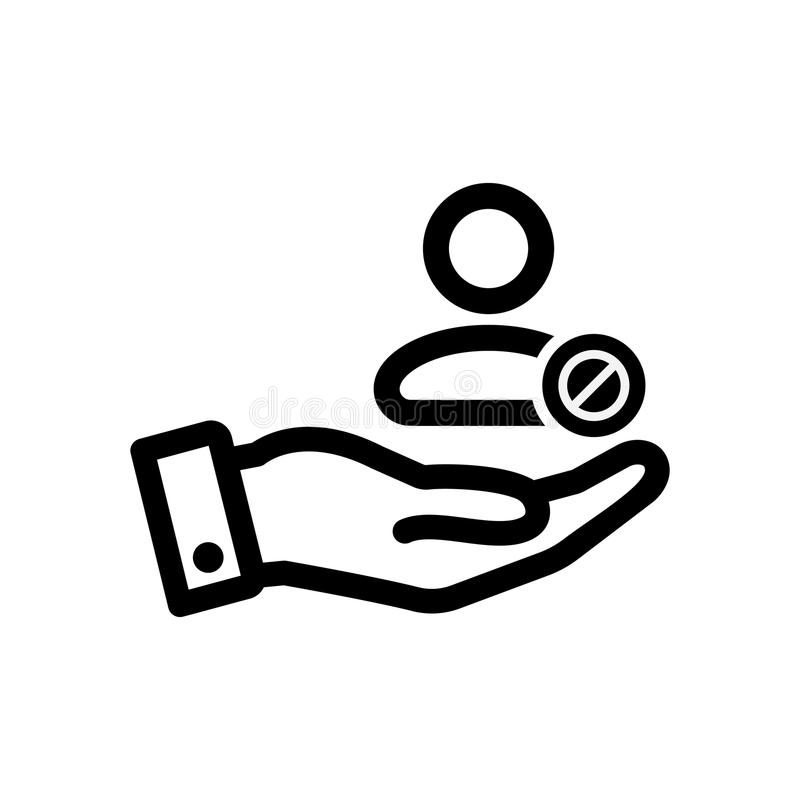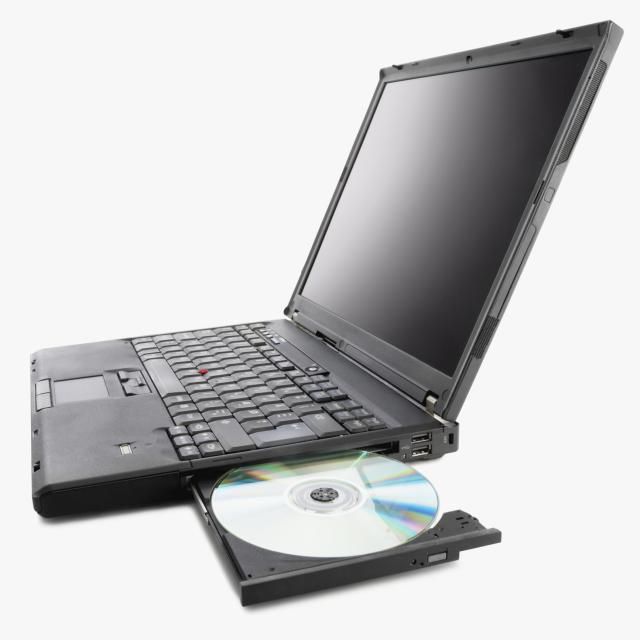Asus Maximus IV GENE-Z/GEN3 manuals
Owner’s manuals and user’s guides for Motherboards Asus Maximus IV GENE-Z/GEN3.
We providing 1 pdf manuals Asus Maximus IV GENE-Z/GEN3 for download free by document types: Specifications

Asus Maximus IV GENE-Z/GEN3 Specifications (192 pages)
Brand: Asus | Category: Motherboards | Size: 13.91 MB |

Table of contents
Contents
3
Typography
14
1.1 Welcome!
21
ROG Connect
24
Mem TweakIt
24
BIOS Print
24
ProbeIt
25
CPU Level Up
27
MemOK!
27
Q-Fan Plus
27
COP EX
27
Q-Shield
30
EZ Flash2
30
Processors
36
Debug table
54
2.2.8 Jumper
59
BIOS setup
87
VCCSA/IO
99
3.4 Main menu
102
3.4.4 Security
103
User Password
104
3.5.7 APM
115
3.6 Monitor menu
118
3.7 Boot menu
122
Boot Override
123
3.8 Tool menu
124
3.9 Exit menu
128
C:\>d:
135
Software
139
Chapter summary
140
4.3.2 DIGI+ VRM
144
4.3.3 TurboV EVO
147
Auto Tuning
149
4.3.4 EPU
150
4.3.5 FAN Xpert
151
4.3.6 Probe II
152
Temperature
154
Fan Speed
154
History Record
155
4.3.9 ROG CPU-Z
157
RC Poster
160
RC Remote
160
RC Diagram
160
GPU TweakIt
161
4.4.4 Intel
166
Multiple GPU
177
5.1 ATI
179
180
5.2 NVIDIA
183
SLI™ technology
183
5.3 LucidLogix
187
Virtu™ solution
187
More products and manuals for Motherboards Asus
| Models | Document Type |
|---|---|
| M2NPV-VM |
Specifications
 Asus M2NPV-VM Specifications,
96 pages
Asus M2NPV-VM Specifications,
96 pages
|
| P7P55D-E HF |
User Manual
 Enthusiast Solutions Catalog - Q3 2010,
26 pages
Enthusiast Solutions Catalog - Q3 2010,
26 pages
|
| P4T |
User Manual
 P4T USER`S MANUAL,
116 pages
P4T USER`S MANUAL,
116 pages
|
| VINTAGE-AH1 |
Specifications
 Asus VINTAGE-AH1 Specifications,
103 pages
Asus VINTAGE-AH1 Specifications,
103 pages
|
| P5Q3 Deluxe/WiFi-AP@n |
Technical Information
 Asus P5Q3 Deluxe/WiFi-AP@n System information,
190 pages
Asus P5Q3 Deluxe/WiFi-AP@n System information,
190 pages
|
| XG-DLS |
User Manual
 ® XG-DLS USER`S MANUAL,
40 pages
® XG-DLS USER`S MANUAL,
40 pages
|
| P5LD2-V |
Technical Information
 Asus P5LD2-V System information,
144 pages
Asus P5LD2-V System information,
144 pages
|
| P5K-GREEN |
User Manual
 2 - CONRAD Produktinfo.,
150 pages
2 - CONRAD Produktinfo.,
150 pages
|
| VANGUARD B85 |
User Manual
 ASUS VANGUARD B85 (90MB0GN0-M0EAY0),
4 pages
ASUS VANGUARD B85 (90MB0GN0-M0EAY0),
4 pages
|
| A8N-VM |
User Manual
 A8N-VM CSM,
86 pages
A8N-VM CSM,
86 pages
|
| MEZ-M |
User Manual
 MEZ-M USER`S MANUAL,
96 pages
MEZ-M USER`S MANUAL,
96 pages
|
| ME99-VM |
User Manual
 ME-99VM USER`S MANUAL,
80 pages
ME-99VM USER`S MANUAL,
80 pages
|
| MEL-M 370 |
User Manual
 MEL-M USER`S MANUAL,
96 pages
MEL-M USER`S MANUAL,
96 pages
|
| P2-M3A3200 |
User Manual
 Asus P2-M3A3200 User manual,
78 pages
Asus P2-M3A3200 User manual,
78 pages
|
| II/CELERON P2V |
User Manual
 P2V USER`S MANUAL,
64 pages
P2V USER`S MANUAL,
64 pages
|
| P5Q-VM DO |
Specifications
 Asus P5Q-VM DO Specifications,
48 pages
Asus P5Q-VM DO Specifications,
48 pages
|
| M3A32-MVP DELUXE |
Technical Information
 Asus M3A32-MVP DELUXE System information,
176 pages
Asus M3A32-MVP DELUXE System information,
176 pages
|
| P I-AP55TV |
User Manual
 P/I-AP55TV USER`S MANUAL,
96 pages
P/I-AP55TV USER`S MANUAL,
96 pages
|
| P5K-V - Motherboard - ATX |
Technical Information
 Asus P5K-V - Motherboard - ATX System information,
150 pages
Asus P5K-V - Motherboard - ATX System information,
150 pages
|
| P/I-P55T2P4S |
User Manual
 P/I-P55T2P4S USER`S MANUAL,
68 pages
P/I-P55T2P4S USER`S MANUAL,
68 pages
|