Asus M10 Owner's Manual Page 25
- Page / 128
- Table of contents
- TROUBLESHOOTING
- BOOKMARKS
Rated. / 5. Based on customer reviews


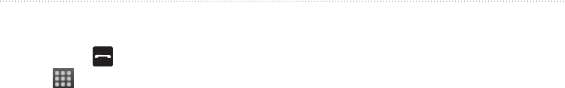
Use the Phone
nüvifone M10 Owner’s Manual 23
Call Voice Mail
1. Press the key.
2. Tap
.
3. Touch and hold
1.
Place a Conference Call
NOTE: Not all mobile phone networks
support conference call. Contact your
service provider for details.
1. Place a call to the rst phone
number.
2. Tap
Add.
3. Place a call to the second phone
number.
4. Tap
Conference.
To view the other members of the
conference call, tap More.
If you receive a call while you are
already on another call, you can
start a conference call by tapping
Conference.
Speak Privately During a
Conference Call
You can speak privately with another
member of the conference call.
1. During the conference call, tap
More.
2. Tap the contact with whom you
would like to speak privately, and
tap Private. The other members of
the conference call can continue to
speak to each other.
3. To end the private conversation, tap
Conference.
- Introduction 3
- Table of Contents 4
- Important Safety and Product 8
- Setting Up the Device 10
- Get Started 11
- Turn On Your nüvifone 13
- Mount the nüvifone in 13
- Your Vehicle 13
- Use the Home Screen 14
- Use the Keys 15
- Scroll the Screen 15
- Use the On-Screen 15
- Use the On-screen 16
- Keyboard 16
- Use the Stylus 16
- Rotate the nüvifone 16
- Learn More 16
- View the Status 17
- Adjust the Volume 17
- Lock Your nüvifone 17
- Acquire GPS Satellite 18
- Close Applications 18
- Switch Between 18
- Applications 18
- Status Bar Icons 19
- Get to Know Your nüvifone 20
- Use the Phone 22
- Use In-Call Options 23
- Receive a Call 24
- End a Call 24
- Set Up Voice Mail 24
- Call Voice Mail 25
- Place a Conference Call 25
- View Call History 26
- Turn Off the Phone 26
- Turn on Flight Mode 26
- Manage Your Contacts 27
- Navigate to a Contact 28
- Add a Contact to 28
- Favorites 28
- Copy from Contacts to 28
- Your SIM Card 28
- Copy Items from Your SIM 29
- Card to Contacts 29
- Add Items to Your SIM 29
- Search for Locations 30
- Go! Page Options 31
- Find a Nearby Location 31
- Learn About Locations 31
- Send a Found Location 32
- Change the Search Area 32
- Find a Point of Interest 32
- Find a Location Using 33
- Local Search 33
- Find Favorites 34
- Find Recently Found 34
- Locations 34
- Find a Location Using the 34
- Find Cities 35
- Find Intersections 36
- Enter Coordinates 36
- Find Selected Text 36
- Follow Your Route 37
- View the Route Details 38
- See the Next Turn 38
- Junction View 39
- View the Trip Computer 39
- Take a Detour 40
- Stop the Route 40
- Add Points to the Active 40
- Save the Active Route 40
- About Trafc 41
- Use the Navigation 43
- Work with Favorites 44
- Work with Routes 44
- Add Points to a Saved Route 45
- Edit a Saved Route Using the 45
- Delete a Saved Route 45
- Navigate a Saved Route 45
- Use the Navigation Tools 46
- Work with Tracks 47
- Use Connected 48
- Services 48
- Find Local Events 49
- Find Movie Times 49
- Find Parking 50
- Download Safety 50
- Use the White Pages 50
- Phone Directory 50
- View GeoNews 51
- Send and Receive 52
- Messages 52
- Create a Voice MMS 53
- Send a Location Message 53
- Read Messages 54
- Set Up an E-mail Account 55
- Send Messages 56
- Connect with Friends 57
- Connect with Friends on 61
- Facebook 61
- Use Messenger 61
- Search the Internet 62
- Look Up a Term in a Wiki 62
- Web Site 62
- Use the Browser 62
- Adjust the Web Page View 63
- Save a Web Page to 63
- Read the News 64
- Create a New Category 65
- Add a Channel 65
- Edit a Channel 65
- Export Content 65
- Set Up SMS Cell 66
- Broadcast 66
- Play Music 67
- Use the Headset to 68
- Control Playback 68
- Save a Song as a Ring 68
- Take and View 69
- Pictures and Videos 69
- Change the Camera and 70
- Video Settings 70
- Copy Pictures and Videos 71
- View Pictures 72
- Delete a Picture or Video 72
- View a Slideshow 72
- Play a Video 73
- Upload Pictures and 73
- Change Media Gallery 74
- Play a Video Stream 74
- Organize Your Life 76
- Check Flight Status 77
- Check the Weather 78
- View Stock Information 78
- Use Tasks 79
- Use the Alarms 79
- Add a World Clock 80
- Use the Count-down 81
- Use the Stopwatch 81
- Convert Currency 81
- Use the Calculator 82
- Type a Note 82
- View Adobe 82
- Backup and Restore Files 84
- Search for Files 84
- Synchronize Your 85
- Synchronize Using the 86
- USB Cable 86
- Synchronize Using 86
- Bluetooth 86
- Technology 86
- Enable the USB 87
- Connection Mode Page 87
- Synchronize with an 88
- Exchange Server 88
- Synchronize with Your 88
- Windows Live Account 88
- Connect with Other 89
- Connect with Other Devices 90
- Use Internet Sharing 91
- Manage Wireless 92
- Connections 92
- Set Up a Wi-Fi Connection 93
- Exchange Files Using FTP 93
- Customize Your 94
- Access the System 95
- Rearrange the Start Menu 95
- Customize the Home 95
- Customize the Phone 96
- Adjust Your Regional 98
- Lock the Phone with a 99
- Password 99
- Change the Power 99
- Congure Your Phone 100
- Network Prole 100
- Adjust the Navigation 101
- Settings 101
- Change the Audio Settings 102
- Adjust the Proximity Points 102
- Change the Location Format 103
- Change Connected Services 103
- Customize Your nüvifone 104
- Turn Off GPS 104
- Set Your Location 104
- Remove Programs 105
- View Device Information 105
- Restore the Default 106
- Appendix 107
- Change the Fuse in the 108
- Vehicle Power Cable 108
- Mount on Your Dashboard 109
- Remove the nüvifone 109
- Cradle, and Mount 109
- Care for Your Device 110
- Specications 110
- Important Safety and 112
- Product Information 112
- Troubleshooting 119
 (142 pages)
(142 pages) (138 pages)
(138 pages) (29 pages)
(29 pages)







Comments to this Manuals