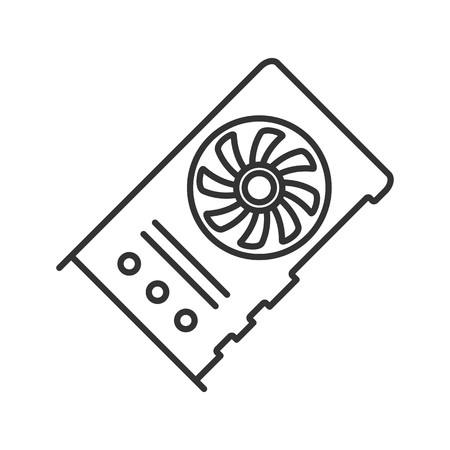Asus P5QL-CM manuals
Owner’s manuals and user’s guides for Motherboard Asus P5QL-CM.
We providing 4 pdf manuals Asus P5QL-CM for download free by document types: User Manual

Table of contents
Introduction
13
Display Port
16
AI NET2
17
DDR2 667
28
DDR2 800
30
DDR2 1066
32
1.9 Jumpers
39
Sous DOS
51
Sous Windows
51
Support
88
File list
95
3-15ASUS P5QL-CM
102
Caractéristiques
106
ASUS P5QL-CM
108
Hyper-Threading
109

Table of contents

Table of contents

Table of contents
Aug 2008
2
Contents
3
Product
13
1.1 Welcome!
14
AI NET2
17
1.9 Jumpers
39
BIOS setup
51
P5QL-CMROM
61
Software
93
Filelist
100
Browse this DVD
100
The First Screen
102
3-15ASUS P5QL-CM
107
CPU features
111
ASUS P5QL-CM
113
A.2 Intel
114
More products and manuals for Motherboard Asus
| Models | Document Type |
|---|---|
| P8P67 DELUXE |
User Manual
 Asus P8P67 DELUXE Manuel d'utilisation,
151 pages
Asus P8P67 DELUXE Manuel d'utilisation,
151 pages
|
| M4A78LT-M PLUS |
User Manual
 Asus M4A78LT-M PLUS User Manual [de] ,
64 pages
Asus M4A78LT-M PLUS User Manual [de] ,
64 pages
|
| Q87T |
User Manual
  Asus Q87T Manuel d'utilisation,
90 pages
Asus Q87T Manuel d'utilisation,
90 pages
|
| M4A785TD-M EVO |
User Manual
 Asus M4A785TD-M EVO Benutzerhandbuch [de] ,
66 pages
Asus M4A785TD-M EVO Benutzerhandbuch [de] ,
66 pages
|
| P8H67-M2/TPM/SI |
User Manual
 Asus P8H67-M2/TPM/SI User Manual [de] ,
57 pages
Asus P8H67-M2/TPM/SI User Manual [de] ,
57 pages
|
| P5LD2-VM |
User Manual
 Asus P5LD2-VM User Manual,
94 pages
Asus P5LD2-VM User Manual,
94 pages
|
| RAMPAGE IV GENE |
User Manual
 Asus RAMPAGE IV GENE User Manual,
14 pages
Asus RAMPAGE IV GENE User Manual,
14 pages
|
| F2A55-M |
User Manual
  Asus F2A55-M Manuel d'utilisation,
12 pages
Asus F2A55-M Manuel d'utilisation,
12 pages
|
| P5N32-SLI SE Deluxe |
User Manual
  Asus P5N32-SLI SE Deluxe Manuel d'utilisation,
174 pages
Asus P5N32-SLI SE Deluxe Manuel d'utilisation,
174 pages
|
| P8H61-M LX3 PLUS |
User Manual
 Asus P8H61-M LX3 PLUS User Manual [de] ,
12 pages
Asus P8H61-M LX3 PLUS User Manual [de] ,
12 pages
|
| P5KC |
User Manual
 Asus P5KC Benutzerhandbuch [de] ,
154 pages
Asus P5KC Benutzerhandbuch [de] ,
154 pages
|
| P8H61-M EVO |
User Manual
 Asus P8H61-M EVO Benutzerhandbuch,
76 pages
Asus P8H61-M EVO Benutzerhandbuch,
76 pages
|
| P7H55D-M PRO |
User Manual
 Asus P7H55D-M PRO User Manual,
104 pages
Asus P7H55D-M PRO User Manual,
104 pages
|
| M5A97 LE R2.0 |
User Manual
 Asus M5A97 LE R2.0 Manuel d'utilisation,
12 pages
Asus M5A97 LE R2.0 Manuel d'utilisation,
12 pages
|
| M4A89TD PRO/USB3 |
User Manual
 Asus M4A89TD PRO/USB3 Benutzerhandbuch,
120 pages
Asus M4A89TD PRO/USB3 Benutzerhandbuch,
120 pages
|
| P5WD2-E Premium |
User Manual
       Инструкция по эксплуатации Asus P5WD2-E Premium [de] ,
39 pages
Инструкция по эксплуатации Asus P5WD2-E Premium [de] ,
39 pages
|
| P5GC-MX |
User Manual
  Asus P5GC-MX Benutzerhandbuch [de] ,
92 pages
Asus P5GC-MX Benutzerhandbuch [de] ,
92 pages
|
| Z87-PRO |
User Manual
 Asus Z87-PRO User Manual,
24 pages
Asus Z87-PRO User Manual,
24 pages
|
| P5K |
User Manual
 Asus P5K User Manual,
150 pages
Asus P5K User Manual,
150 pages
|
| Carte mère (Guide d’installation) |
User Manual
 Asus Carte mère (Guide d’installation) Manuel d'utilisation,
40 pages
Asus Carte mère (Guide d’installation) Manuel d'utilisation,
40 pages
|