Asus RAMPAGE III EXTREME Specifications Page 71
- Page / 188
- Table of contents
- BOOKMARKS
Rated. / 5. Based on customer reviews


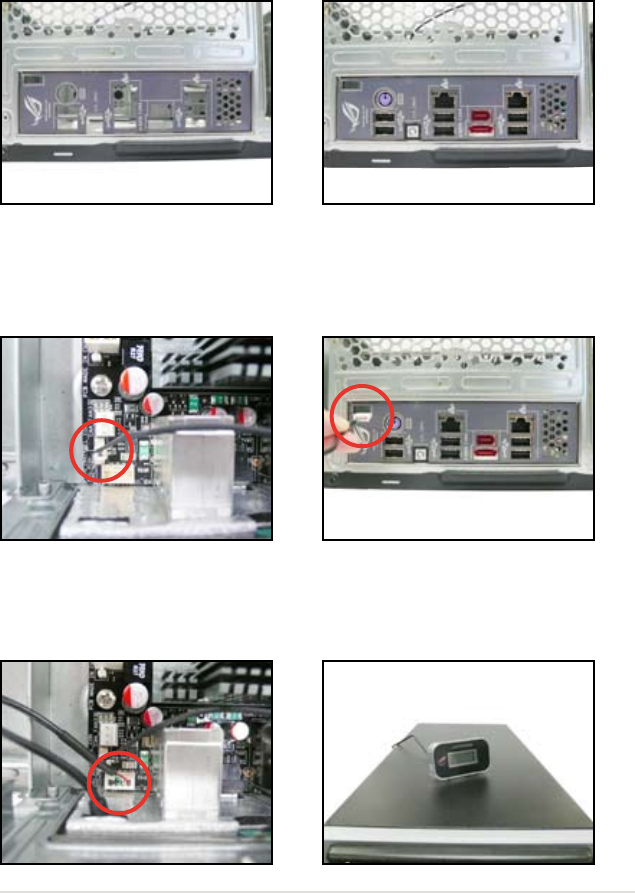
ROG Rampage Extreme 2-41
2.8.3 Installing EL I/O shield and LCD Poster
2. Orient the motherboard and install
it to the chassis. Make sure that the
motherboard external ports t the
shield openings.
1. Install the EL I/O shield to the
chassis by snaping it in place from
inside.
3. Locate the
EL_CON
connector
and connect the shield cable to the
connector in a correct orientation.
4. Thread the LCD Poster cable
through the back I/O shield opening
until the stopper ts the opening.
5. Locate and connect the LCD
Poster cable to the
LCD_CON
connector.
6. Place the LCD Poster on the
chassis or to wherever you like.
- Motherboard 1
- Second Edition V2 2
- June 2008 2
- Contents 3
- Safety information 9
- About this guide 10
- Typography 11
- (continued on the next page) 12
- Chapter 1: Product 17
- 1.1 Welcome! 19
- 1.2 Package contents 19
- 1.3 Special features 20
- PCIe 2.0 21
- ATI CrossFireX™ Technology 21
- Dual Gigabit LAN 21
- IEEE 1394a support 21
- High Denition Audio 22
- Green ASUS 22
- Fusion Block System 23
- Extreme Engine 23
- TweakIt 23
- Speeding HDD 23
- 1.3.3 ROG unique features 25
- 1.3.4 ASUS special features 26
- Optional Fan 27
- ASUS MyLogo 3 27
- ASUS EZ DIY 27
- Chapter 2: Hardware 29
- 2.1 Before you proceed 31
- SUPREMEFX 34
- Listen with Absolutely HD 34
- 2.2.3 Layout contents 35
- 2.2.4 Placement direction 36
- 2.2.5 Screw holes 36
- 2.3.1 Installing the CPU 38
- Alignment key 39
- CPU notch 39
- 2.4 System memory 43
- DDR3-1333MHz capability 45
- DDR3-1067MHz capability 45
- 2.5.4 Removing a DIMM 46
- 2.4.3 Installing a DIMM 46
- 2.5 Expansion slots 47
- 2.5.3 Interrupt assignments 48
- 2.5.4 PCI slots 49
- 2.5.5 PCI Express x1 slots 49
- 2.5.6 PCI Express x16 slots 49
- 2.6 Slide switch and jumper 50
- ACTIVITY/ 52
- LINK LED 52
- LAN port 52
- 2.7.2 Internal connectors 54
- ROG Rampage Extreme 2-33 63
- ROG Rampage Extreme 2-35 65
- 2.7.3 Onboard switches 66
- 2.7.4 TweakIt 67
- TweakIt options 68
- 2.8 Installing accessories 69
- ROG Rampage Extreme 2-41 71
- Package contents 72
- Replacing the MOS Thermal Kit 75
- BIOS setup 79
- 3.1.1 ASUS Update utility 81
- 3-2 Chapter 3: BIOS setup 82
- Quit all Windows 82
- Rampage.ROM 83
- 3.1.3 AFUDOS utility 85
- 3-6 Chapter 3: BIOS setup 86
- lename at the DOS prompt 86
- 3.2 BIOS setup program 88
- 3.2.2 Menu bar 89
- 3.2.3 Navigation keys 89
- 3.2.1 BIOS menu screen 89
- Main menu items 90
- Scroll bar 90
- Pop-up window 90
- 3.3 Extreme Tweaker menu 91
- Ai Overclock Tuner [Auto] 92
- CPU Level Up [Auto] 92
- Memory Level Up [Auto] 92
- OC From CPU Level Up [Auto] 93
- FSB Frequency [XXX] 93
- CPU Ratio Setting [Auto] 93
- CPU Conguration 93
- 3-14 Chapter 3: BIOS setup 94
- DRAM Skew Control 97
- Ai Clock Twister [Auto] 97
- Ai Transaction Booster [Auto] 97
- EPU II Phase Control [Auto] 98
- CPU Voltage [Auto] 98
- Loadline Calibration [Auto] 98
- CPU PLL Voltage [Auto] 98
- ROG Rampage Extreme 3-19 99
- DDR3 ChannelA/B Vref [Auto] 100
- CPU Spread Spectrum [Auto] 100
- PCIE Spread Spectrum [Auto] 100
- 3.4 Main menu 101
- 3.4.5 SATA 1–6 102
- 3.4.6 Storage Conguration 103
- 3.4.7 AHCI Conguration 104
- 3.4.8 System Information 105
- 3.5 Advanced menu 106
- VIA Firewire1394 [Enabled] 107
- Speeding HDD Control [Auto] 108
- 3.5.3 USB Conguration 109
- 3.5.4 PCI PnP 110
- HWM Select Mode 111
- 3.5.6 Other Conguration 112
- 3.6 Power menu 113
- 3.6.5 APM Conguration 114
- 3.6.6 Hardware Monitor 115
- Fan Speed Monitor 116
- Fan Speed Control 116
- POWER FAN Control [Disabled] 117
- 3.7 Boot menu 118
- ROG Rampage Extreme 3-39 119
- feature 119
- 3.7.3 BIOS Boot Priority 120
- 3.7.4 Security 121
- Change User Password 122
- Clear User Password 122
- 3.8 Tools menu 123
- 3.8.2 ASUS O.C. Prole 124
- 3.8.3 AI NET 2 125
- 3.8.4 BIOS Flashback 126
- 3.9 Exit menu 127
- 3-48 Chapter 3: BIOS setup 128
- Software 129
- Chapter summary 130
- 4.2 Support DVD information 131
- 4.2.2 Drivers menu 132
- 4.2.3 Utilities menu 133
- 4.2.4 Make disk menu 135
- 4.2.5 Manual menu 136
- 4.2.6 Video menu 136
- 4.2.8 Other information 137
- Filelist 138
- Technical support form 138
- Browse this DVD 138
- 4.3 Software information 139
- 4.3.2 AI NET 2 141
- Main Panel 143
- Speakers and Headphone Panel 143
- EAX Effects Panel 144
- X-Fi CMSS-3D Panel 144
- X-Fi Crystalizer Panel 144
- Graphic Equalizer Panel 145
- Mixer Panel 145
- 4.3.4 ASUS PC Probe II 146
- Preferences 147
- Hardware monitor panels 148
- WMI browser 149
- DMI browser 149
- PCI browser 150
- Conguring PC Probe II 151
- 4.3.5 ASUS EPU-6 Engine 152
- 6 Engine main menu 153
- Advanced settings menu 154
- 4.3.6 ASUS AI Suite 156
- Other feature buttons 157
- 4.3.7 ASUS AI Nap 158
- 4.3.8 ASUS Fan Xpert 159
- Fan prole modes 160
- 4.3.9 ASUS AI Booster 161
- 4.3.10 CPU Level Up 162
- 4.3.11 ROG Speeding HDD 163
- Conguring EZ Backup 164
- Conguring Super Speed 165
- Changing to Normal Mode 166
- Partitioning volumes 167
- Firmware Update 169
- Event Log 169
- Setup Password 169
- 4.4 RAID congurations 170
- 4.4.3 Intel 171
- RAID congurations 171
- ROG Rampage Extreme 4-43 173
- ROG Rampage Extreme 4-45 175
- ROG Rampage Extreme 4-47 177
- ROG Rampage Extreme 4-49 179
- Appendix: CPU features 181
- A.1 Intel 183
- A.2 Enhanced Intel SpeedStep 183
- Technology (EIST) 183
- A.2.2 Using the EIST 184
- A.3 Intel 185
- Hyper-Threading Technology 185
- A.4 Debug code table 186
 (92 pages)
(92 pages) (122 pages)
(122 pages) (196 pages)
(196 pages) (92 pages)
(92 pages) (86 pages)
(86 pages)







Comments to this Manuals