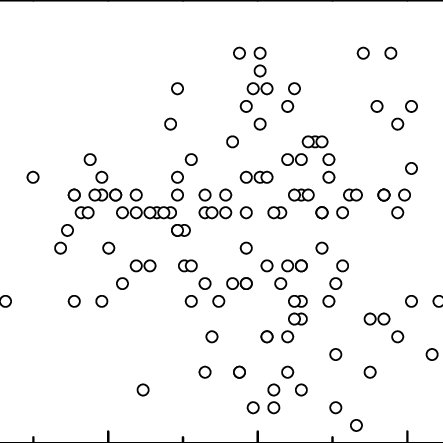Asus MyPal A716 manuals
Owner’s manuals and user’s guides for PDAs Asus MyPal A716.
We providing 3 pdf manuals Asus MyPal A716 for download free by document types: User Manual

Table of contents
The cradle
11
The stylus
11
Start menu
15
Command bar
16
Pop-up menus
16
Calculator
54
Pocket MSN
55
Pocket Word
55
Pocket Excel
56
Pictures
56
Microsoft
57
ActiveSync
57
Chapter 3
68
Chapter 4
86
Writing mode
93
Drawing mode
94
MSN Messenger
100
Signing up
101
Microsoft Reader
105
Reading a book
107
Removing a book
108
Introduction
110
AvantGo Channels
112
To add a folder:
117
Chapter 6
118
Get connected
119
Connect to Work
121
End a connection
126
Chapter 7
130
Bluetooth
131
File Transfer
134
Serial Port
134
Audio Gateway
135
Chapter 8
148
Wireless LAN
149
Site Survey
155
Connects to
157
Statistics
158
Power Management
159
Pop-up menu
160
Chapter 9
162
Appendix
163

Table of contents
Le stylet
11
Chapitre 2
32
Pocket PC:
45
Calculatrice
54
Pocket MSN
55
Pocket Word
55
Pocket Excel
56
Microsoft
57
ActiveSync
57
Chapitre 3
68
Chapitre 4
86
Mode Frappe
92
Mode Dessin
94
MSN Messenger
100
Inscription
101
Microsoft Reader
105
Lire un livre
107
Introduction
110
Canaux AvantGo
112
Liens favoris
113
Chapitre 6
118
Se connecter
119
Chapitre 7
130
Bluetooth
131
Port série
134
Passerelle audio
135
À propos de
135
Chapitre 8
148
Wireless LAN
149
Se connecte à
157
A propos
159
Menu pop-up
160
Re-scanner
161
Wi-Fi off
161
Masquer WiFiME
161
Chapitre 9
162
Instructions
163
Appendice
164
More products and manuals for PDAs Asus
| Models | Document Type |
|---|---|
| MYPAL A636 |
User Manual
 Asus MYPAL A636 Manuale d'uso,
104 pages
Asus MYPAL A636 Manuale d'uso,
104 pages
|
| The new PadFone Infinity |
User Manual
 Asus The new PadFone Infinity User Manual,
69 pages
Asus The new PadFone Infinity User Manual,
69 pages
|
| MyPal A730 |
User Manual
 Asus MyPal A730 User Manual,
6 pages
Asus MyPal A730 User Manual,
6 pages
|
| MeMO Pad FHD 10 LTE |
User Manual
 Инструкция по эксплуатации Asus MeMO Pad FHD 10 LTE,
98 pages
Инструкция по эксплуатации Asus MeMO Pad FHD 10 LTE,
98 pages
|
| P5WDG2 WS Professional |
User Manual
 Asus P5WDG2 WS Professional User Manual,
172 pages
Asus P5WDG2 WS Professional User Manual,
172 pages
|
| P5VDC-X |
User Manual
 Asus P5VDC-X Benutzerhandbuch,
92 pages
Asus P5VDC-X Benutzerhandbuch,
92 pages
|
| P7P55D-E Premium |
User Manual
 Asus P7P55D-E Premium Benutzerhandbuch,
136 pages
Asus P7P55D-E Premium Benutzerhandbuch,
136 pages
|
| H81M-E |
User Manual
 Asus H81M-E User Manual,
48 pages
Asus H81M-E User Manual,
48 pages
|
| P8H67-I |
User Manual
 Asus P8H67-I User Manual,
58 pages
Asus P8H67-I User Manual,
58 pages
|
| P8P67 PRO (REV 3.1) |
User Manual
 Asus P8P67 PRO (REV 3.1) Manuel d'utilisation,
144 pages
Asus P8P67 PRO (REV 3.1) Manuel d'utilisation,
144 pages
|
| PadFone Infinity |
User Manual
 Asus PadFone Infinity Manuel d'utilisation,
12 pages
Asus PadFone Infinity Manuel d'utilisation,
12 pages
|
| P5G41-M LE |
User Manual
 Asus P5G41-M LE Benutzerhandbuch,
64 pages
Asus P5G41-M LE Benutzerhandbuch,
64 pages
|
| E45M1-I DELUXE |
User Manual
 Asus E45M1-I DELUXE User Manual,
56 pages
Asus E45M1-I DELUXE User Manual,
56 pages
|
| P8H61-MX |
User Manual
 Asus P8H61-MX User Manual,
60 pages
Asus P8H61-MX User Manual,
60 pages
|
| B85-PRO |
User Manual
  Asus B85-PRO Manuel d'utilisation,
87 pages
Asus B85-PRO Manuel d'utilisation,
87 pages
|
| H61M-F |
User Manual
 Asus H61M-F Manuel d'utilisation,
72 pages
Asus H61M-F Manuel d'utilisation,
72 pages
|
| P4P800 Deluxe |
User Manual
  Asus P4P800 Deluxe Manuel d'utilisation,
150 pages
Asus P4P800 Deluxe Manuel d'utilisation,
150 pages
|
| A88XM-A |
User Manual
 Asus A88XM-A User Manual,
68 pages
Asus A88XM-A User Manual,
68 pages
|
| M2A-MX |
User Manual
  Asus M2A-MX Manuel d'utilisation,
92 pages
Asus M2A-MX Manuel d'utilisation,
92 pages
|
| PadFone Infinity |
User Manual
 Asus PadFone Infinity Manuale d'uso,
14 pages
Asus PadFone Infinity Manuale d'uso,
14 pages
|