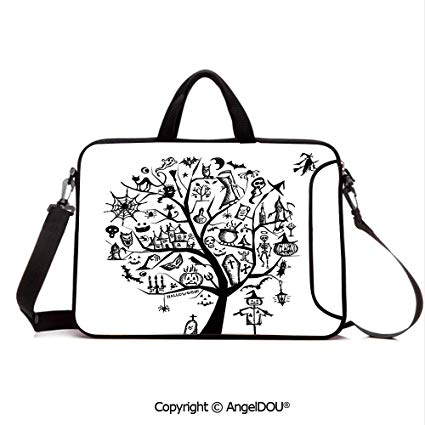Asus RS120-E5/S manuals
Owner’s manuals and user’s guides for Computer hardware Asus RS120-E5/S.
We providing 1 pdf manuals Asus RS120-E5/S for download free by document types: User Manual

Asus RS120-E5/S User Manual (164 pages)
Brand: Asus | Category: Computer hardware | Size: 10.90 MB |

Table of contents
Contents
3
References
10
Typography
10
4.2 Jumpers
54
LSI RAID ROM
56
(Default)
56
BIOS setup
67
Type [Auto]
77
Discard Changes
100
Refer to
103
Chapter 5
103
Congure VD(s)
104
Logical
107
Select Yes Or No
109
Select VD
121
Initilize VD
121
Rebuild PD(s)
123
Select A Boot VD
129
6.3 Intel
131
Enterprise
150
SuSE Linux
153
7.2 Intel
155
installation
163
More products and manuals for Computer hardware Asus
| Models | Document Type |
|---|---|
| RS500A-X6/PS4 |
User Manual
 Asus RS500A-X6/PS4 User Manual,
146 pages
Asus RS500A-X6/PS4 User Manual,
146 pages
|
| AP2000 |
User Manual
 Asus AP2000 User Manual,
40 pages
Asus AP2000 User Manual,
40 pages
|
| PXL-S30R |
User Manual
 Asus PXL-S30R User Manual,
40 pages
Asus PXL-S30R User Manual,
40 pages
|
| Z8PE-D18 |
User Manual
 Asus Z8PE-D18 User Manual [en] ,
164 pages
Asus Z8PE-D18 User Manual [en] ,
164 pages
|
| TS700-E7/RS8 |
User Manual
 Asus TS700-E7/RS8 User Manual,
198 pages
Asus TS700-E7/RS8 User Manual,
198 pages
|
| AP140R-E1 |
User Manual
 Asus AP140R-E1 User Manual,
132 pages
Asus AP140R-E1 User Manual,
132 pages
|
| Z9PR-D16 |
User Manual
 Asus Z9PR-D16 User Manual,
194 pages
Asus Z9PR-D16 User Manual,
194 pages
|
| P9D-C/4L |
User Manual
 Asus P9D-C/4L User Manual,
160 pages
Asus P9D-C/4L User Manual,
160 pages
|
| TS100-E8-PI4 |
User Manual
 Asus TS100-E8-PI4 User Manual,
142 pages
Asus TS100-E8-PI4 User Manual,
142 pages
|
| ESC4000/IB |
User Manual
 Asus ESC4000/IB User Manual,
22 pages
Asus ESC4000/IB User Manual,
22 pages
|
| PIKE 1078 |
User Manual
 Asus PIKE 1078 User Manual,
80 pages
Asus PIKE 1078 User Manual,
80 pages
|
| TC710 |
User Manual
 Asus TC710 User Manual,
40 pages
Asus TC710 User Manual,
40 pages
|
| RS520-E6/RS8 |
User Manual
 Asus RS520-E6/RS8 User Manual,
146 pages
Asus RS520-E6/RS8 User Manual,
146 pages
|
| ESC700 G2 |
User Manual
 Asus ESC700 G2 User Manual,
166 pages
Asus ESC700 G2 User Manual,
166 pages
|
| TS Mini |
User Manual
 Asus TS Mini Manuel d'utilisation,
112 pages
Asus TS Mini Manuel d'utilisation,
112 pages
|
| PRL-DLS |
User Manual
 Asus PRL-DLS User Manual,
136 pages
Asus PRL-DLS User Manual,
136 pages
|
| Z9NA-D6 |
User Manual
 Asus Z9NA-D6 User Manual,
188 pages
Asus Z9NA-D6 User Manual,
188 pages
|
| TS500-E5/RX8 |
User Manual
 Asus TS500-E5/RX8 User Manual,
164 pages
Asus TS500-E5/RX8 User Manual,
164 pages
|
| AP1600R-E2(BI2) |
User Manual
 Asus AP1600R-E2(BI2) User Manual [en] ,
140 pages
Asus AP1600R-E2(BI2) User Manual [en] ,
140 pages
|
| Z87-WS |
User Manual
 Asus Z87-WS User Manual [en] ,
186 pages
Asus Z87-WS User Manual [en] ,
186 pages
|
Asus devices