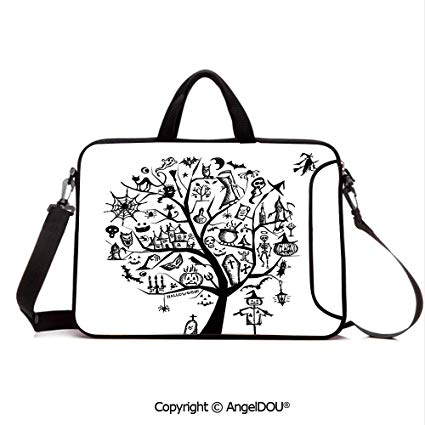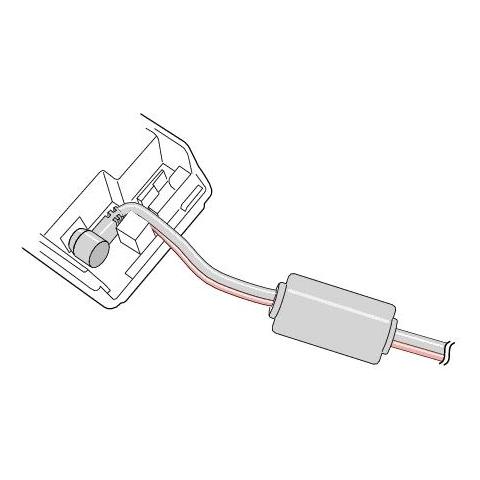Asus L1A manuals
Owner’s manuals and user’s guides for Laptops Asus L1A.
We providing 3 pdf manuals Asus L1A for download free by document types: User Manual
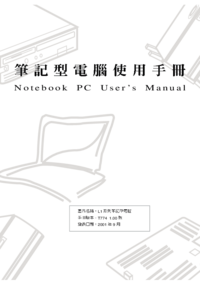
Table of contents
Internet
14
IEEE 1394
17
1-2-1 AiBox
18
1-2-2 USB
21
1-2-3 /
22
Hibernation
29
110V 220V
30
WindowsME
36
Microsoft
36
[Shift]+
42
0800-093
48
32 CardBus
49
PC Windows
50
] [ ] PC
50
+ +
52
+
52
3-10 &
53
Windows ME
55
PS/2 USB
60
Centronics
61
4-5 1394
62
4-6 (TV-Out)
63
5-5 ACPI
69
DRAM refresh
76
6-2 BIOS
80
6-5 Main
83
6-6 Advanced
88
6-7 Security
92
6-8 Power
94
6-9 Boot
96
6-10 Exit
97
Save Changes
98

Table of contents
AGP Driver
11
VGA Driver
12
Audio Driver
15
DirectX 8.0
17
LAN Driver
20
Modem Driver
22
TouchPad
26
SpeedStep
33
Contents
48
S3Display
52
S3Gamma Plus
52
S3Info Plus
53
Palm Check
66
IT Friendly
73
Test Virus
80
(of action)
86
APPENDIX
97

Table of contents
Top Side
14
Bottom Side
16
Left Side
18
Right Side
19
Rear Side
20
Front Side
22
Laser Safety
40
Type: [Auto]
65
Save Changes
78
APPENDIX
79
Appendix
81
Glossary
82
More products and manuals for Laptops Asus
| Models | Document Type |
|---|---|
| X8AIN |
User Manual
 Инструкция по эксплуатации Asus X8AIN,
24 pages
Инструкция по эксплуатации Asus X8AIN,
24 pages
|
| S3N |
User Manual
 Asus S3N User Manual,
74 pages
Asus S3N User Manual,
74 pages
|
| G55VW |
User Manual
 Asus G55VW Manuel d'utilisation,
130 pages
Asus G55VW Manuel d'utilisation,
130 pages
|
| X20S |
User Manual
 Asus X20S Manuel d'utilisation [en] [es] [fr] ,
86 pages
Asus X20S Manuel d'utilisation [en] [es] [fr] ,
86 pages
|
| G750JX |
User Manual
 Asus G750JX User Manual,
122 pages
Asus G750JX User Manual,
122 pages
|
| Z91V |
User Manual
 Asus Z91V Manuale d'uso,
70 pages
Asus Z91V Manuale d'uso,
70 pages
|
| R514JR |
User Manual
 Asus R514JR Manuel d'utilisation,
118 pages
Asus R514JR Manuel d'utilisation,
118 pages
|
| W2P |
User Manual
 Asus W2P Manual del usuario,
72 pages
Asus W2P Manual del usuario,
72 pages
|
| Eee PC 900/XP |
User Manual
  Asus Eee PC 900/XP Manuale d'uso,
87 pages
Asus Eee PC 900/XP Manuale d'uso,
87 pages
|
| B80A |
User Manual
 Asus B80A Manual del usuario,
88 pages
Asus B80A Manual del usuario,
88 pages
|
| A3E |
User Manual
 Asus A3E Manual del usuario,
68 pages
Asus A3E Manual del usuario,
68 pages
|
| V1J |
User Manual
 Asus V1J Manuel d'utilisation,
82 pages
Asus V1J Manuel d'utilisation,
82 pages
|
| U47VC |
User Manual
 Asus U47VC Manuel d'utilisation,
106 pages
Asus U47VC Manuel d'utilisation,
106 pages
|
| X8DIJ |
User Manual
 Asus X8DIJ Manuale d'uso [en] ,
76 pages
Asus X8DIJ Manuale d'uso [en] ,
76 pages
|
| R750JV |
User Manual
 Инструкция по эксплуатации Asus R750JV [en] ,
134 pages
Инструкция по эксплуатации Asus R750JV [en] ,
134 pages
|
| Z96S |
User Manual
 Asus Z96S Manual del usuario [en] ,
82 pages
Asus Z96S Manual del usuario [en] ,
82 pages
|
| R400VM |
User Manual
 Asus R400VM Manuale d'uso,
118 pages
Asus R400VM Manuale d'uso,
118 pages
|
| TX300CA |
User Manual
  Asus TX300CA Manuale d'uso [en] ,
120 pages
Asus TX300CA Manuale d'uso [en] ,
120 pages
|
| Z35A |
User Manual
 Asus Z35A Manual del usuario [en] ,
68 pages
Asus Z35A Manual del usuario [en] ,
68 pages
|
| Z54C |
User Manual
 Asus Z54C Manuel d'utilisation,
110 pages
Asus Z54C Manuel d'utilisation,
110 pages
|