Asus P5KPL/EPU manuals
Owner’s manuals and user’s guides for Motherboard Asus P5KPL/EPU.
We providing 5 pdf manuals Asus P5KPL/EPU for download free by document types: User Manual

Table of contents

Table of contents
4. BIOS
37
15G0621501K0
38
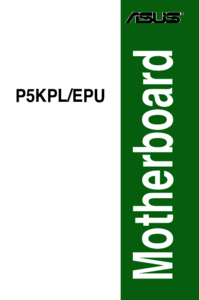
Table of contents

Table of contents

Table of contents
Contents
3
Product
13
1.1 Welcome!
14
Load plate
23
CPU notch
23
Fastener
24
CPU_FAN
25
DDR2 667
30
DDR2 800
31
1.9 Jumpers
37
(Default)
38
2-speaker
40
CPU FAN PWR
45
CPU FAN IN
45
CPU FAN PWM
45
BIOS setup
51
Type [Auto]
66
Software
87
CPU features
93
A.1 Intel
94
A.3 Intel
96
 Asus K8V-X SE User Manual,
82 pages
Asus K8V-X SE User Manual,
82 pages
 Asus M2N32 WS Professional User Manual,
130 pages
Asus M2N32 WS Professional User Manual,
130 pages
 Asus DELUXE A7N8X-E User Manual,
114 pages
Asus DELUXE A7N8X-E User Manual,
114 pages
 Asus M2NPV-MX User Manual,
96 pages
Asus M2NPV-MX User Manual,
96 pages
 Asus P5KPL-AM SE User Manual,
40 pages
Asus P5KPL-AM SE User Manual,
40 pages
 Asus P5GD1-VM User Manual,
92 pages
Asus P5GD1-VM User Manual,
92 pages
 Asus P4S8X-X User Manual,
64 pages
Asus P4S8X-X User Manual,
64 pages
 Asus DELUXE SERIES M3A32-MVP User Manual,
176 pages
Asus DELUXE SERIES M3A32-MVP User Manual,
176 pages
 Asus P5B User Manual,
188 pages
Asus P5B User Manual,
188 pages
 Asus P4P800 SE User Manual,
125 pages
Asus P4P800 SE User Manual,
125 pages
 Asus M2N68-AM SE2 User Manual,
40 pages
Asus M2N68-AM SE2 User Manual,
40 pages
 Asus P5KPL-VM User Manual,
94 pages
Asus P5KPL-VM User Manual,
94 pages
 Asus A8V-X User Manual,
86 pages
Asus A8V-X User Manual,
86 pages
 Asus M4A79 Deluxe User Manual,
122 pages
Asus M4A79 Deluxe User Manual,
122 pages
 Asus P5AD2 Deluxe User Manual,
148 pages
Asus P5AD2 Deluxe User Manual,
148 pages
 Asus A7V266-E/AA User Manual,
108 pages
Asus A7V266-E/AA User Manual,
108 pages
 Asus Application Manual Manuel d'utilisation,
8 pages
Asus Application Manual Manuel d'utilisation,
8 pages
 Asus M4A88T-I DELUXE User Manual [en] [ru] [de] [es] [fr] [it] [pl] [cs] ,
70 pages
Asus M4A88T-I DELUXE User Manual [en] [ru] [de] [es] [fr] [it] [pl] [cs] ,
70 pages

 Asus P9X79 Manuel d'utilisation,
14 pages
Asus P9X79 Manuel d'utilisation,
14 pages
 Asus Application Manual Benutzerhandbuch [en] ,
8 pages
Asus Application Manual Benutzerhandbuch [en] ,
8 pages


















