Asus B85M-G J8146 User Manual Page 47
- Page / 76
- Table of contents
- BOOKMARKS
Rated. / 5. Based on customer reviews


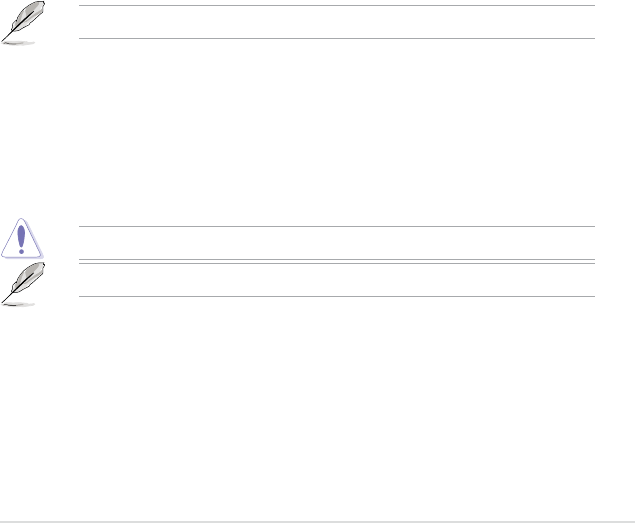
ASUS B85M-G
2-17
MISC
MRC Fast Boot [Auto]
MRC Fast Bootの有効/無効を設定します。
[Enabled] MRC Fast Bootを有効にします。
[Disable] この機能を無効にします。
DRAM CLK Period [Auto]
設定オプション: [Auto] [1] – [14]
Channel A DIMM Control [Enable Bot...]
設定オプション: [Enable Both DIMMS] [Disable DIMM0] [Disable DIMM1]
[Disable Both DIMMS]
Channel B DIMM Control [Enable Bot...]
設定オプション: [Enable Both DIMMS] [Disable DIMM0] [Disable DIMM1]
[Disable Both DIMMS]
Scrambler Setting [Optimized ...]
設定オプション: [Optimized (ASUS)] [Default (MRC)]
2.5.12 DIGI+ VRM
CPU Load-Line Calibration [Auto]
CPUへの供給電圧を調整します。高い値を設定することでオーバークロックの限界を引き上げる
ことができますが、CPUとVRMの発熱量は増加します。
設定オプション: [Auto] [Regular] [Medium] [High] [Ultra High] [Extreme]
実際のパフォーマンスはお使いのCPUの仕様により異なります。
CPU Fixed Frequency [250]
CPU用VRMのスイッチング周波数を設定します。
数値の調節は <+> <->で行います。設定範囲は200kHz〜350kHzで、50kHz 刻みで調節します。
CPU Power Phase Control [Auto]
動作中のCPU用電圧調整モジュール(VRM)数の制御方法を設定します。
設定オプション: [Auto] [Standard] [Optimized] [Extreme] [Manual Adjustment]
本項目の設定を変更する場合は、必ず適切な冷却装置を取り付けた上で行ってください。
次の項目は「CPU Power Phase Control」を [ Manual Adjustment] にすると表示されます。
Manual Adjustment [Fast]
CPU用VRMの負荷に対する反応速度を設定します。
設定オプション: [Ultra Fast] [Fast] [Medium] [Regular]
CPU Power Duty Control [T.Probe]
CPU用電圧調整モジュール(VRM)の制御方法を設定します。
[T. Probe] 動作中の全VRM回路の温度バランスを維持します。
[Extreme] 動作中の全VRM回路の電流バランスを維持します。
- Motherboard 1
- Chapter1: 製品の概要 3
- Chapter 2: UEFI BIOS設定 3
- Chapter3: 付録 3
- 回収とリサ イクルに つい て 4
- この マニュアル に つ いて 5
- B85M-G 仕様一覧 6
- パ ッケー ジの内 容 6
- 1.1 始める前に 9
- 1.2 マザーボードの概要 9
- 1.2.3 マ ザーボード のレ イアウト 10
- 1.3 プロセッサー 11
- 1.3.1 CPU を取り付ける 12
- 1.3.2 CPUクーラー を 取り付 ける 13
- CPUクーラーの取り付け手順 14
- CPUクーラーの取り外し手順 14
- 1.4 システムメモリー 15
- 1.4.4 メモリーを取り外す 16
- 1.4.3 メモリーを取り付ける 16
- 1.5 拡張スロット 17
- 1.6 ジャンパ 18
- KB_USBPWB 19
- 1.7 コネクター 20
- 1.7.2 内 部 コネクター 22
- Speaker Out 24
- SATA6G_1 25
- SATA6G_2 25
- SATA6G_3SATA6G_4 25
- SATA3G_1 25
- SATA3G_2 25
- USB1112 USB1314 26
- SPDIF_OUT 27
- 1.8 オンボード LED 28
- 1.9 ソフトウェア 29
- Chapter 1: 製品の概要 30
- UEFI BIOS設定 31
- 2.1.2 ASUS EZ Flash 2 32
- 2.1.3 ASUS CrashFree BIOS 3 33
- 2.1.4 ASUS BIOS Updater 33
- DOS環境でシステムを起動する 34
- UEFI BIOSを更新する 34
- 2.2 UEFI BIOS Utility 36
- Advanced Mode 37
- サ ブメ ニュー 38
- ポ ップア ップウィンドウ 38
- 2.3 お気に入り 39
- 2.4 メインメニュー 40
- Administrator Password 41
- User Password 41
- 2.5 Ai Tweakerメニュー 42
- 2.5.3 CPU Core Ratio [Auto] 43
- は、デフォルト設定に戻してください。 44
- 2.5.11 DRAM Timing Control 45
- DRAM RTL initial Value [Auto] 46
- DRAM RTL (CHA) [Auto] 46
- DRAM RTL (CHB) [Auto] 46
- DRAM IO-L (CHA) [Auto] 46
- DRAM IO-L (CHB) [Auto] 46
- 2.5.12 DIGI+ VRM 47
- 2.5.13 CPU Power Management 48
- 2.5.14 Extreme OV [Disabled] 50
- 設定オプションは取り付けたCPUにより異なります。 51
- 2.6 アドバンスドメニュー 53
- 2.6.1 CPU設定 54
- 2.6.2 PCH設定 56
- 2.6.3 SATA設定 57
- Graphics Conguration 58
- DMI Conguration 58
- NB PCIe Conguration 58
- Memory Conguration 58
- 2.6.5 USB設定 59
- 2.6.6 プ ラット フォ ーム 設 定 59
- 2.6.7 オンボードデバイス設定 60
- 2.6.8 APM 61
- 2.7 モニターメニュー 62
- 12V Voltage 63
- Chassis Fan Prole [Standard] 64
- 2.8 ブートメニュー 65
- POST Delay Time [3 sec] 66
- Post Report [5 sec] 66
- 2.8.7 Setup Mode [EZ Mode] 67
- 2.8.9 Secure Boot 68
- 2.8.11 Boot Override 70
- 2.9 ツールメニュー 71
- 2.10 終了メニュー 72
- Chapter3 付録 73
- KC: Korea Warning Statement 74
- ASUSコンタクトインフォメーション 75
- ASUSTeK COMPUTER INC 75
- DECLARATION OF CONFORMITY 76
 (76 pages)
(76 pages) (134 pages)
(134 pages)







Comments to this Manuals