Asus WL-160G User Manual
Browse online or download User Manual for Routers Asus WL-160G. Asus WL-160G User`s manual
- Page / 77
- Table of contents
- TROUBLESHOOTING
- BOOKMARKS


- 802.11g Access Point 1
- User’s Manual 1
- Copyright Information 2
- Table of Contents 4
- 6 ASUS 802.11g Access Point 6
- 1. Introduction 7
- The ASUS Wireless Family 8
- Chapter 1 - Introduction 10
- System Requirements 10
- The Product Package 10
- Wireless Performance 11
- Roaming Between ASUS APs 12
- Roaming Guidelines 12
- Power Requirements 13
- 2. Installation 14
- Installation Procedure 14
- Wall Mounting Option 15
- Before: After: 16
- 3. Software Configuration 17
- 3. Software 18
- 18 ASUS 802.11g Access Point 18
- IP Settings 18
- ASUS WLAN Utilities 20
- Device Discovery 21
- User Name and Password 22
- Home Page 22
- Access Point Mode 23
- Quick Setup 24
- Wireless 25
- Wireless (Cont.) 26
- 128-bit WEP Encryption 27
- Access Point 30
- Remote Bridge List 31
- IP Config 36
- System Setup 37
- Home Gateway Mode 38
- Home Gateway Mode (Cont.) 39
- Status & Log 46
- Firmware Restoration 47
- 4. Troubleshooting 48
- Common Problems and Solutions 48
- Reset to Defaults 49
- Chapter 4 -Troubleshooting 50
- 5. Appendix 52
- Operating frequency range 53
- Number of operating channels 53
- Glossary 54
- Chapter 5 - Appendix 55
- 6. Safety Information 63
- Chapter 6 - Safety Statements 64
- ASUS 802.11g Access Point 67 67
- Licensing Information 68
- GNU GENERAL PUBLIC LICENSE 69
- 70 ASUS 802.11g Access Point 70
- ASUS 802.11g Access Point 71 71
- 72 ASUS 802.11g Access Point 72
- ASUS 802.11g Access Point 73 73
- 74 ASUS 802.11g Access Point 74
- ASUS 802.11g Access Point 75 75
- NO WARRANTY 76
- ASUS 802.11g Access Point 77 77
Summary of Contents
802.11g Access PointWL-300g(For 802.11g and 802.11b Wireless Clients)®User’s ManualE1838 / Oct 2004
1. IntroductionChapter 1 - Introduction10 ASUS 802.11g Access PointSystem RequirementsTo begin using the ASUS 802.11g WLAN AP, you must have the follo
1. IntroductionASUS 802.11g Access Point 11Chapter 1 - IntroductionWireless PerformanceThis section provides the user with ideas for how to improve th
1. IntroductionChapter 1 - Introduction12 ASUS 802.11g Access PointRoaming Between ASUS APsIf there are multiple ASUS APs on the network, then a wirel
1. IntroductionASUS 802.11g Access Point 13Chapter 1 - IntroductionPower (Amber)Air (Green)Link (Green)ASUS 802.11g AP Status IndicatorsThere are thre
Chapter 2 - Hardware Installation2. Hardware14 ASUS 802.11g Access Point2. InstallationThis chapter describes the installation procedure for the ASUS
2. HardwareChapter 2 - Hardware InstallationASUS 802.11g Access Point 154. Attach one end of the AC power adapter, included in the product package,to
Chapter 2 - Hardware Installation2. Hardware16 ASUS 802.11g Access Point12Step 1Before: After:Step 2Before: After:Note: Mounting brackets are provided
3. SoftwareASUS 802.11g Access Point 17Chapter 3 - Software Configuration3. Software ConfigurationConfiguring the ASUS 802.11g APThe ASUS 802.11g AP
3. Software18 ASUS 802.11g Access PointChapter 3 - Software ConfigurationAdvanced IP SettingsIf you want to set your IP address manually, the followin
3. SoftwareASUS 802.11g Access Point 19Chapter 3 - Software ConfigurationInstalling the ASUS WLAN UtilitiesFollow these steps to install the ASUS WLAN
2 ASUS 802.11g Access PointNo part of this manual, including the products and software described in it,may be reproduced, transmitted, transcribed, st
3. Software20 ASUS 802.11g Access PointChapter 3 - Software ConfigurationWLAN UtilitiesASUS WLAN UtilitiesAfter installation, you can launch the utili
3. SoftwareASUS 802.11g Access Point 21Chapter 3 - Software ConfigurationWLAN UtilitiesIf your computer’s IP is not on thesame subnet as the ASUS 802.
3. Software22 ASUS 802.11g Access PointChapter 3 - Software ConfigurationWLAN UtilitiesNote: If you cannot find any theASUS 802.11g APs due to aproble
3. SoftwareASUS 802.11g Access Point 23Chapter 3 - Software ConfigurationAccess PointAccess Point ModeIn “Access Point” mode, the ASUS 802.11g AP will
3. Software24 ASUS 802.11g Access PointChapter 3 - Software ConfigurationAccess PointQuick SetupClick Next to enter the Quick Setup page. Follow thein
3. SoftwareASUS 802.11g Access Point 25Chapter 3 - Software ConfigurationAccess PointWirelessClick an item on the menu to reveal a submenu. Follow the
3. Software26 ASUS 802.11g Access PointChapter 3 - Software ConfigurationAccess PointWireless (Cont.)ChannelThe 802.11g and 802.11b specifications sup
3. SoftwareASUS 802.11g Access Point 27Chapter 3 - Software ConfigurationAccess PointWPA EncryptionWhen “WPA-PSK” authentication method is used, the n
3. Software28 ASUS 802.11g Access PointChapter 3 - Software ConfigurationAccess PointWireless (Cont.)Together these two schemes make a 128-bit (104 +
3. SoftwareASUS 802.11g Access Point 29Chapter 3 - Software ConfigurationAccess PointWirelessClick this item on the menu to reveal a sub menu. Followt
ASUS 802.11g Access Point 3Copyright InformationASUSTeK COMPUTER INC. (Asia-Pacific)Company Address: 15 Li-Te Road, Peitou, Taipei 112General Telephon
3. Software30 ASUS 802.11g Access PointChapter 3 - Software ConfigurationAccess PointWireless bridge (also known as Wireless Distribution System or WD
3. SoftwareASUS 802.11g Access Point 31Chapter 3 - Software ConfigurationAccess PointYou can setup your wireless environment as shown in this figure:R
3. Software32 ASUS 802.11g Access PointChapter 3 - Software ConfigurationAccess PointWirelessClick this item on the menu to reveal a sub menu. Follow
3. SoftwareASUS 802.11g Access Point 33Chapter 3 - Software ConfigurationAccess PointWirelessClick this item on the menu to reveal a sub menu. Follow
3. Software34 ASUS 802.11g Access PointChapter 3 - Software ConfigurationAccess PointWirelessClick an item on the menu to reveal a submenu. Follow the
3. SoftwareASUS 802.11g Access Point 35Chapter 3 - Software ConfigurationAccess PointWireless (Cont.)Fragmentation Threshold (256-2346) – Fragmentatio
3. Software36 ASUS 802.11g Access PointChapter 3 - Software ConfigurationAccess PointIP ConfigClick this item on the menu to reveal a sub menu. Follow
3. SoftwareASUS 802.11g Access Point 37Chapter 3 - Software ConfigurationWeb (Common)System SetupClick this item on the menu to reveal a sub menu. Fol
3. Software38 ASUS 802.11g Access PointChapter 3 - Software ConfigurationHome GatewaySelect your time zone or the closestregion. Click Next to continu
3. SoftwareASUS 802.11g Access Point 39Chapter 3 - Software ConfigurationHome GatewayTo set up your wireless interface,you must first give it an SSID(
4 ASUS 802.11g Access PointTable of Contents1. Introduction ... 7Overview .
3. Software40 ASUS 802.11g Access PointChapter 3 - Software ConfigurationHome GatewayVirtual Server allows you to makeservices, like WWW, FTP, provide
3. SoftwareASUS 802.11g Access Point 41Chapter 3 - Software ConfigurationHome GatewayInternet FirewallLAN & WAN filter allows you toblock specifie
3. Software42 ASUS 802.11g Access PointChapter 3 - Software ConfigurationWeb (Common)System SetupClick this item on the menu to reveal a sub menu. Fol
3. SoftwareASUS 802.11g Access Point 43Chapter 3 - Software ConfigurationWeb (Common)System SetupClick this item on the menu to reveal a sub menu. Fol
3. Software44 ASUS 802.11g Access PointChapter 3 - Software ConfigurationWeb (Common)System SetupClick this item on the menu to reveal a sub menu. Fol
3. SoftwareASUS 802.11g Access Point 45Chapter 3 - Software ConfigurationWeb (Common)System SetupClick this item on the menu to reveal a sub menu. Fol
3. Software46 ASUS 802.11g Access PointChapter 3 - Software ConfigurationWeb (Common)Status & LogClick this item on the menu to reveal a sub menu.
3. SoftwareASUS 802.11g Access Point 47Chapter 3 - Software ConfigurationWeb (Common)Firmware RestorationThe Firmware Restoration utility is an emerge
4. Troubleshooting48 ASUS 802.11g Access PointChapter 4 -Troubleshooting4. TroubleshootingThe ASUS AP is designed to be very easy to install and opera
4. TroubleshootingASUS 802.11g Access Point 49Chapter 4 -TroubleshootingProblemThe ASUS AP Device Discovery still cannot find or connect tothe ASUS AP
ASUS 802.11g Access Point 5Table of ContentsSystem Setup ... 38Opera
4. Troubleshooting50 ASUS 802.11g Access PointChapter 4 -TroubleshootingProblemMy ASUS WLAN Card will not associate with the ASUS AP.SolutionFollow th
4. TroubleshootingASUS 802.11g Access Point 51Chapter 4 -TroubleshootingProblemI cannot find the ASUS APs using the ASUS AP Discovery.SolutionTo confi
5. Appendix52 ASUS 802.11g Access PointChapter 5 - Appendix5. AppendixExternal Antenna ConnectorSlide the right side cover back to reveal the antenna
5. AppendixASUS 802.11g Access Point 53Chapter 5 - AppendixOperating frequency rangeThe DSSS PHY shall operate in the frequency range of 2.4 GHz to 2.
5. Appendix54 ASUS 802.11g Access PointChapter 5 - AppendixGlossaryAccess Point (AP)An networking device that seamlessly connects wired and wireless n
5. AppendixASUS 802.11g Access Point 55Chapter 5 - AppendixCOFDM (for 802.11a or 802.11g)Signal power alone is not enough to maintain 802.11b-like dis
5. Appendix56 ASUS 802.11g Access PointChapter 5 - AppendixDSL Modem (Digital Subscriber Line)A DSL modem uses your existing phone lines to transmit d
5. AppendixASUS 802.11g Access Point 57Chapter 5 - AppendixEthernetThe most widely used LAN access method, which is defined by the IEEE802.3 standard.
5. Appendix58 ASUS 802.11g Access PointChapter 5 - AppendixEthernet analog to 802.11b, which supports data rates of up to 11 Mbps. LikeEthernet and Fa
5. AppendixASUS 802.11g Access Point 59Chapter 5 - AppendixIEEE 802.11g802.11g is a proposed (to be finalized) new extension to 802.11b (used inmajori
6 ASUS 802.11g Access PointFrance Restricted Frequency Band ... 67Appendix - GNU General Public Licen
5. Appendix60 ASUS 802.11g Access PointChapter 5 - AppendixMAC Address (Media Access Control)A MAC address is the hardware address of a device connect
5. AppendixASUS 802.11g Access Point 61Chapter 5 - AppendixRIP (Routing Information Protocol)Routing Information Protocol(RIP1) is defined as a means
5. Appendix62 ASUS 802.11g Access PointChapter 5 - AppendixWECA (Wireless Ethernet Compatibility Alliance)An industry group that certifies cross-vende
5. AppendixASUS 802.11g Access Point 63Chapter 6 - Safety Statements6. Safety InformationFederal Communications CommissionThis device complies with F
6. Appendix64 ASUS 802.11g Access PointChapter 6 - Safety StatementsFCC Radio Frequency Interference RequirementsMPE Statement: Your device contains a
5. AppendixASUS 802.11g Access Point 65Chapter 6 - Safety StatementsFCC RF Exposure Guidelines (Wireless Cards)This device has been tested for complia
6. Appendix66 ASUS 802.11g Access PointChapter 6 - Safety StatementsFrance Restricted Frequency BandSome areas of France have a restricted frequency b
ASUS 802.11g Access Point 67
68 ASUS 802.11g Access PointAppendix - GNU General Public LicenseLicensing InformationThis product includes copyrighted third-party software licensed
ASUS 802.11g Access Point 69Appendix - GNU General Public LicenseThe GNU General Public LicenseGNU GENERAL PUBLIC LICENSEVersion 2, June 1991Copyright
1. IntroductionASUS 802.11g Access Point 7Chapter 1 - Introduction1. IntroductionOverviewThank you for purchasing the ASUS 802.11g WLAN AP. The ASUS
70 ASUS 802.11g Access PointPreambleThe licenses for most software are designed to take away your freedom toshare and change it. By contrast, he GNU
ASUS 802.11g Access Point 71Appendix - GNU General Public LicenseTerms & conditions for copying, distribution, & modification0. This License a
72 ASUS 802.11g Access Pointc) If the modified program normally reads commands interactivelywhen run, you must cause it, when started unning for such
ASUS 802.11g Access Point 73Appendix - GNU General Public Licenseb) Accompany it with a written offer, valid for at least three years, togive any thir
74 ASUS 802.11g Access Point5. You are not required to accept this License, since you have not signedit. However, nothing else grants you permission
ASUS 802.11g Access Point 75Appendix - GNU General Public LicenseThis section is intended to make thoroughly clear what is believed to bea consequence
76 ASUS 802.11g Access PointNO WARRANTY11. BECAUSE THE PROGRAM IS LICENSED FREE OF CHARGE,THERE IS NO WARRANTY FOR THE PROGRAM, TO THEEXTENT PERMITTED
ASUS 802.11g Access Point 77
1. IntroductionChapter 1 - Introduction8 ASUS 802.11g Access PointWLAN FamilyThe ASUS WLAN 802.11gAccess Point (WL-300g) createsa wireless network usi
1. IntroductionASUS 802.11g Access Point 9Chapter 1 - IntroductionWLAN FamilyThe ASUS USB Wireless LAN Adapter (WL-167g)is thumb-sized and creates a w
More documents for Routers Asus WL-160G


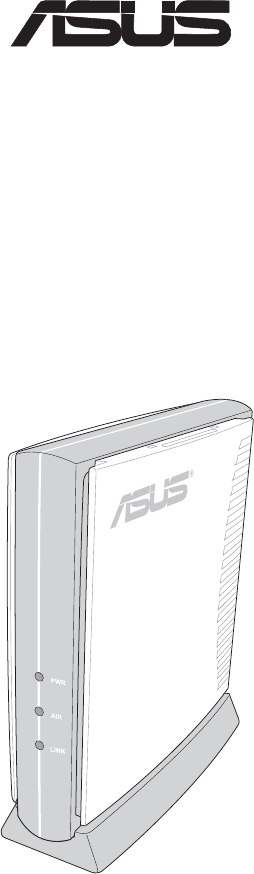
 (149 pages)
(149 pages)
 (72 pages)
(72 pages)

 (44 pages)
(44 pages) (58 pages)
(58 pages)
 (47 pages)
(47 pages)







Comments to this Manuals